
I’ve worked from ryokans in Kyoto, ski resorts in Oregon, poolside in Vegas, cafes in Singapore, and tea houses in Taiwan. I’m a remote worker; someone whose job doesn’t depend on geographic location, but on skill and an Internet connection.
Being a remote worker opens up great opportunities for travel, but it isn’t as easy as getting a laptop and going job hunting. It took me almost a year to figure out my best working schedule, how to travel and stay productive in airports, and my ideal tool set.
Today I’m sharing the tools you can use to optimize your workday, whether you are working from home or a beach in Belize.
Project management
Trello
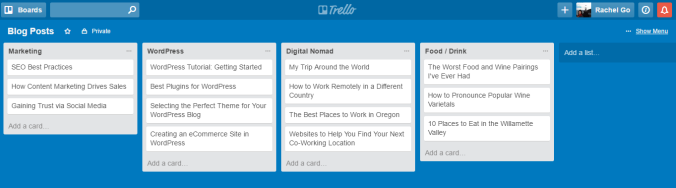
Trello uses kanban project management wherein you can create separate boards, lists, and cards. Limit one task per card, and move the card to different lists as the task progresses. You can assign different members to cards, have discussions, tag users, and add due dates, checklists, and files.
Price: Free, with paid features
Asana
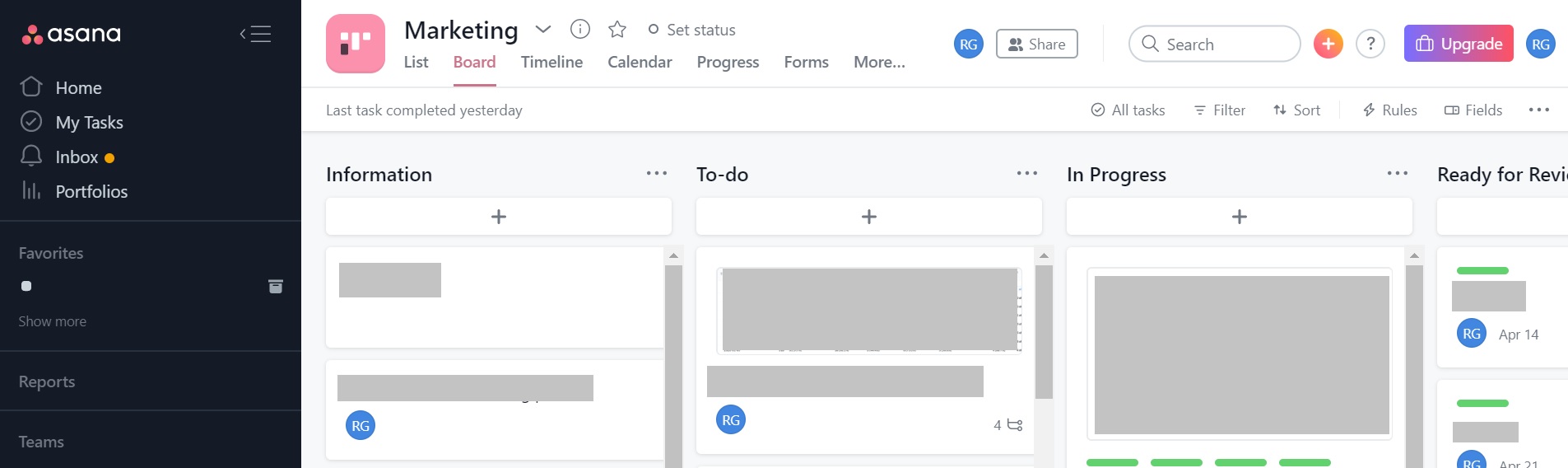
Asana has sophisticated project tracking that’s available either in list form or kanban-style. You can set up a main card as your task, add checklist items, and break those items out into independent cards (that tie back to the main card) and add tags, due dates, assignees, followers, files, and more. Cards can be part of multiple boards, and it’s a great tool for setting up your Agile PM sprints.
Price: $13.49 per user per month
Basecamp
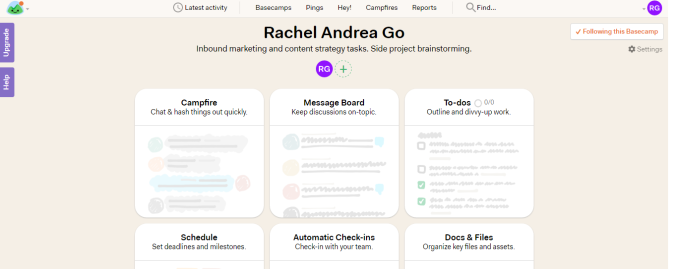
Basecamp is a beautifully simple project management tool that allows you to give your clients partial access to different projects. That means you can discuss with them in Basecamp, they can attach files you need, and you can share progress. Features include checklists, team calendars, text notes, due dates, and file attachment (and preview).
Price: Free for first ‘Basecamp’, $29/month for internal teams, $79/month when you use Basecamp with clients
File storage
Google Drive
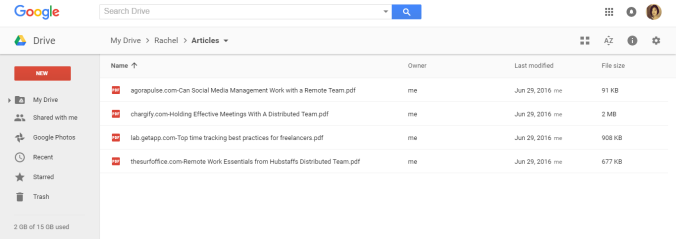
My personal favorite, especially thanks to Google Docs. Google Drive allows you to organized your files into different folders, share folders and files with others (even non-Gmail users), and lets you preview items. I use Google Docs to write articles for different clients, share the documents with them, and get their feedback in real-time right from within the doc. You can create documents, spreadsheets, and powerpoints within this web-based tool, and download them in the file format of your choice when you’re ready.
Price: 15GB of free space
Dropbox
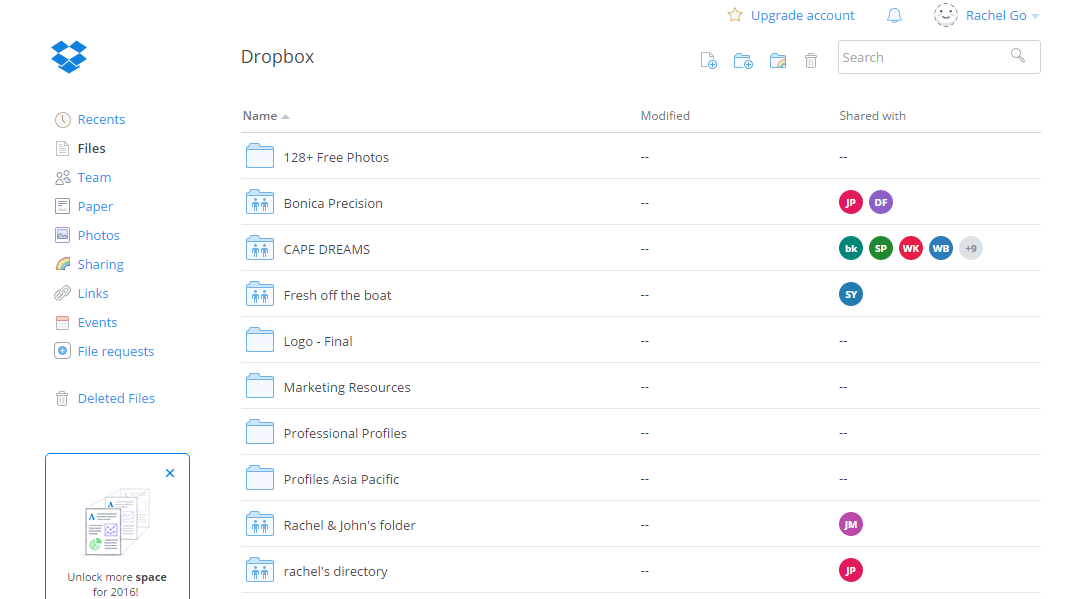
Dropbox is a simple file storage and sharing tool that allows you to access your files from any device. You can connect Dropbox to your social media profiles or Gmail account to help you find your friends and work together.
Price: 2GB free, $8.25/month for individuals, $12.50/month per user for groups
Time tracking
Time Doctor
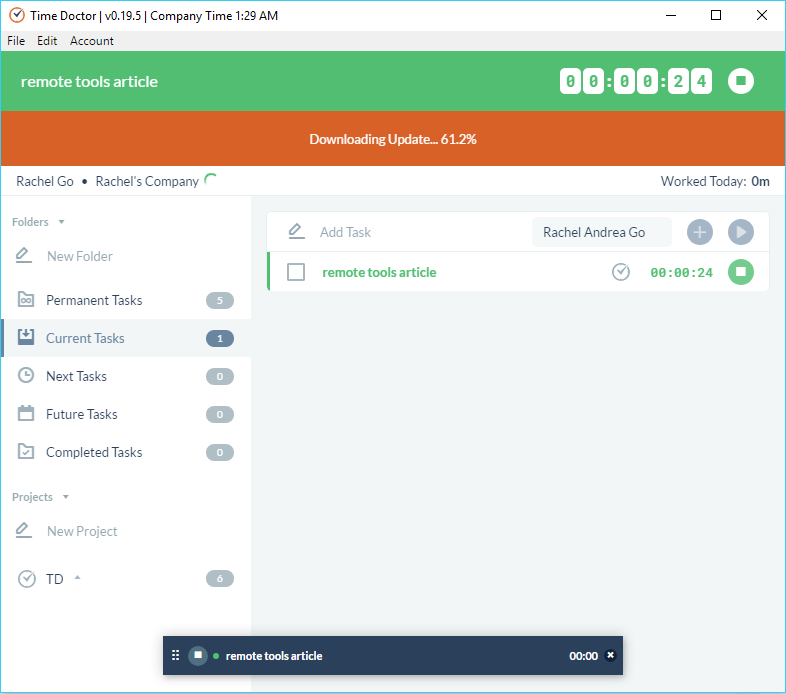
Time Doctor is refreshingly easy to use, and great for segmenting out projects and clients into different dashboards. They have an intuitive interface, options for auto-expiring tasks (and permanent tasks), and plenty of other great productivity features. For example, if you have your timer on but click to a social media website (or another site flagged for procrastination), the tool will ask if you’d like to pause your time. If you pause a task and leave it off for a while during work hours, the app will prompt you with a reminder. These are gentle, non-intrusive (I find) nudges keep me on track when I get distracted.
Price: $9.99/month per user (I’ve used this in the past, and have a coupon code. Shoot me an email if you’re interested!)
Toggl
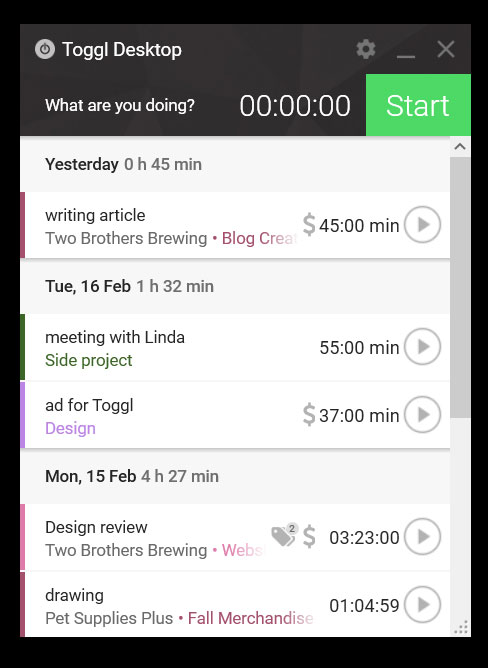
Toggl focuses on simple, one-click time tracking that allows for customization. You can color code projects, add sub-projects, set billable rates, and view time reports.
Price: Free for teams up to 5, paid plans start at $9/month per user
Hubstaff
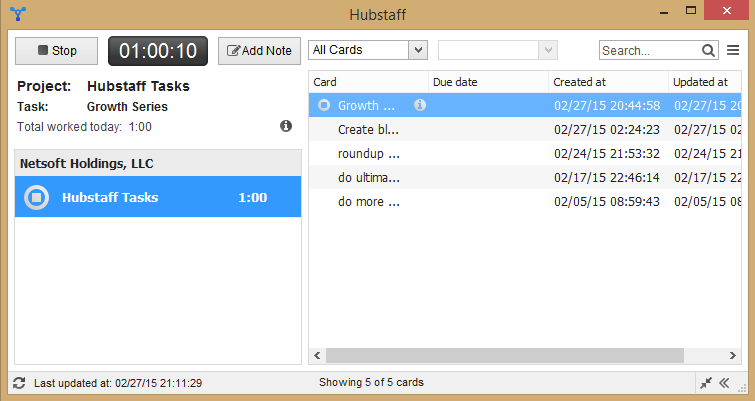
This time tracker shows activity levels (how productive you’ve been), how much you’ve worked in relation to tasks, and time budgets. You can track time offline, view and download timesheets and reports, and, if your clients use it too, you can automate payments based on how much time you track on the tool. Hubstaff is a previous client, so I know about the tool from the back- and user-end.
Price: Free for individuals, starts at $5/month per user for teams
RescueTime
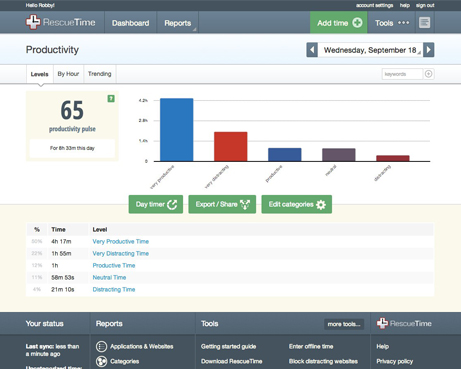
RescueTime is unique because once you start it, it runs in the background and automatically detects how you use your time. For example, if you go on Facebook, it can see that you were on social media and changes your productivity report for the day to reflect that. You can log highlights, block distracting websites, and see how much time you spend answering email, in meetings, etc.
Price: Free plan available, $9/month per user for premium features
Communication
Slack
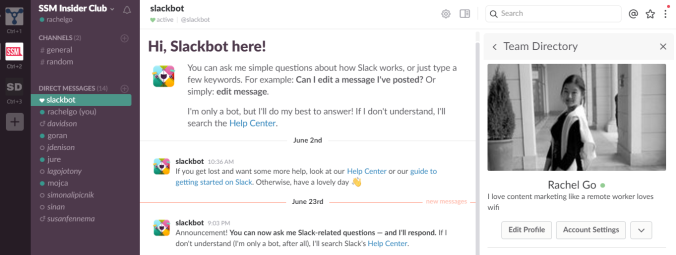
Slack was born as a better way for teams to communicate. It serves well as a virtual water cooler and place to build company culture in a distributed team. We have channels for the customer support teams, marketing teams, individual messages, a #random channel, and more. You can build new channels depending on who you need to speak with, and even add gifs (just use “/giphy [emotion/word]” and it’ll select one for you.
The interesting thing about Slack is that it’s evolved into a larger community building tool. You can use it to connect with others in your industry, potential customers, or even hold AMAs via Slack. It makes for a great marketing/education tool when you want to reach your audience.
Price: Free, premium features available
Skype
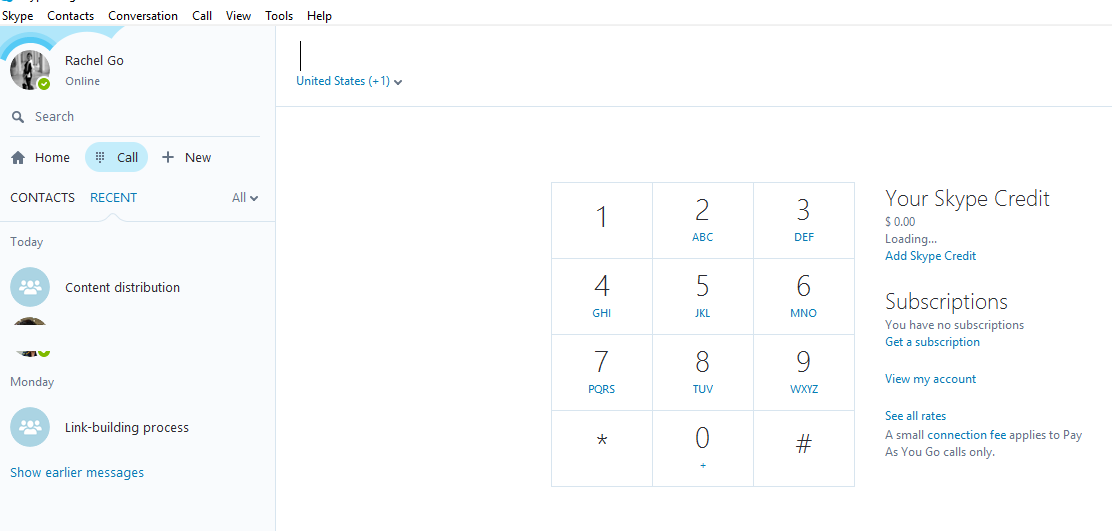
Skype is important for virtual meetings, chatting with other users, and having remote interviews. If you want to do a co-living retreat with other remote workers, most organizers want to have a Skype chat before deciding whether or not to approve you to join the group. If you want a permanent phone number but cross borders too often to get one, Skype can also be your international business phone. Just register a number and it’ll be yours to use; call anyone (even non-Skype users) and receive calls with just an Internet connection.
Price: Free, Skype credit and premium features available
Writing
The tools below will help you edit your writing and make sure your work is free of grammatical and spelling errors.
Co-working
Below are some websites that list great places to work from, around the world.
Co-living and retreats
These are group retreats and co-living spaces for remote workers who want to work and travel at the same time.
- Remote Year
- Surf Office
- Hacker Paradise
- Project Getaway
- Coboat
- WiFi Tribe
- NomadCruise
- Sundesk
- DNX Camp
- Roam
- Coworking Camp
- We Roam
- The Repose
Any other tips to share from fellow remote workers? Send questions and suggestions my way.
Mastering Remote Work: A Guide Built from 7 Years of Experience