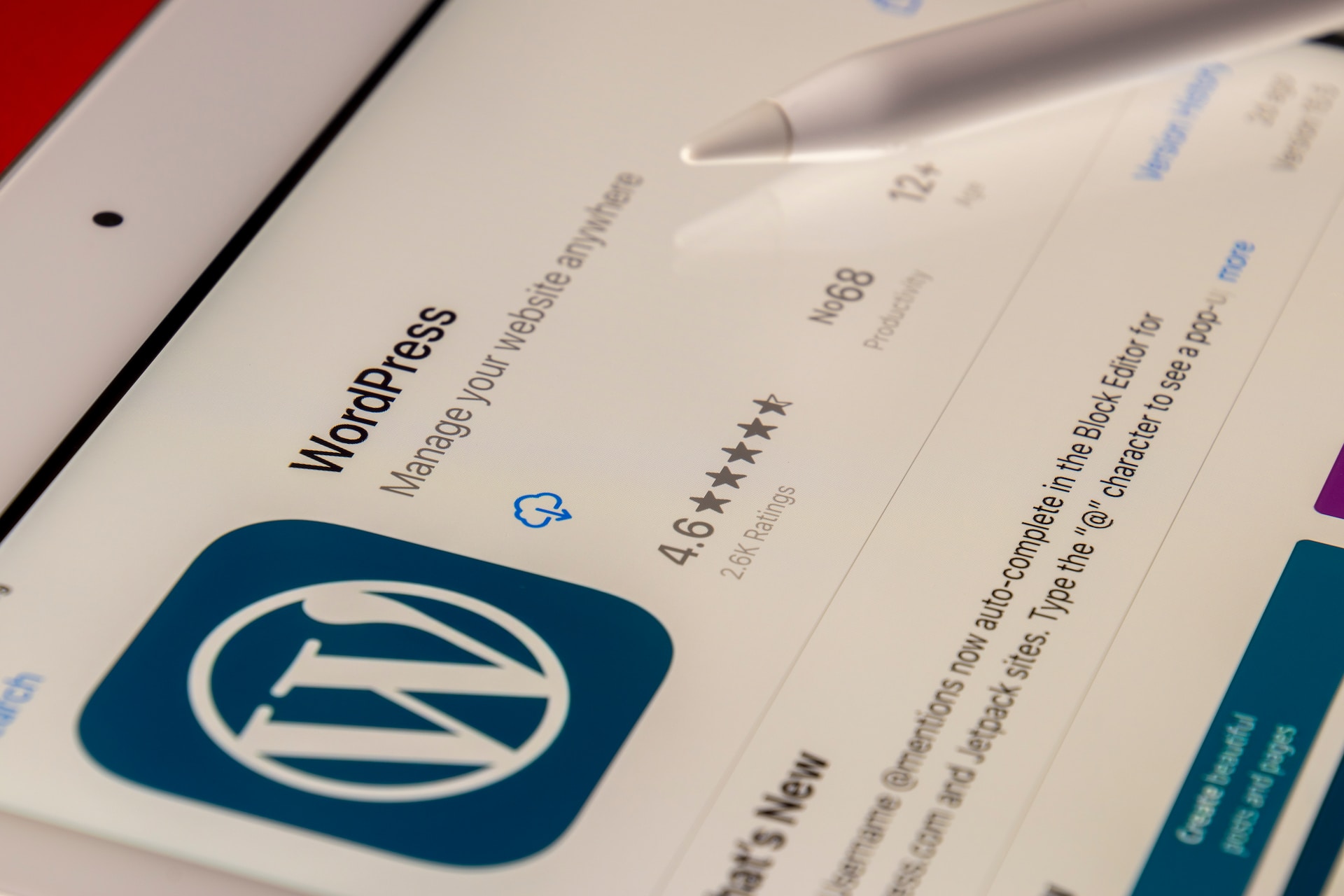
With 810 million websites (around 43% of all sites in existence) using it as of 2023, WordPress is a giant among website creation platforms. That comes as no surprise, however, given its versatility and array of powerful features.
There are two options for building on WordPress: WordPress.org and WordPress.com. Choosing between them is a crucial decision for your business, as it affects the reach and impact of your online presence.
If you’re wondering which option works best for you, this article will highlight the differences between the two, as well as key aspects you should consider in your selection. By the end, you’ll be well equipped to make an informed decision on which platform best aligns with (and will help you achieve) your brand goals.
Table of Contents
WordPress.org: A self-hosted solution
WordPress.com: An all-in-one platform
Key differences between WordPress.org vs. WordPress.com
WordPress.org vs. WordPress.com: The final choice
WordPress.org: A self-hosted solution
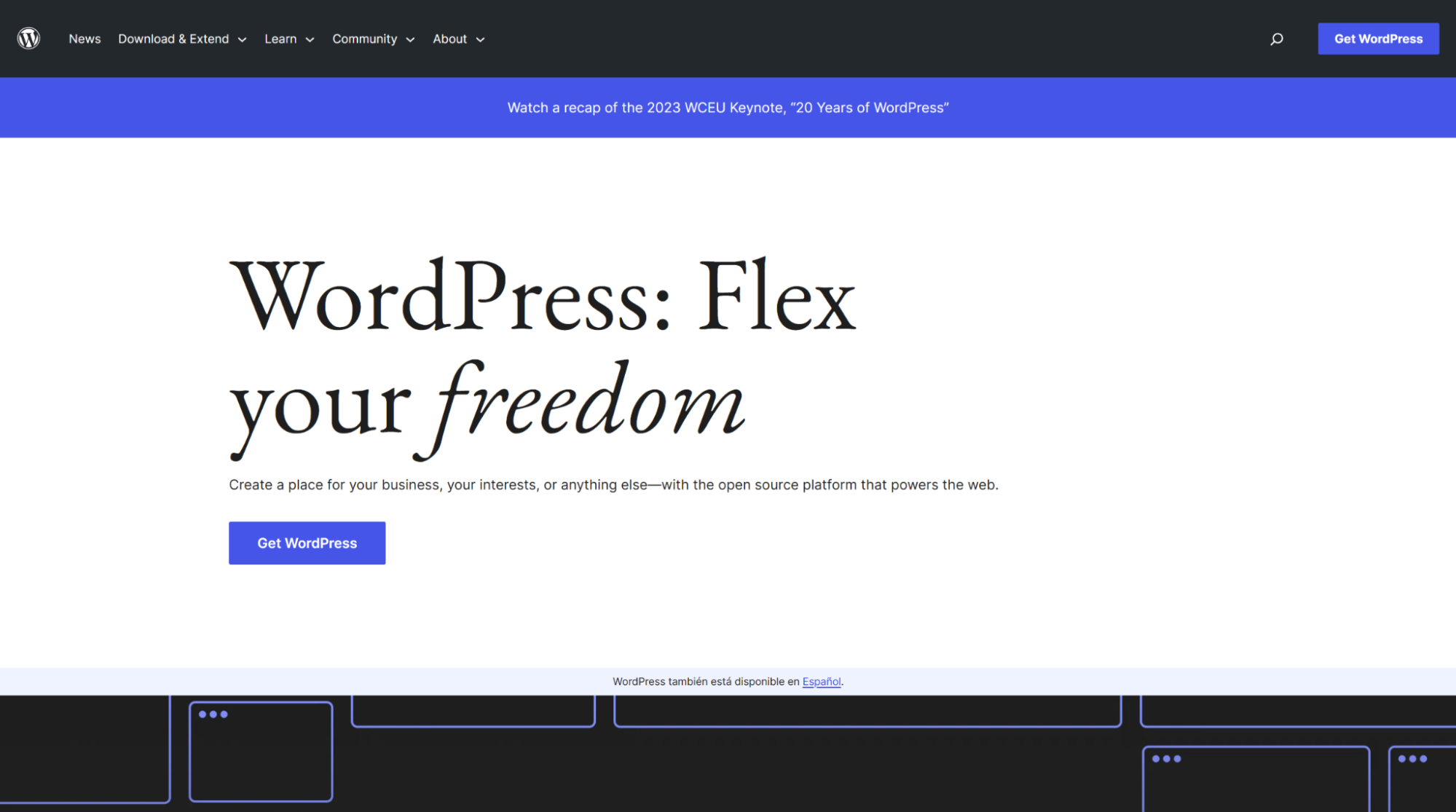
Let’s kick it off with WordPress.org, owned by the non-profit WordPress Foundation, which is known for unbelievable customizability. This self-hosted option enables you to shape your online presence exactly as you envision.
It lets you build not simply a website but a digital masterpiece that precisely represents your brand.
Note: WordPress.org is my personal top choice, and if you’re building for business I highly recommend it over WordPress.com.
Key features
WordPress.org’s diverse set of functionalities make such personalization possible.
Simple setup and installation
Due to its self-hosted nature, setup begins with choosing a provider, and WordPress.org even shares its recommendations. Some hosting companies offer one-click automatic installation as well.
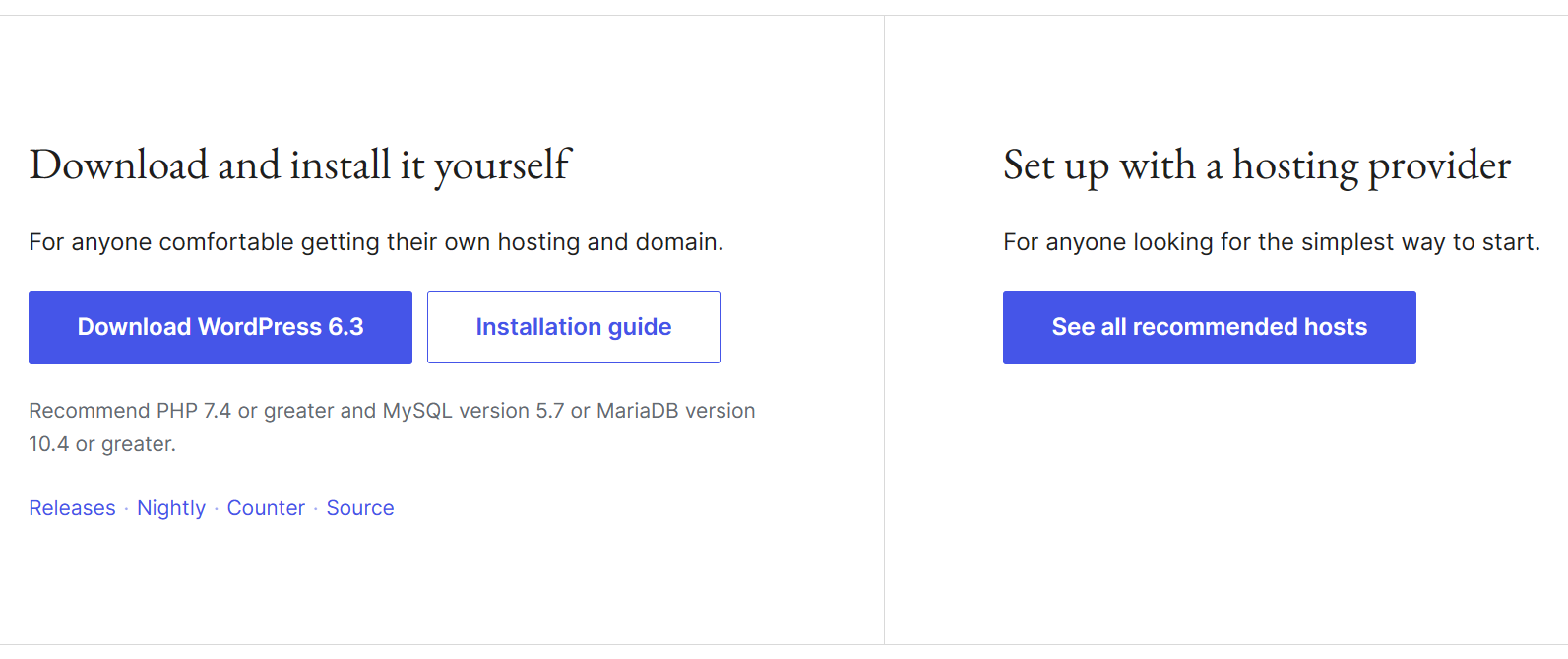
On the other hand, manual installation only takes a few minutes for people with website-building experience.
Gutenberg editor
WordPress.org’s Gutenberg editor simplifies website customization, allowing you to use either blocks to incorporate different page elements or code for deeper design work.
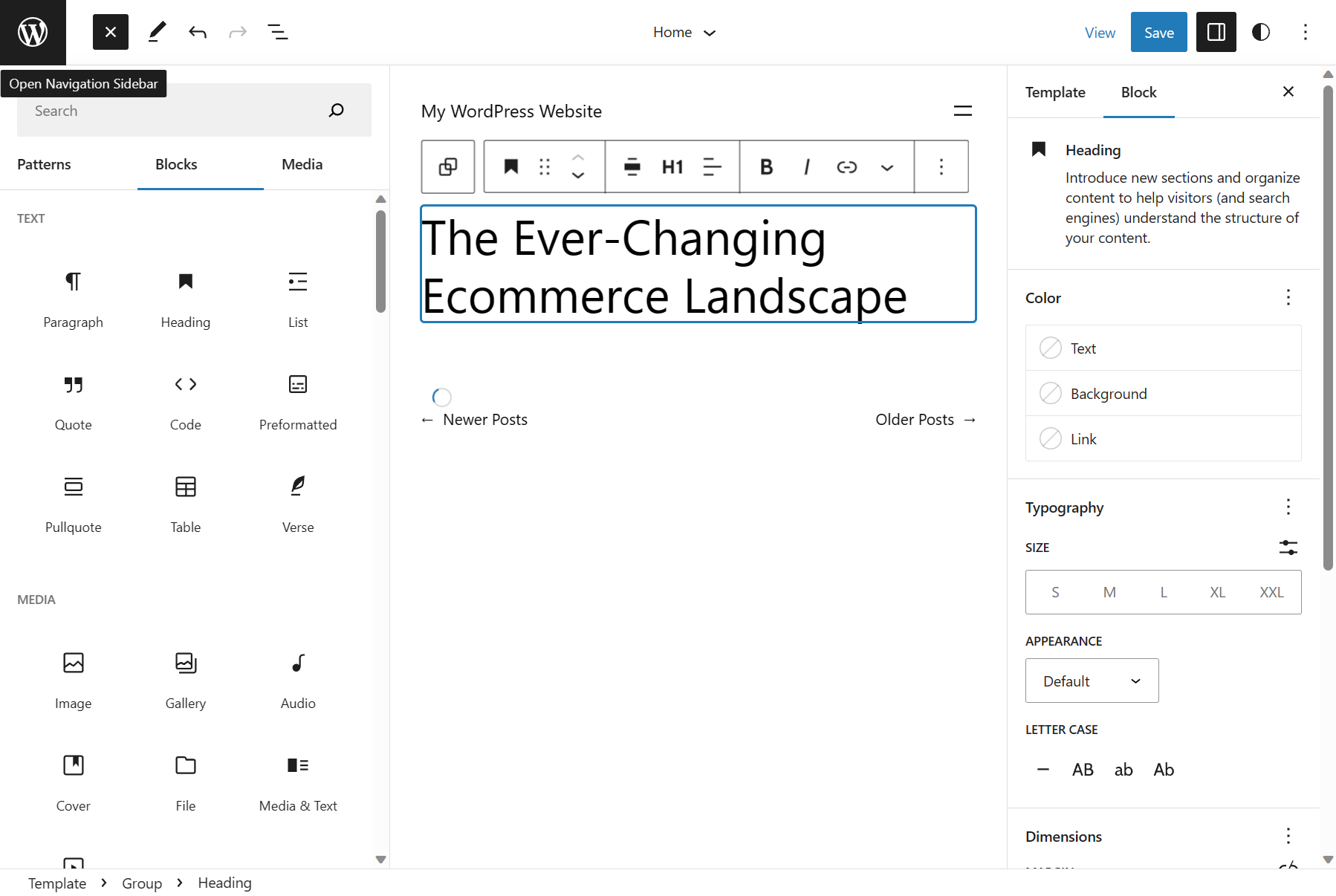
Themes and patterns
Themes enable instant styling; they provide templates that act as the foundation for your WordPress.org website’s overall look and feel.
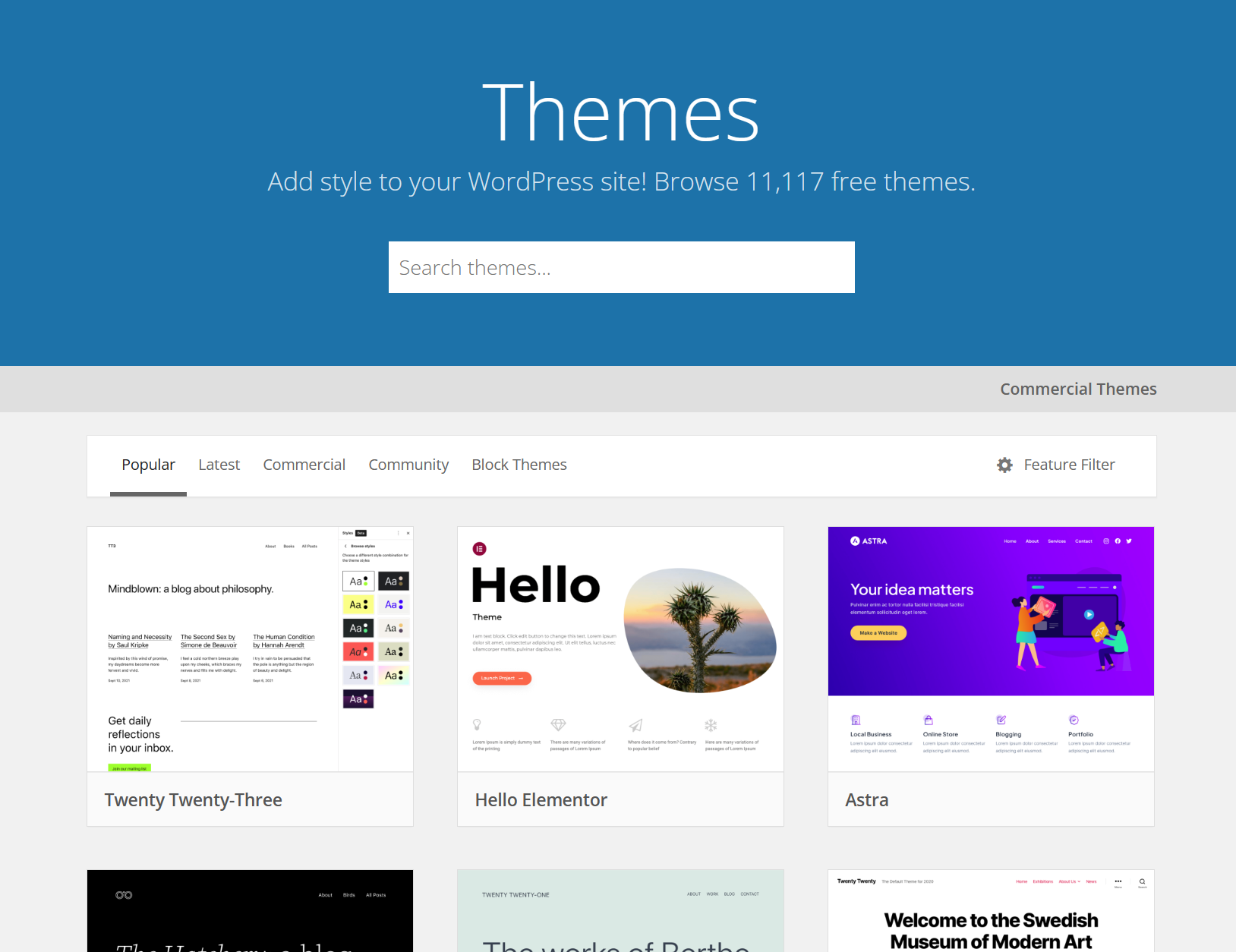
Patterns, meanwhile, focus on individual block customization, offering prebuilt layouts for your website components.
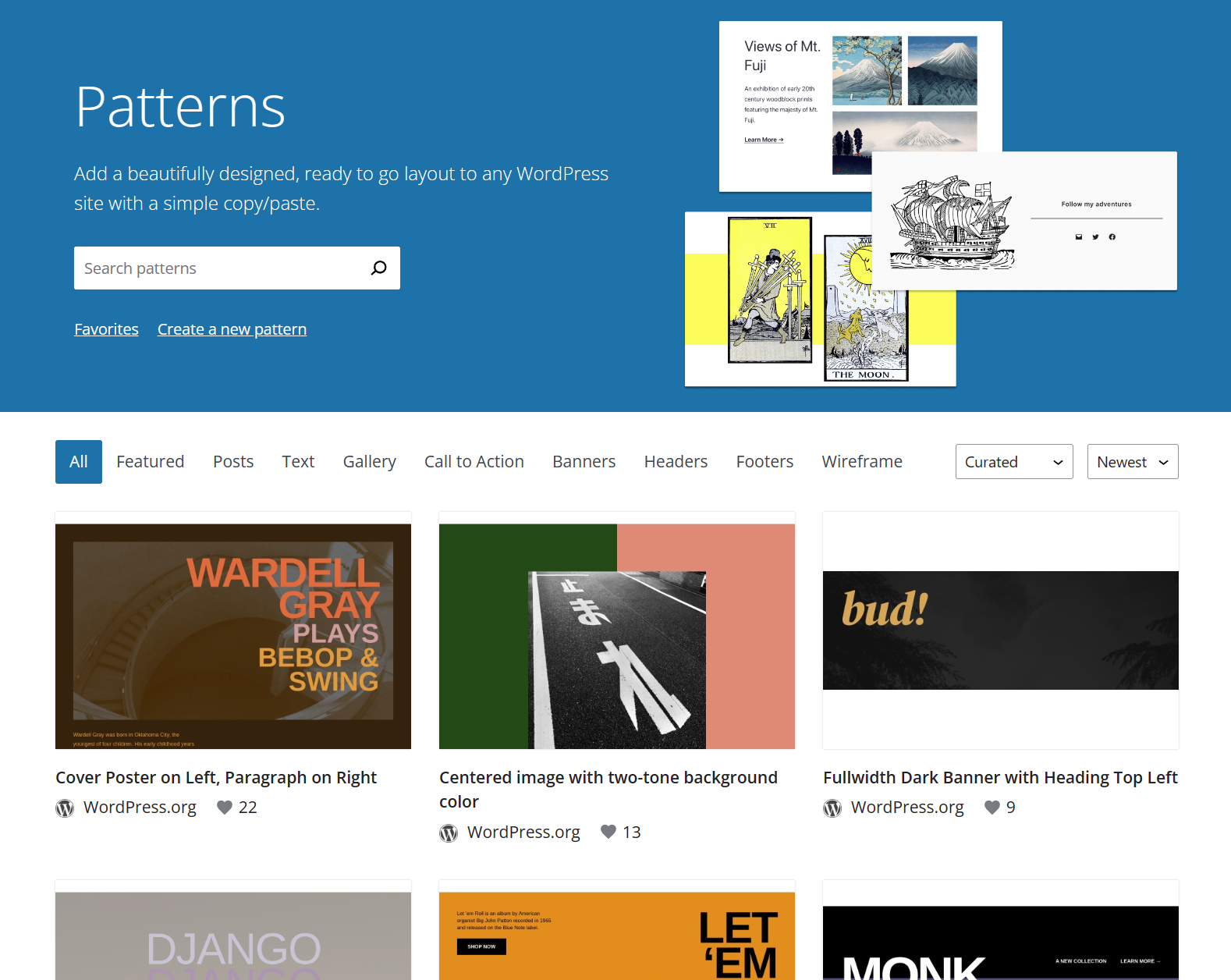
Plugins
Free plugins serve as cost-effective solutions that expand your website’s functionality and empower it for eCommerce or some other purpose. They handle various aspects like:
- Online storefront creation
- Marketing
- Search engine optimization (SEO)
- Customer support integration
- Website security
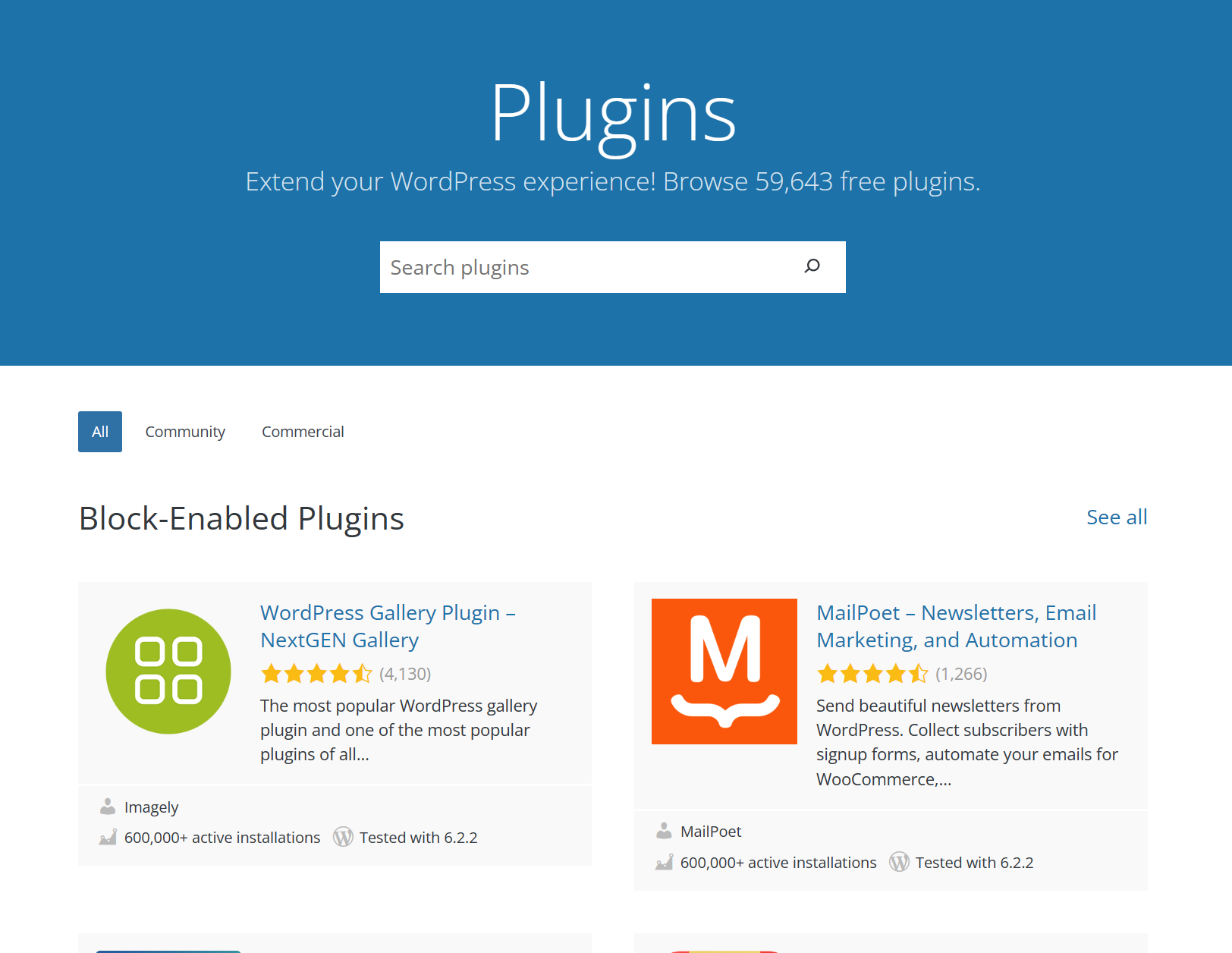
Mobile apps
WordPress mobile apps let you build, manage, and maintain your website from anywhere, whether you use an Apple or Android device.
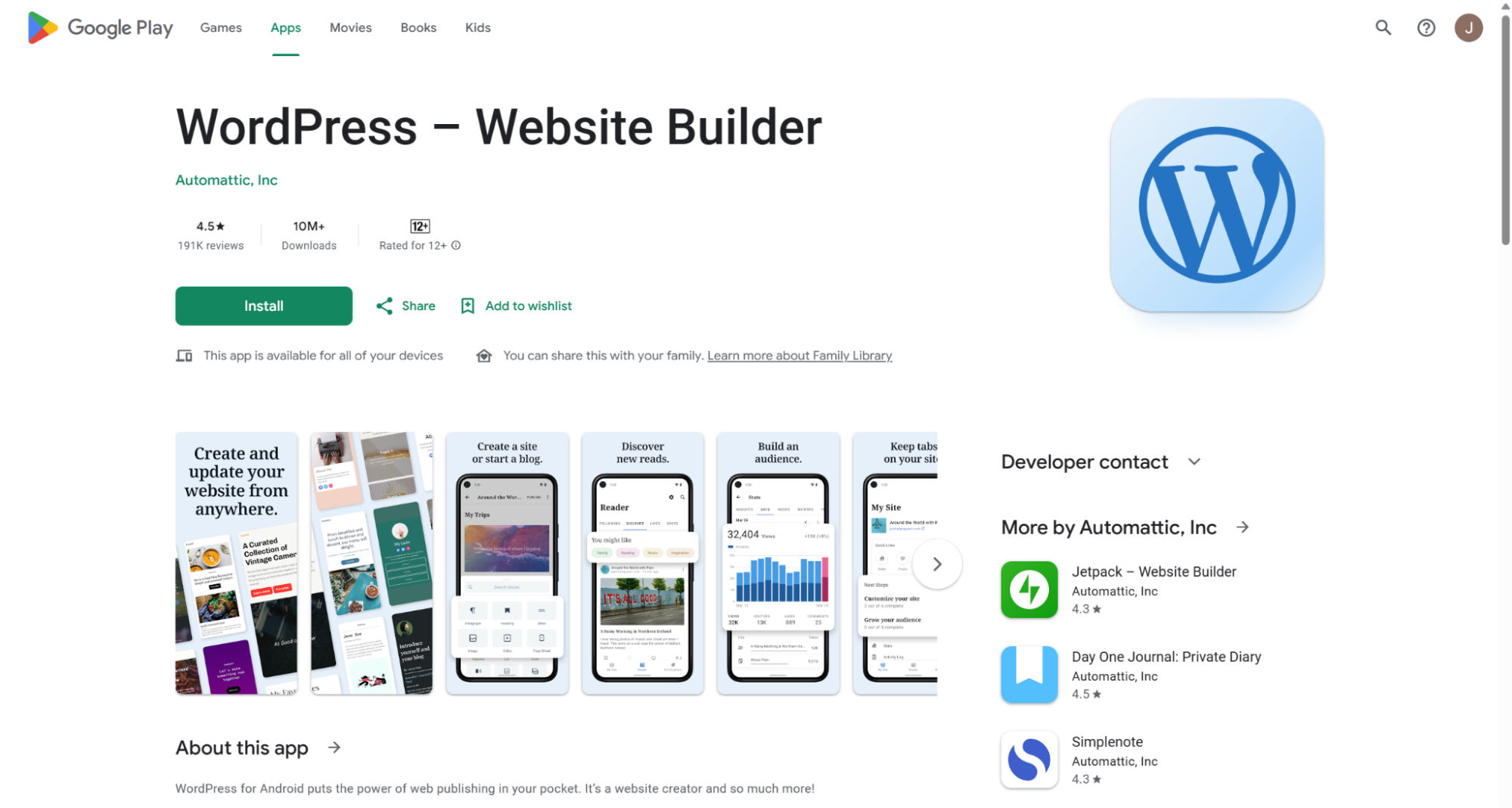
Digital assets
Through Openverse, WordPress maintains a readily available collection of open-licensed stock images and audio you can employ to enhance your website’s overall design.
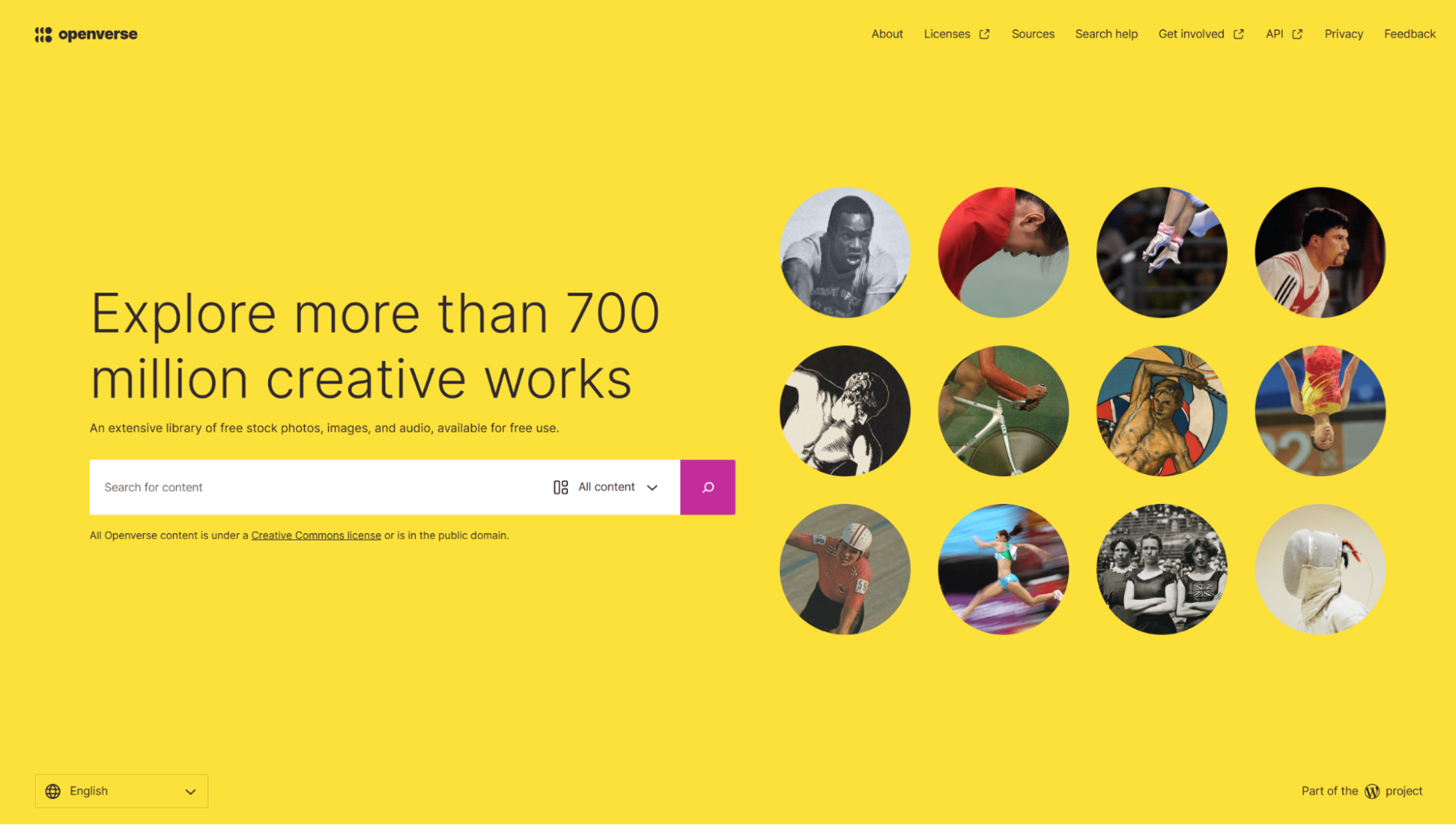
Educational content
WordPress.org does require some technical know-how, but the platform provides tutorials and lesson plans for beginners and experienced developers alike. They teach the basics, then go deeper into advanced skills to maximize the platform’s full potential.
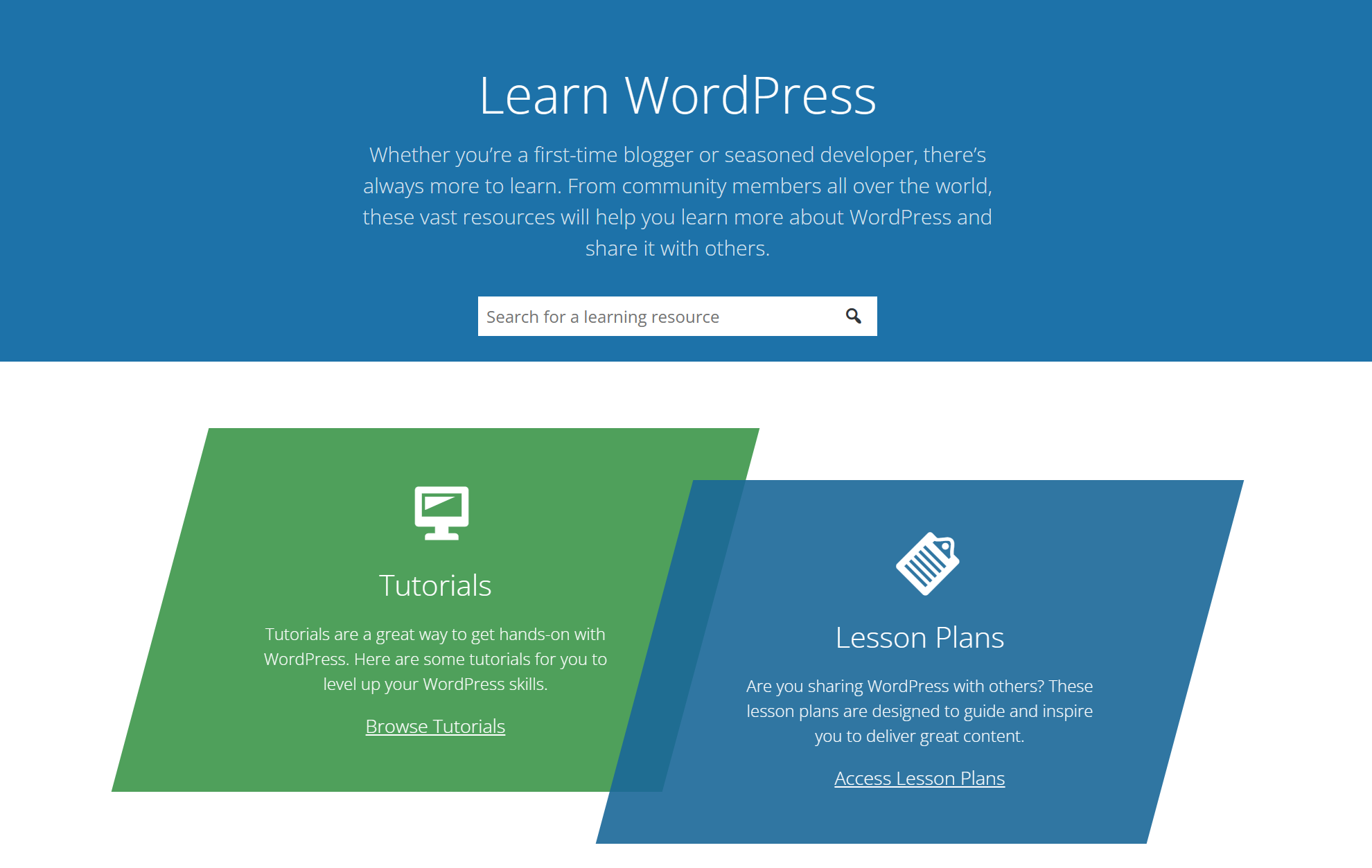
WordPress.tv is another option that lets you stay in the know about recent platform changes and learn how to use it.

Benefits
WordPress.org’s toolset, meanwhile, provides users the following advantages.
Complete control and flexibility
The platform gives you full command over everything, from tweaking each website element and line of code to selecting features that align with your brand.
A trove of themes and plugins
WordPress.org also boasts a vast range of themes and plugins, acting as a solution that can transform your website into anything you desire.
Whether it be an eCommerce store or a sleek portfolio to show off your work, the options are nearly limitless. Diverse types of enterprises take advantage of the platform as well, including:
eCommerce
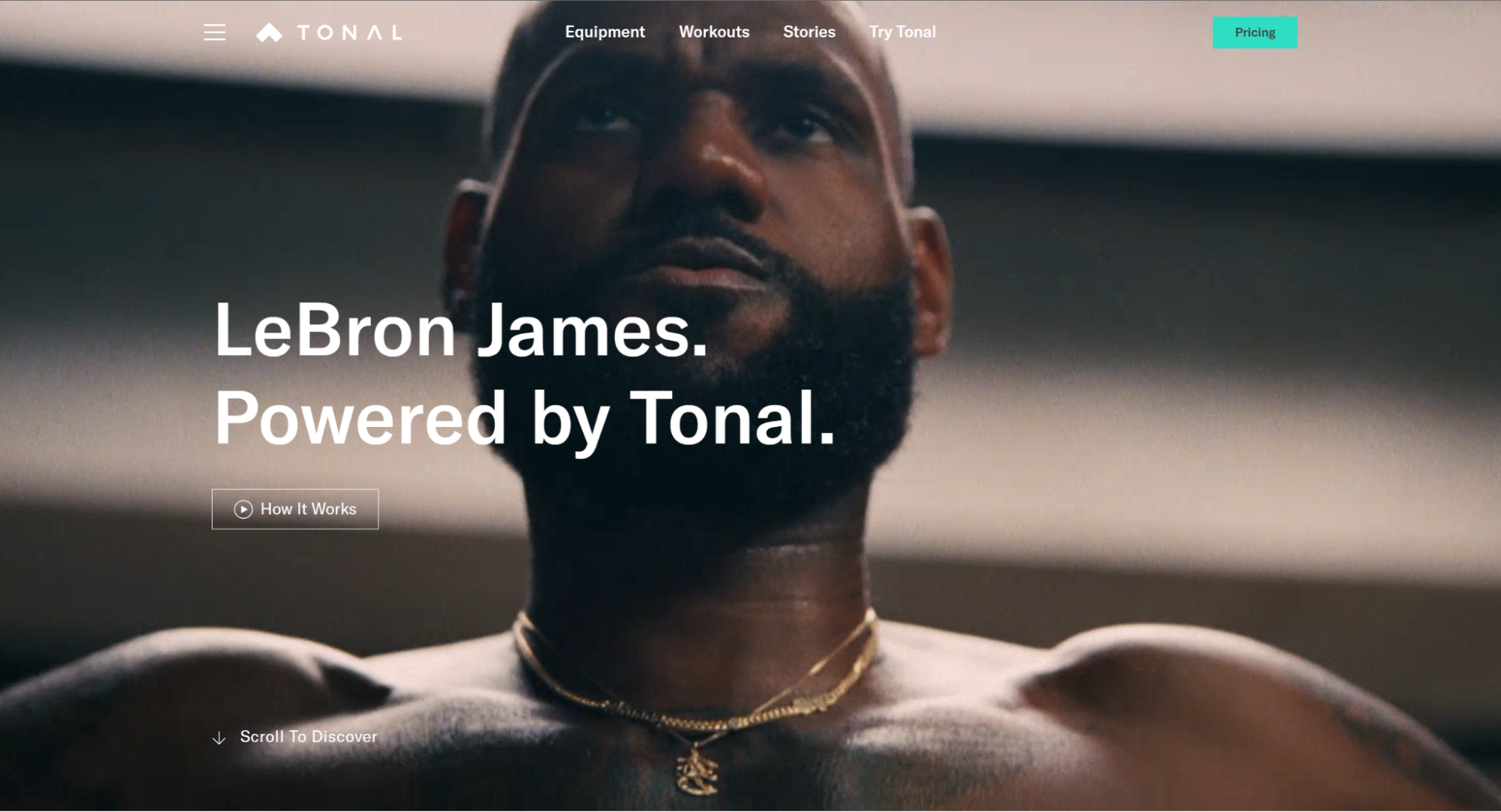
Tonal, a home fitness brand, uses WordPress.org to show off their digital weight system and workout programs. Here, potential customers can access detailed information about the brand, then purchase equipment or subscribe to exercise plans.
Higher education
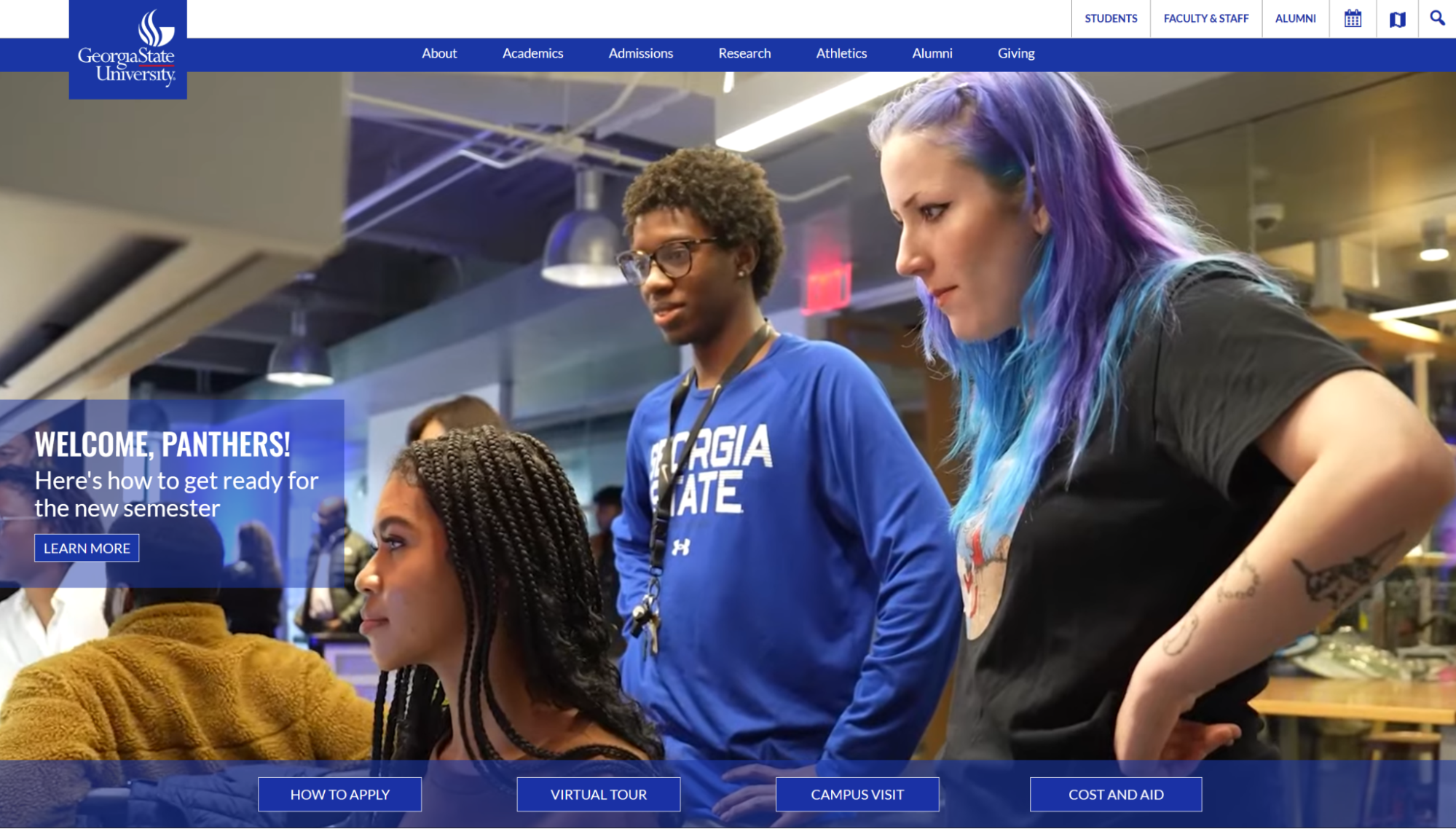
Educational institutions like Georgia State University employ the platform as well. The university’s website introduces people to its colleges and schools. Virtual tours and campus visit scheduling are also enabled.
Media and publishing
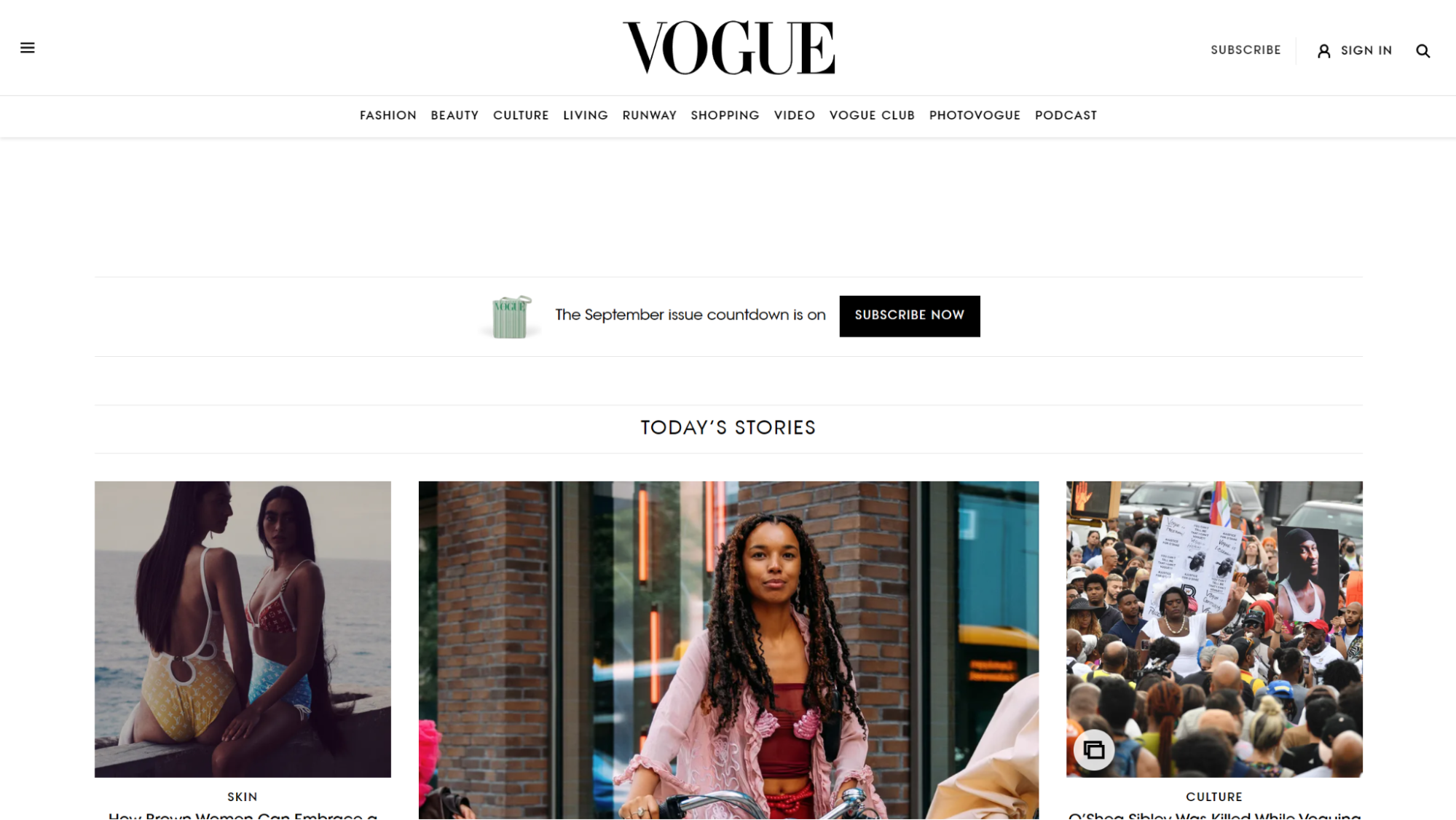
The global fashion and lifestyle magazine Vogue’s WordPress.org website lets readers browse through an extensive library of articles and galleries centered on trends, advice, wellness, and more.
Content marketing
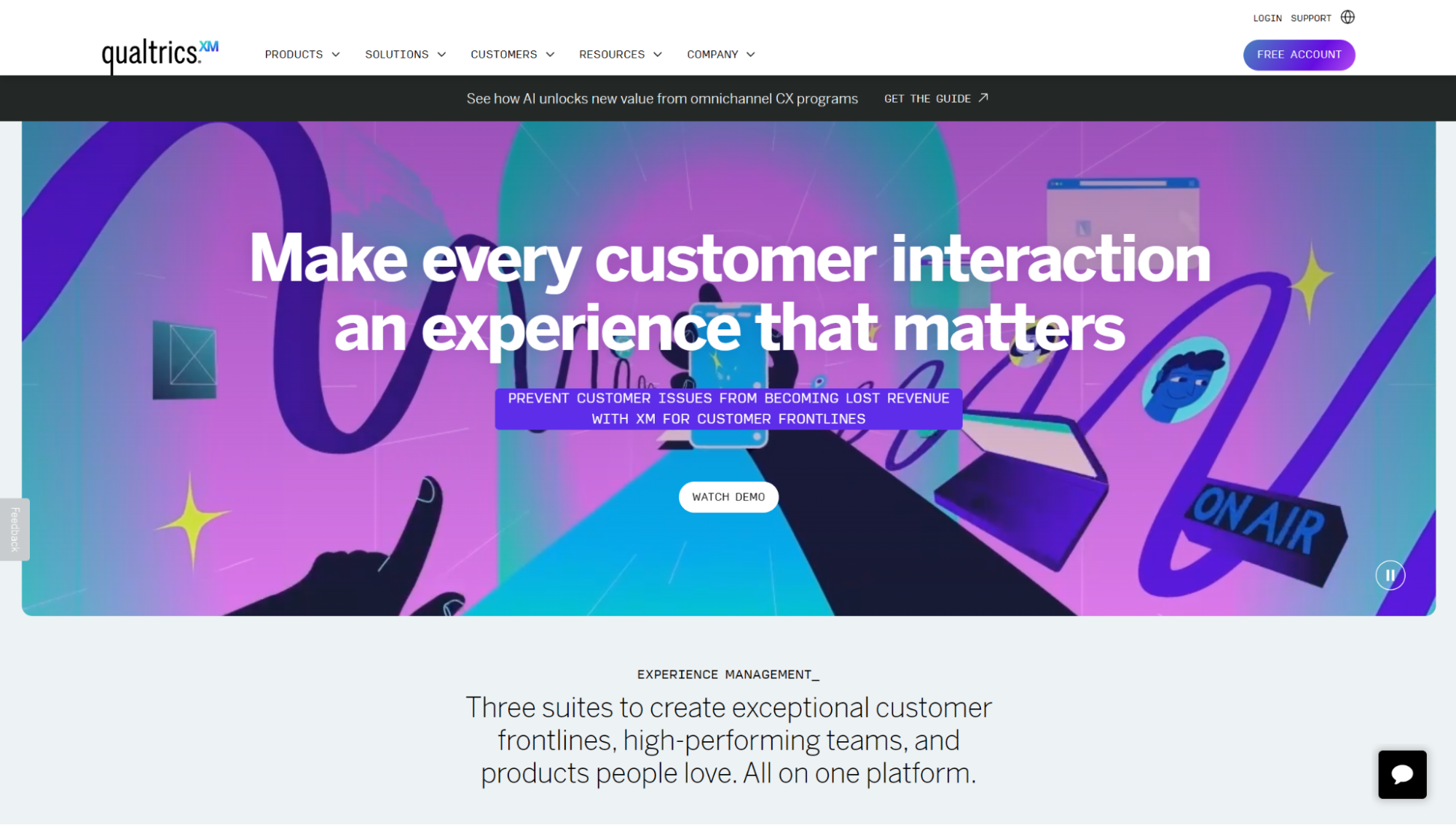
Qualtrics, a customer experience (CX) software company, uses the platform for effective content distribution. They go in depth into their offering and customers and blog about their industry. Qualtrics’s messaging also perfectly aligns with their target audience of decision-makers.
Monetization opportunities
However you want to monetize your website — whether it be through ads, eCommerce, or other means — WordPress.org hands you the tools to do so seamlessly.
Potential challenges and drawbacks
Despite its upsides though, you should also know the disadvantages of setting sail with WordPress.org.
Learning curve
As previously mentioned, you’ll need technical knowledge to maximize WordPress.org’s potential. Thankfully, the platform shares informative materials to guide you throughout the journey. Learning the ropes takes time, though, so expect to invest time and patience.
More complex setup process
Being self-hosted, the burden of WordPress.org’s setup falls on your shoulders, which involves securing your domain name, choosing a hosting provider, and installing everything.
Greater responsibility
Keeping your virtual ship afloat is also your responsibility. You have to take care of the website security, updates, maintenance, and backup.
Costs
It’s free to use the WordPress.org platform; your expenses will mostly stem from external sources.
Hosting provider fee
Monthly hosting fees from your chosen provider are your first consideration. WordPress.org’s recommended ones range in price as follows:
- Bluehost: $2.95 to $13.95/month (regularly $10.99 to $28.99/month)
- DreamHost: $4.95 to $19.95/month (regularly $7.99/month to $23.99/month)
You can also opt for solutions like Siteground, which starts at $14.99 per month.
External tools
Although WordPress.org offers free plugins, they may not be enough. When they can’t meet business requirements or lack eCommerce functions, third-party tools come in handy. Their purposes can encompass:
- Website optimization: For better overall website performance
- Code optimization: For smoother creating
- Product marketing: For landing your offering in front of the right customers
- AI-automated business processes: For time-saving solutions
- General eCommerce marketing: For the improvement of various channels such as email, social, etc.
Management and maintenance
Additionally, running a business at a larger scale can easily become overwhelming. If your brand can afford it, hiring a dedicated website marketing manager may be necessary.
WordPress.com: An all-in-one platform
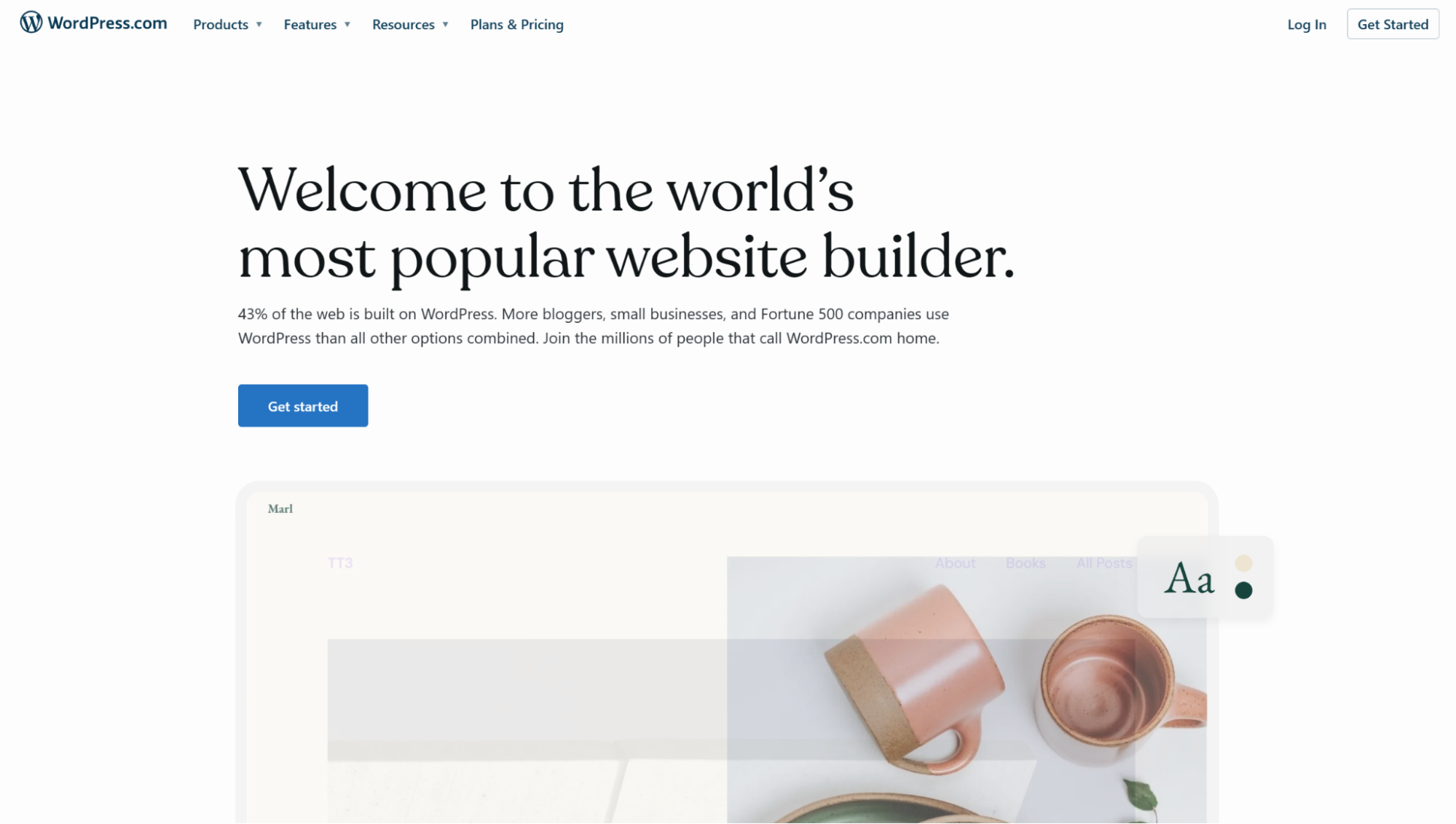
On the opposite end of the spectrum, WordPress.com is a hosted platform designed to take the complexity out of website creation.
Rather than having complete authority over your site, WordPress.com retains some measure of control, but you both work hand-in-hand for smooth sailing.
Key features
A notable aspect of WordPress.com is that access to features varies based on your chosen plan. To simplify your decision-making, I’ll give you an overview of its toolkit.
Design and editing
WordPress.com has an extensive theme library that contains free and premium options. Like WordPress.org, you use a block editor and code to tailor website aesthetics, and you can upload a variety of media as well.
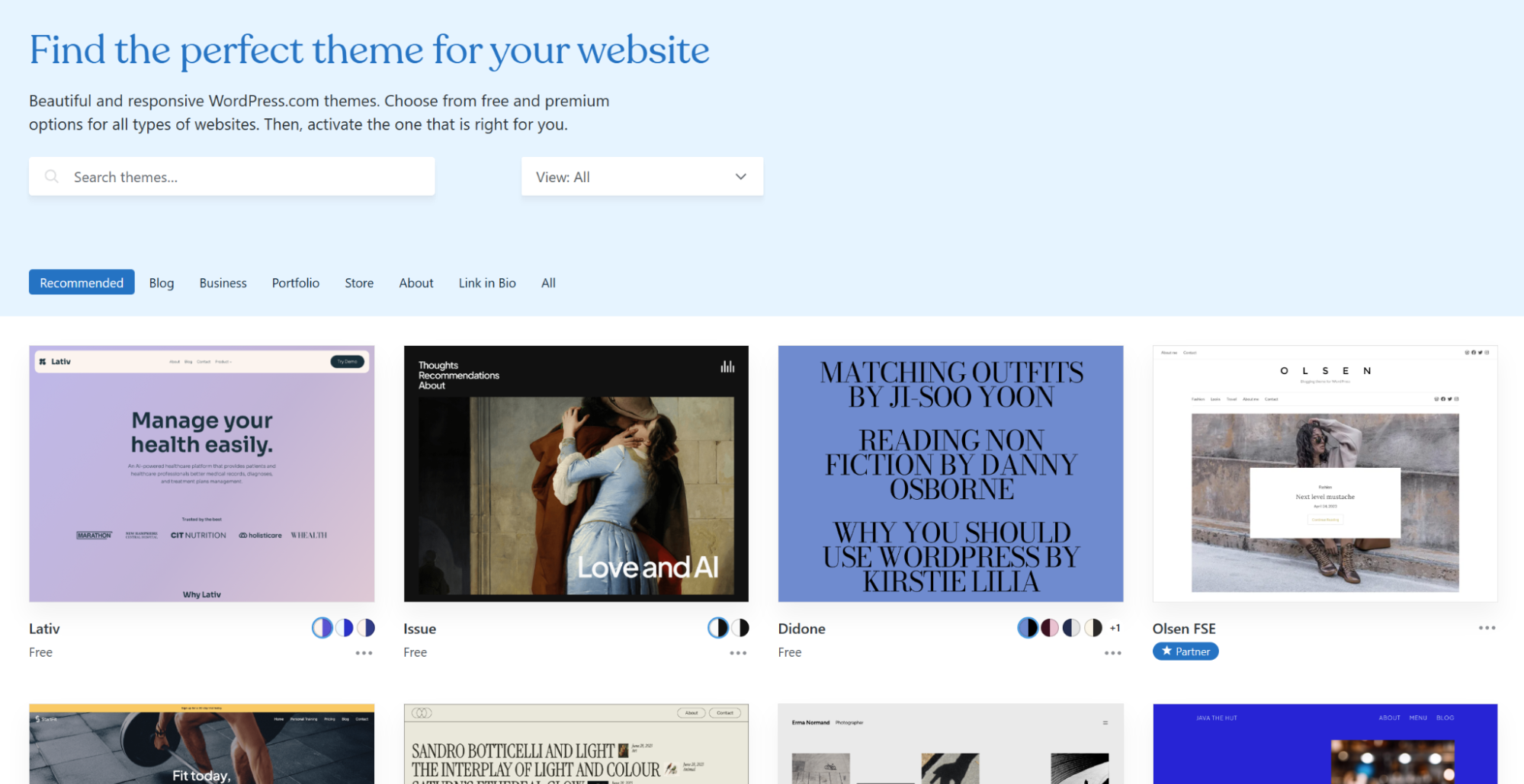
Marketing
The platform also drives marketing by enabling personalized domain names, automated processes for social media posting, and email marketing integrations. SEO is even accomplished through:
- Customizable titles and descriptions
- Auto-generated sitemaps
- Clean URLs
- Site verification
Extensibility
Similar to WordPress.org, some of WordPress.com’s plugins come at no cost, but paid versions with more functionalities are also available.
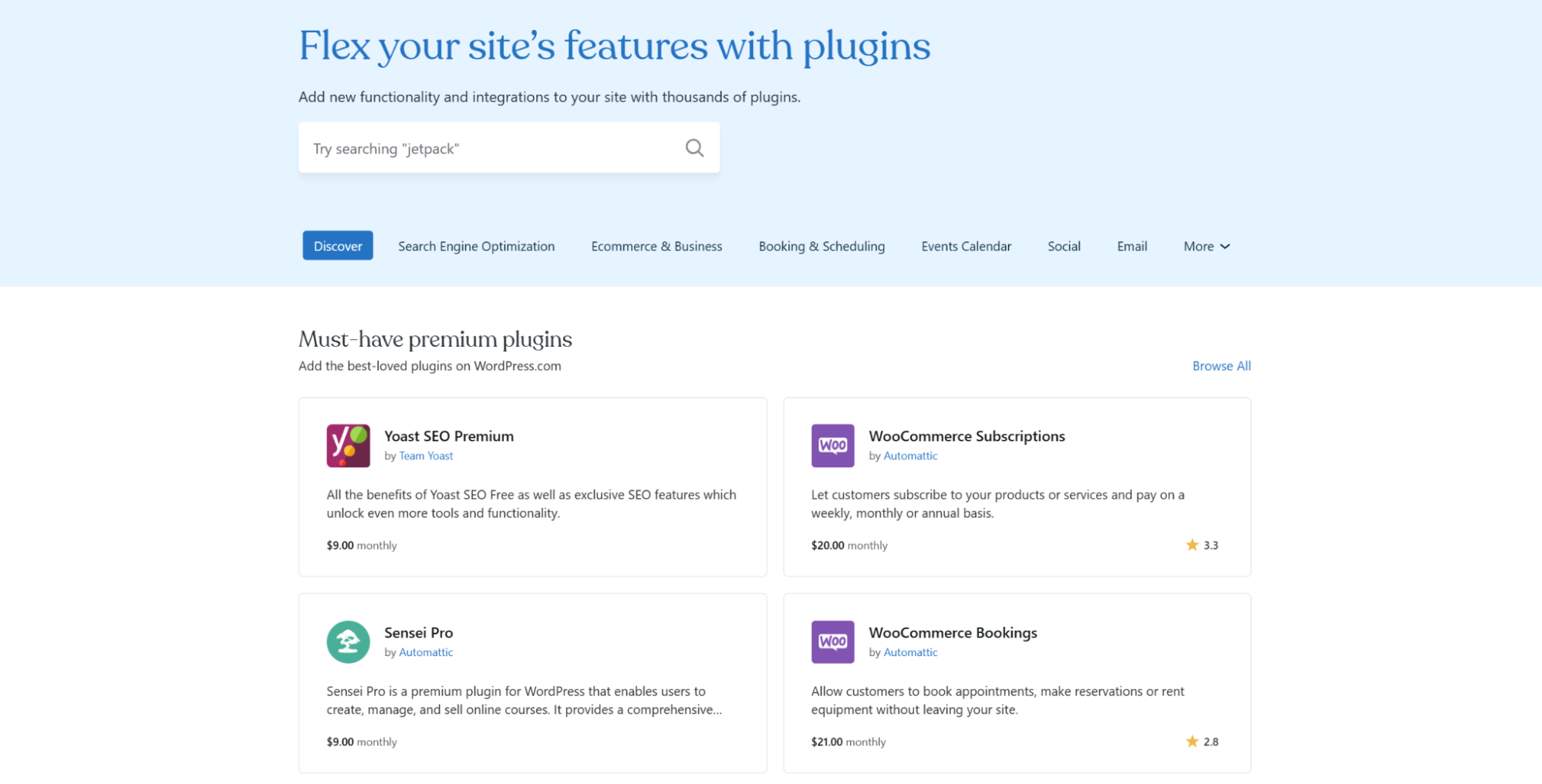
To maintain top-notch website quality, spam protection, a search function, and staging sites are also enabled.
Monetization
WordPress.com’s monetization options let you build different revenue streams as well, including:
- Selling products
- Affiliate marketing
- Sponsored posts
- Paid newsletters
- Donations and tips
- Memberships and subscriptions
- On-site ads
Reliability
With 24/7 expert support and automated backups, issues are less of a worry. The platform also allows unlimited visitors, meaning your website will never overload.
Performance
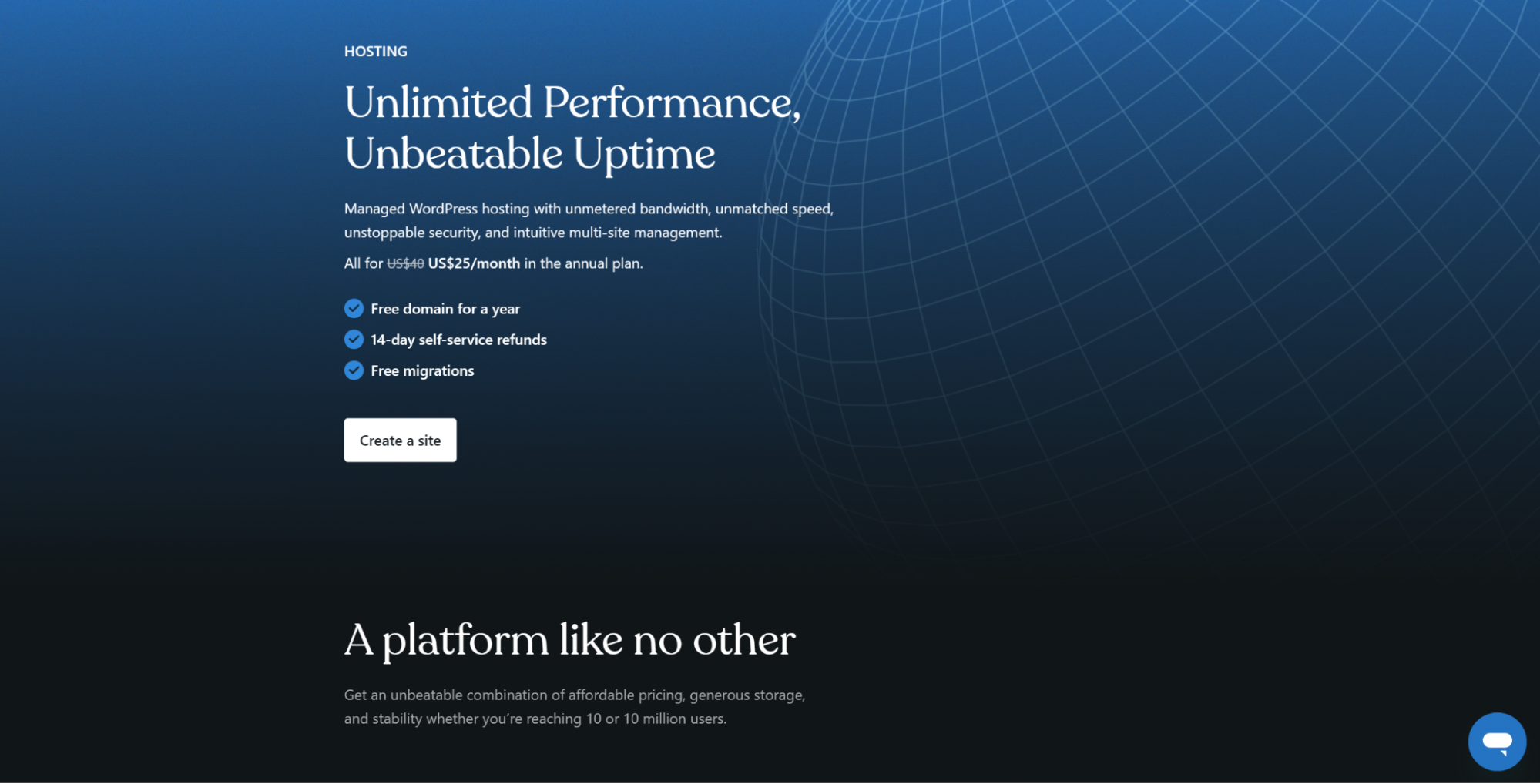
Additionally, WordPress.com ensures websites are always lightning fast, thanks to optimizations provided by:
- The platform’s own managed hosting service
- Data centers across the world
- Its use of powerful CPUs
- Automated thumbnail creation and image compression
- Automated resource scaling
- Fast, secure DNS
Security
To keep your site safe, the platform protects against Distributed Denial-of-Service (DDoS) and Web Application Firewall (WAF) attacks. That comes alongside layers of account security, plus tools for malware detection and removal.
Analytics
Measuring website performance is also simplified with WordPress.com’s built-in tracking for traffic and engagement. You can go more in-depth as well with integrations for Google Analytics and other Google tools and services.

Site management
Finally, you can manage your website’s content with less hassle thanks to users’ ability to post via email or advanced scheduling. Content recommendations based on visitor activity are also automated.
Benefits
With the WordPress.com toolkit at your disposal, here’s what you can enjoy.
Ease of use
The platform follows a streamlined setup process, making it ideal for beginners. It only involves:
- Registering with the platform
- Creating your domain name
- Choosing your plan
- Setting up your profile and website
Lots of user-friendly features tackling customization to management are also available, meaning you’ll have a professional website up and running in no time.
Less worry
Built-in security and automatic updates let you avoid constantly thinking about cyber threats or keeping your website up to date. For any present or future problems, WordPress.com’s crew is constantly available to offer support.
More breathing room
Since WordPress.com handles hosting and maintenance, you can focus on your brand and marketing efforts. You can also automate certain business processes to free up even more time.
Potential challenges and drawbacks
However, there are still trade-offs when using WordPress.com, depending on the plan you select.
Customization and feature limitations
One constraint is that premium themes and plugins are only available on higher-tier plans. That also applies to some of WordPress.com’s store design tools, as well as advanced eCommerce, security, marketing, and performance features.
Branding impediments
WordPress.com advertisements and branding also appear when using the platform’s cheaper plans. In addition to less design flexibility, you’ll have trouble aligning your site with your brand’s look and feel.
Storage capacity
If you aim to utilize as many digital assets as possible, your website will require more storage. Be aware, then, that WordPress.com imposes strict limitations on lower-end plans.
Costs
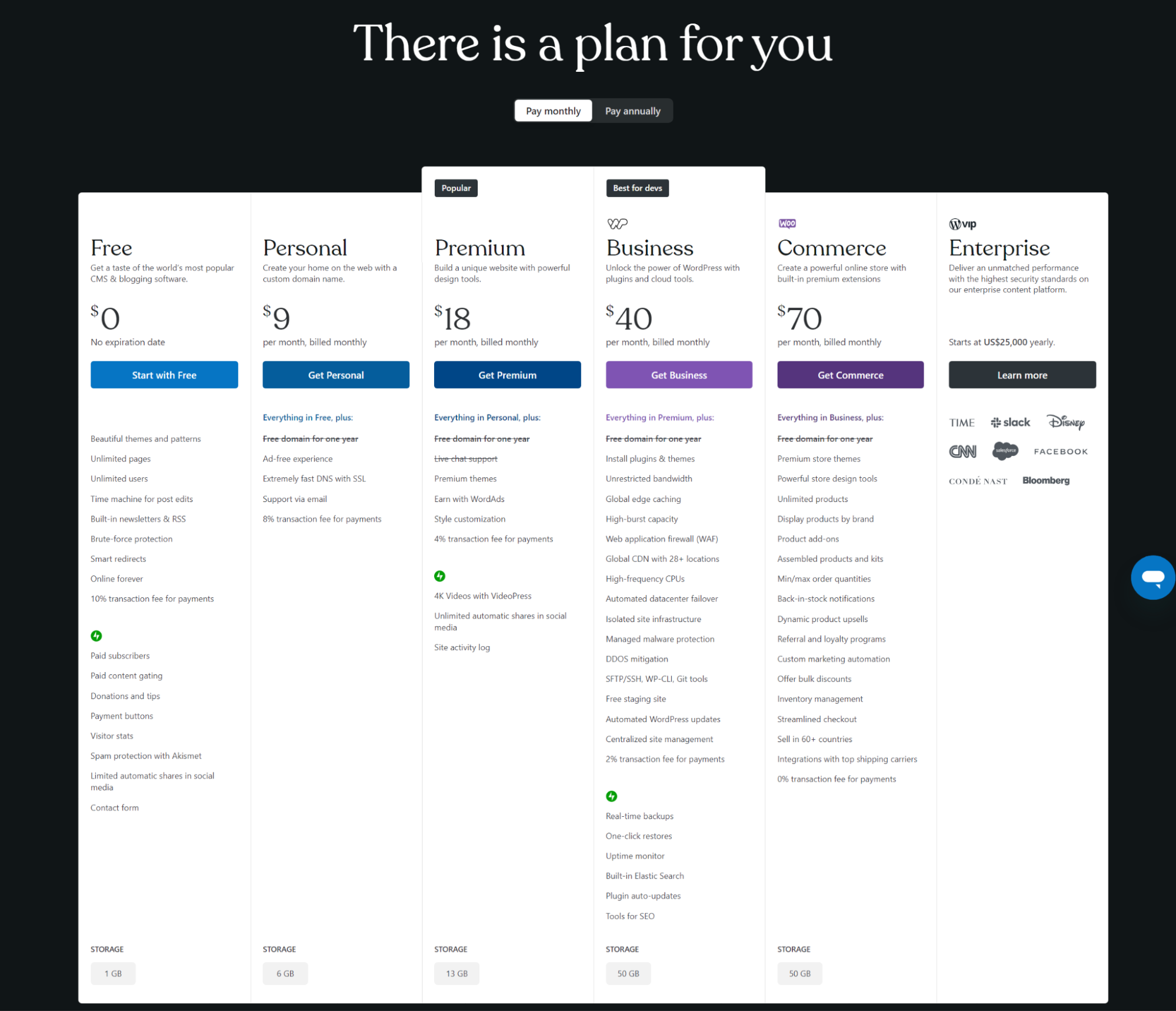
The expenses you’ll incur while using the platform also depend on your plan:
- Free: $0/month
- Personal: $9/month
- Premium: $18/month
- Business: $40/month
- Commerce: $70/month
- Enterprise: Starts at $25K/year
Subscribers to the Free up to Business plans are also charged transaction fees, which range from 2% to 10% per payment. Meanwhile, Premium to Enterprise website owners have to pay for any premium themes and plugins they want.
Key differences between WordPress.org vs. WordPress.com
Each option has a few key distinctions to be aware of before making your selection.
Control and ownership
With WordPress.org, you have free reign over your website and are the sole owner of its data. WordPress.com, on the other hand, retains some control, particularly on lower-tier plans.
Customization and features
WordPress.org allows total flexibility with its Gutenberg editor, coding functionality, and a wide selection of features you can incorporate. With WordPress.com, you face plan-based limitations.
Monetization possibilities
I mentioned WordPress.com’s monetization opportunities earlier, which include eCommerce, sponsored posts, affiliate marketing, advertising, and more.
Because WordPress.org gives you full control over your website, you can use virtually any monetization method — as long as it doesn’t violate the platform’s standards and policies.
Costs and budget considerations
WordPress.org can have lower ongoing costs since they only revolve around paying your hosting provider and external website tools or services. On the flip side, your main sources of expenses with WordPress.com will be:
- Your plan’s monthly fee
- Your plan’s transaction fees
- Premium themes
- Paid plugins
Based on your business scale and requirements, most of your expenses will come from transactions and added functionalities.
Maintenance and updates
With WordPress.org, website management, updating, and security is your responsibility. WordPress.com, meanwhile, handles these aspects for you, lessening your burden.
Choosing the right platform
If, after everything I’ve covered, you’re still unsure about which of the two platforms is right for you, there are a few key considerations that can clarify your selection, which I’ve covered below.
Your website’s purpose
Both platforms drive various business goals and can work in multiple use cases. I previously presented brands that use WordPress.org, but similar ones have adopted WordPress.com as well, like:
- eCommerce: YRC Freight, for shipment requests, quotes, and tracking
- Higher education: Pepperdine University, for emergency information
- Media and publishing: Rolling Stone, for content about music, entertainment, pop culture, politics, and more
- Content marketing: Facebook, to share regular news and updates about the social platform and Meta
When thinking about your site’s purpose, it typically boils down to monetization. That is, do you plan to generate revenue beyond WordPress.com’s options?
Your technical skills
Are you skilled or knowledgeable enough to keep your website secure and well maintained? Remember, WordPress.org requires technical know-how, while WordPress.com does the legwork for you.
Your budget
Take a look at your current financial resources, then judge whether you can afford either platform’s costs. Also, think about the resources other aspects of your business need.
Do you have room for the additional expenses of WordPress.com’s premium features and transaction fees? Or, is WordPress.org’s overall cost flexibility more feasible?
Your future growth plans
Lastly, take time to reflect on the goals you want to achieve. Are you after a slow, steady establishment of your brand? Or, do you want its online presence to scale up quickly and enjoy as many income-generating opportunities as possible?
WordPress.org vs. WordPress.com: The final choice
At this point, you’re standing at a fork in the road, pondering whether your website should be built on WordPress.org or WordPress.com.
While each platform has unique nuances, there’s no one-size-fits-all answer. So, to cap things off, I’ll leave you with some general recommendations about selecting either platform.
When to choose WordPress.org
- If you’re cash-strapped but technically skilled, you’ll need WordPress.org’s cost flexibility.
- If you lack the knowledge but can afford to hire talent, embrace its limitless functionality and monetization choices.
- When looking through WordPress’s Website Showcase, you’ll notice large entities adopt WordPress.org. If that level of scale is your goal, follow their lead.
When to choose WordPress.com
- If you’re starting small and want to take it step-by-step, opt for WordPress.com’s simplicity.
- If you want to focus on activities for business growth, the platform shoulders the burden of maintaining your website and creates more breathing room.
- If you lack the skills but have deeper pockets, go for this option. You can upgrade your plan as you grow.