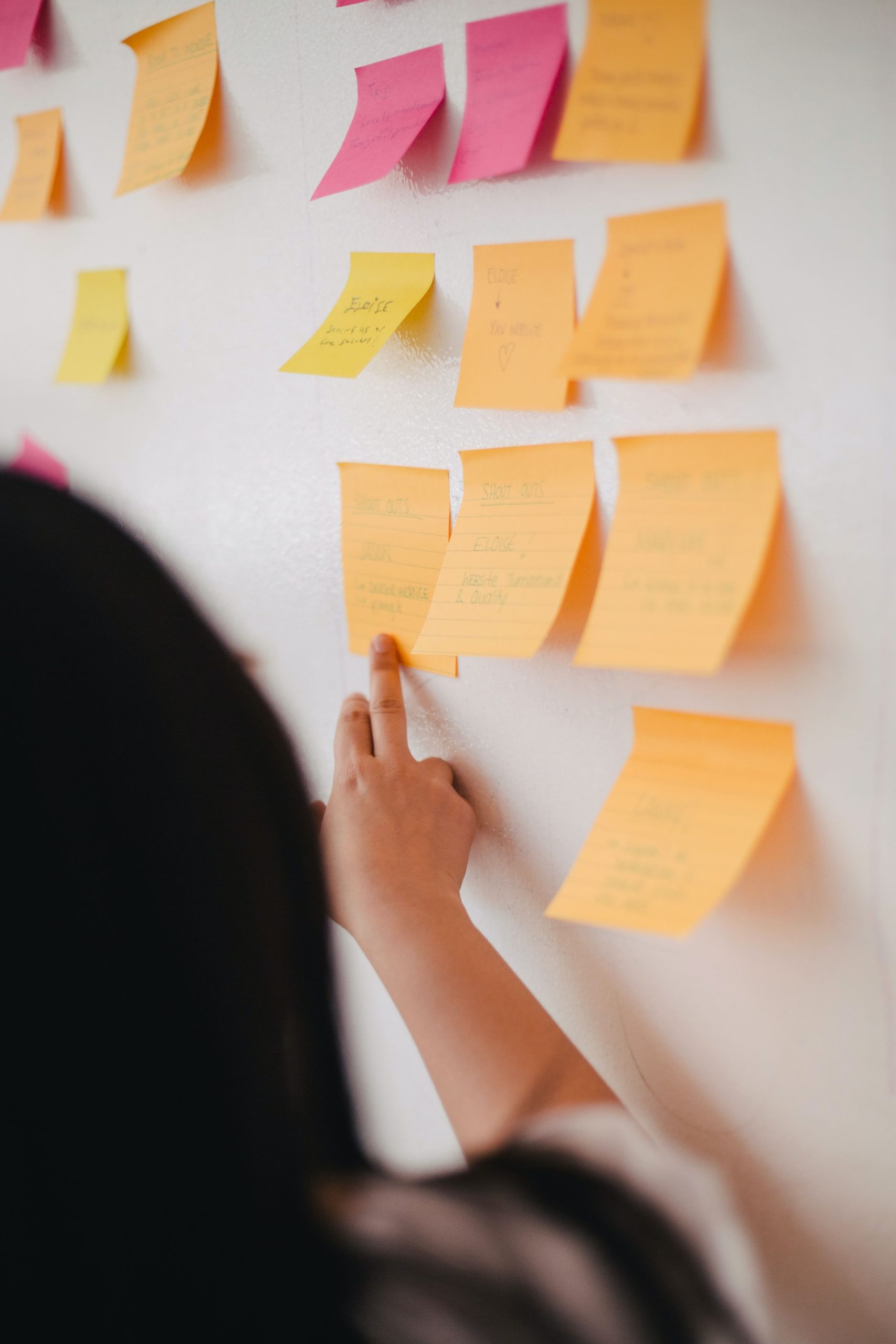
In this article, I detail one of my earliest forays into eCommerce: managing a blog.
From December 2016 to August 2017, I grew Skubana’s blog efforts from an irregular posting schedule (i.e., whenever someone had time to write an article) and non-existent guest posting program, to a posting cadence of 3 blogs/week with a 5-month runway and landed 50+ guest post exchanges.
Andrew Maffettone, the then-director of marketing at Skubana, had this to say in a LinkedIn review:
“I worked with Rachel at Skubana and she is hands down one of the best people I’ve ever worked with. Incredibly organized, very responsive and extremely knowledgeable in the marketing industry. Content, SEO, outreach and so much more, she excelled at it all!”
Later, when we worked together again briefly on consulting and alignment for another client, he added:
“Rachel has ruined marketers for me. I can’t seem to ever find anyone who is even close to as good as she is or has as much drive as she does. She is always working harder than anyone I know AND going the extra mile to continue learning. Not only would I recommend her to anyone, but I recommend everyone learn from her!”
This article will cover some of the fundamentals of how I did it, including templates, tracking docs, and Trello boards.
Initial goals: Land guest post exchanges and scale the blog
Chad Rubin, the founder of Skubana, discovered my work through a previous SaaS client, Hubstaff. I had managed similar guest posting efforts for them and wrote about it on their blog. Chad wrote in to ask if I could do the same for Skubana, which had no set posting plan or blogs in the bank.
I had production-based goals rather than results-based goals for this project, mostly since I was starting something new with no established structure.
Mainly, my goals were to:
- Land guest blog exchanges
- Scale the blog team
- Increase posting frequency
Content team: VA and freelance writers
Now, let’s talk about the people who came together to make this work. I worked directly with Skubana’s director of marketing, had my own VA, and inherited/recruited four freelance writers:
- Director of marketing: Skubana’s founder introduced me to their marketing lead, who became my main point of contact for reviews and approvals.
- Virtual assistant (VA): Skubana had a unique company perk where they gave their team members a VA. I had my VA do a lot of research and initial outreach.
- Freelance writers: Each writer had their own writing style and process, so I paid attention to how much editing each needed, the depth of their research, typical turnaround time, and which topics they were most familiar with.
- Myself: I acted as the team’s content strategist, editor, and project manager. I assigned projects based on writers’ strengths, and monitored and adjusted deadlines as needed while keeping partners (in the case of guest posts) informed.
The process: In-house blogs, guest post exchanges, and Trello
In this section, I’ll go through:
- A streamlined five-step overview of what I did to manage our in-house blog
- My process for managing guest post pitches and exchanges
- A more in-depth review of how I built and managed our Trello board
In-house blog overview
Here’s how I scaled and executed our in-house blog efforts, ramping up from an uncertain posting schedule to a consistent three blogs per week.
1) Ideation: SEO research, team brainstorms, and interviews with the founder
First, we had to pinpoint what to write about for the Skubana blog.
Fortunately, the team was well versed in the customer profile and could give me a list of topics to research, questions customers often asked, and what the audience wanted to learn more about.
I looked at what was already published, considered new angles we could take, and came up with an editorial calendar by grouping together ideas for monthly topics.
People involved: Myself, director of marketing, founder
2) Planning: Writer briefs, assignments, and deadlines
Once our strategy was decided, I crafted writer briefs for each article and assigned them to our freelance writers based on their expertise.
In this stage, I loaded all the articles into a Trello board I had created and assigned them to the writers. (I’ll go over that board in further detail below.)
People involved: Myself, freelance writers
3) Editing and review: Final sign-off
Once the articles were ready for review, either from writers or our partners, I would read through, edit, and get the final approval from my director of marketing.
People involved: Myself, director of marketing
4) Scheduling: Uploading and formatting posts in WordPress
For in-house blogs and incoming guest posts, I uploaded the post into WordPress, checked the formatting in HTML, added CTAs and images, and optimized for SEO in Yoast.
People involved: Myself
5) Amplification: Growth and inbound marketing
We amplified our best 10% of blogs. This involved my VA sharing the content out across online communities, social media, partner newsletters, and other amplification channels.
People involved: Myself, VA
Guest post exchange overview
Here’s the steps I took to generate more than 50 successful (and relevant) guest post exchanges.
1) Research: Compiling relevant partners’ information
I started with a list of 30 to 50 brands that I knew were relevant in the industry, and asked my VA to research their websites (“Do they write well? Are they interesting?”) and fill in contact information. Specifically, I wanted the name of an actual person in marketing (ideally content), their role, and their email address.
If you need help identifying good target blog placements in your network, here are some starting points:
- Companies you integrate with
- Brands named in customer interviews
- Alternatives in Capterra or G2
- Speakers and guests in industry conferences
- Similar services in industry research tools
People involved: Myself, VA
2) Pitching: Outreach and organization
Once we compiled the data, I organized our targets by priority on the spreadsheet. Then, I reached out to each person individually (no email marketing tool, just individual plain-text emails). Email templates in Gmail helped tremendously here.
The key to nailing this step is staying organized. Within either your project management tool or your pitching spreadsheet, create columns to record who you’ve reached out to, the dates you contacted them, when you followed up, and what titles you pitched.
I wrote a little more on this topic in my tips for pitching a guest post.
People involved: Myself
3) Writing: Assigning and equipping freelancers
Once someone accepted a pitch, I tagged it, marked the title they chose, and sent it to a writer with a project brief.
Sometimes you find awesome writers who can spin magic out of just a title. If you find someone like that, hang onto them!
Tip: Ask for guest post guidelines from your partners, and have some ready yourself.
People involved: Myself, writers
4) Submission: Reviewing and sending to partners
In my acknowledgement of a partner’s chosen title, I would also take a look at the projects we had in the pipeline and give an estimate of when a draft would be ready. I then tagged the card on Trello with a due date a few days before that for my writers’ deadlines.
If any project looked like it was going to be late, I would inform our partners and give them a quick update to let them know we were still working on it.
Once a draft was ready, I’d send it alongside an open invitation for edits and comments.
People involved: Myself, partners
5) Publish: Follow-ups and promotion
Finally, once an article was delivered and there were no edits requested, my last job was to make sure it went live.
That entailed following up at set intervals, recording the date they claimed it would go live, checking in regularly, and then, once the article went live, sharing it on social media and in the newsletter.
I recommend pulling in a VA to manage these follow-ups.
People involved: Myself, VA
Managing content and guest post activities in Trello
The steps above are simple enough, but when done at scale with multiple articles, partners, and writers in the air, it’s important to stay organized so nothing slips through the cracks.
Here are the different columns I had on my Trello board, and what each of them meant. This PM process is how I kept everyone on the same page and stayed on top of various ongoing projects.
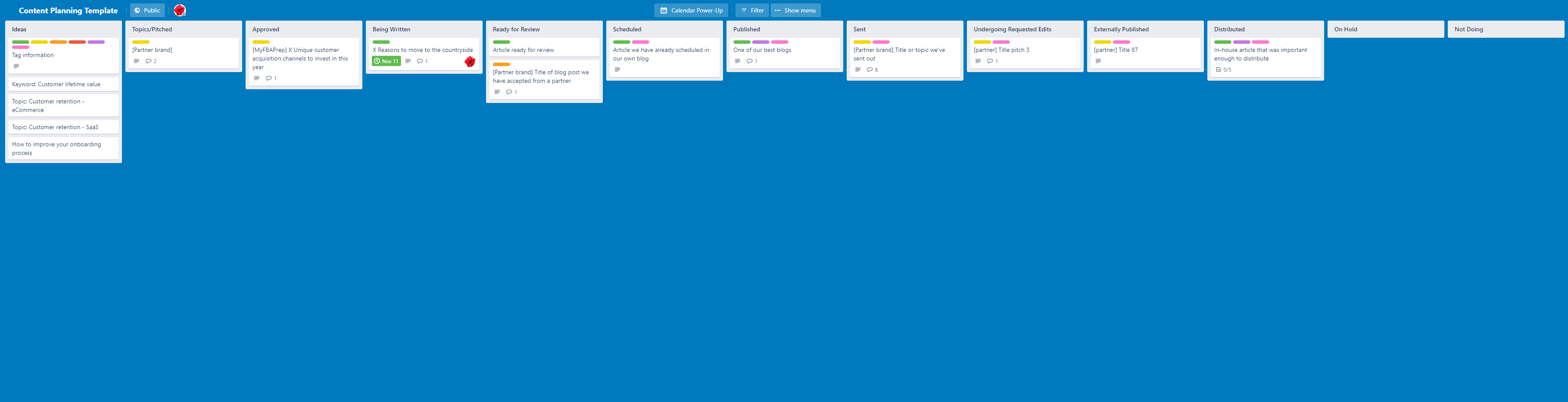
Ideas
This was my content idea bank of topics and titles that came from brainstorms, keyword research, audience interviews, etc.
I usually grouped similar topics from this list together to form our in-house editorial calendar topics (for example, one month of articles could all revolve around inventory management).
I also pulled ideas from this column to pitch for guest posts, but if any were picked up, I would keep a copy in the ideas column for our own in-house blog.
Finally, the first card at the top of this column usually held more information.
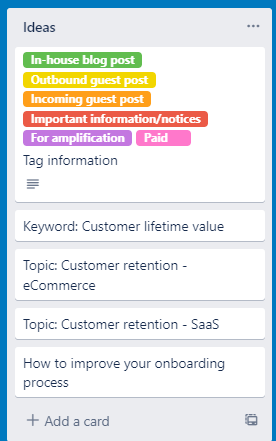
Pitched (guest posts)
These cards contained the brand names of the different partners we pitched to. The card title would have the partner name in brackets (for example, [MyFBAPrep]) until they selected a pitch, at which point I would add the article title after the brackets.
In the description of these cards, I recorded our contact’s email address, website URL, and the titles pitched for easy recollection.
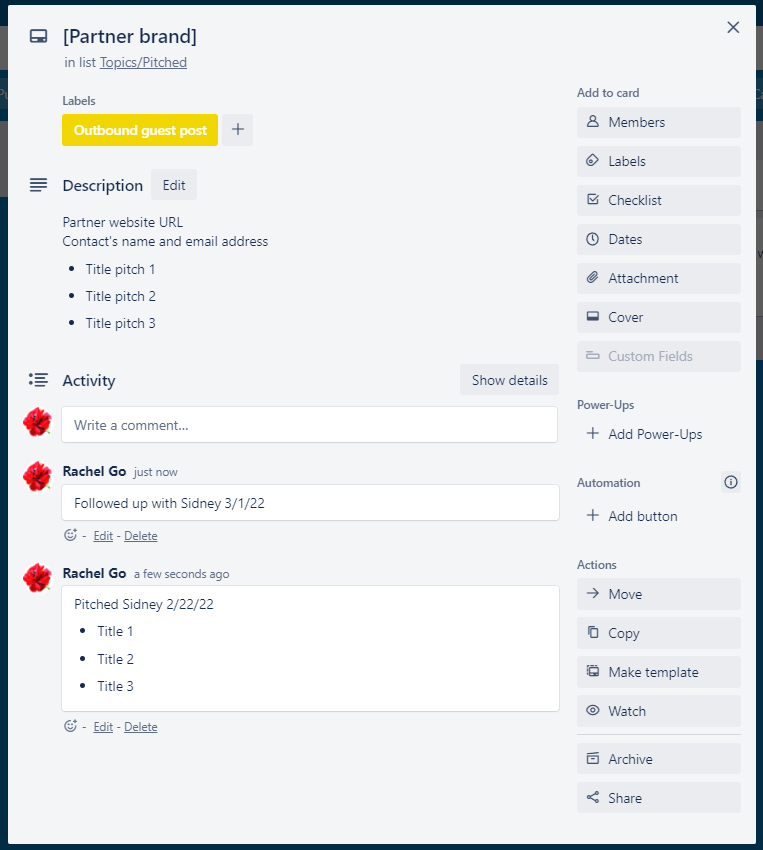
Approved
Once a partner approved an article pitch (for guest posts), or my marketing director approved an article idea (for in-house blogs), I would move the corresponding card to this column.
This was my signal to start writing an article brief and to add the full title to the name of the card if it wasn’t there already.
As I worked more closely with each writer, my briefs became shorter. There are some writers I work with today who only need a keyword or title to create a great piece that checks all the boxes.
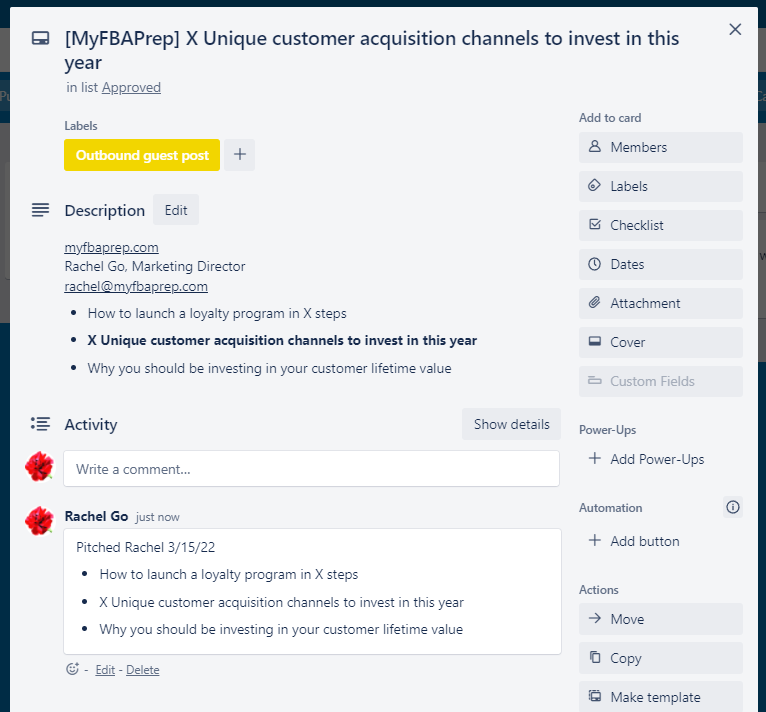
Being Written
Once a card hit this column, it would have an assigned writer and deadline.
Note: If you work with experienced writers, you might also add an “outline needed” column before this where they can suggest an outline for a topic.
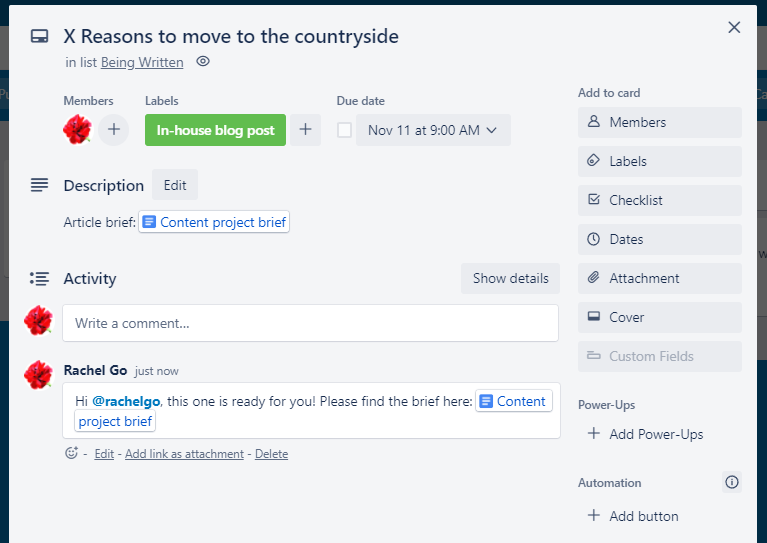
Ready for Review
Once a first draft was ready for review, my freelance writers would move their assigned cards to this column. This was my signal to check it. If we’d had another editor at the time, I would have sent it to them at this stage.
This is also where inbound guest posts were stored until I had time to review, edit, and send feedback.
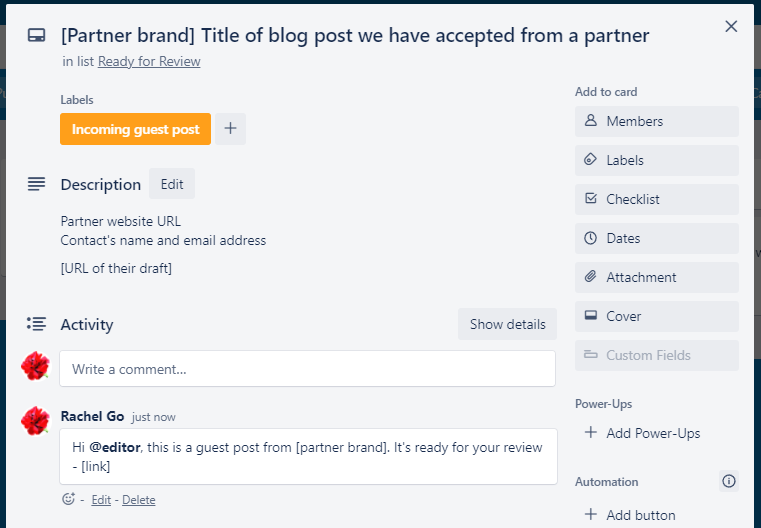
Scheduled (in-house)
When a card moved to this column, it meant the article was loaded into WordPress, formatted, and optimized in Yoast.
At this point, I also switched the due date from when the writers had to finish the pieces to when they were scheduled to go live.
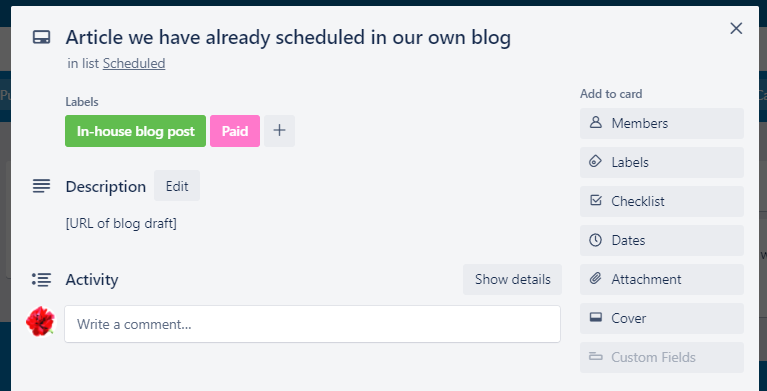
Published (in-house)
Articles in this list meant they were live on the blog. If any article needed to be amplified, I would tag it appropriately for my VA to share across the web.
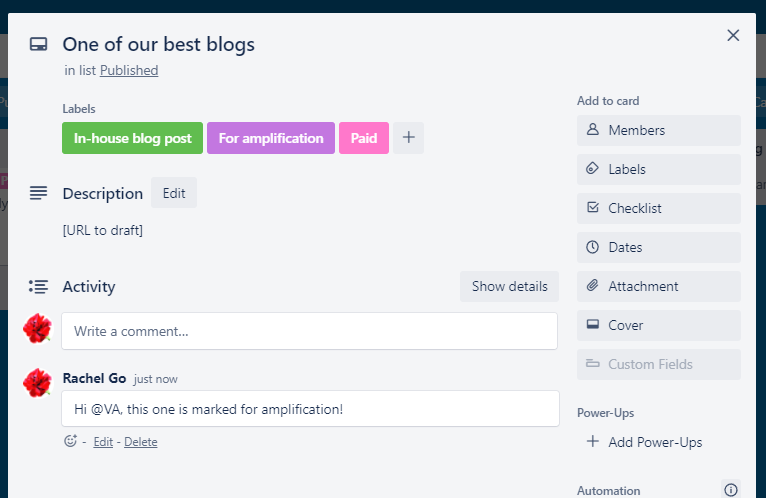
Sent (guest post)
These were the articles delivered to our partners. It was useful to have all of them in one column, because it allowed me to keep an eye on any pieces that needed follow-ups.
In the comments, I would note the date I sent the blog, who I sent it to, and any accompanying follow-ups.
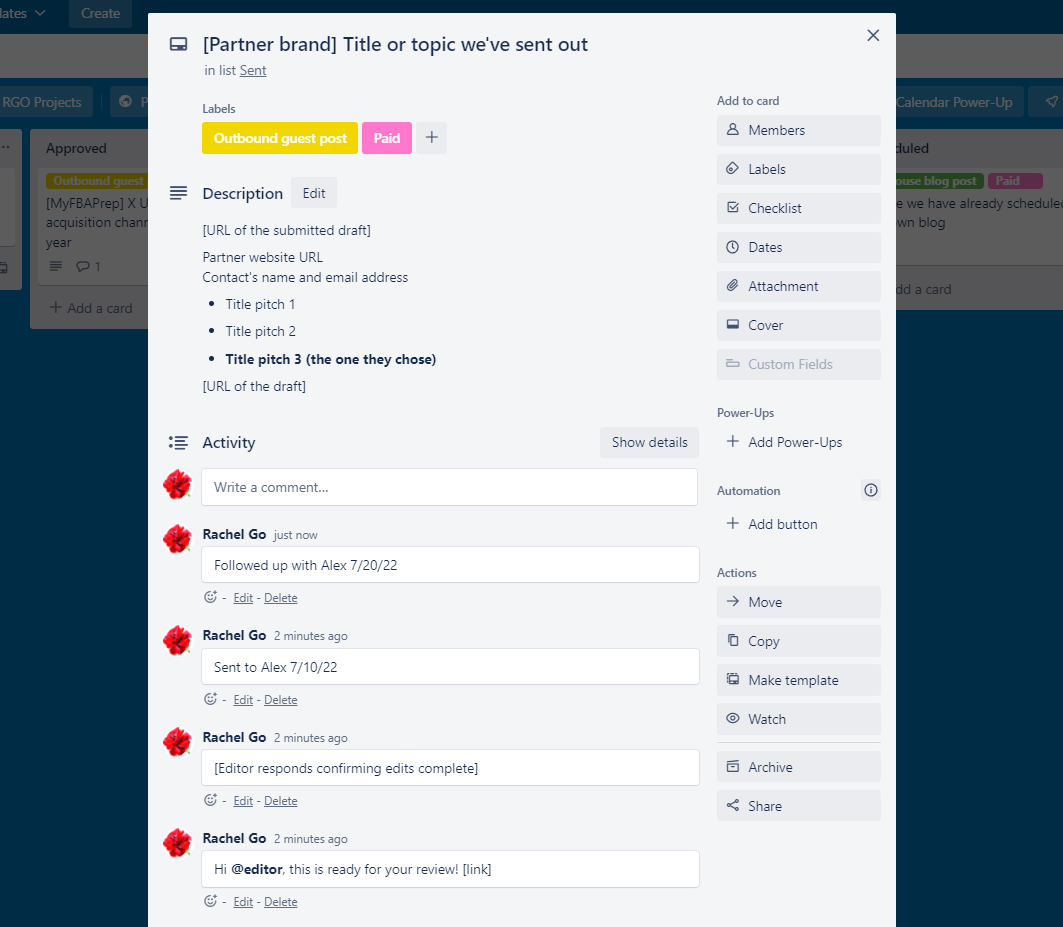
Undergoing Requested Edits
If any articles needed revisions from our writers, this is where I dropped their cards. It signalled to our writers that edits were needed either from myself, our editor, or our partners.
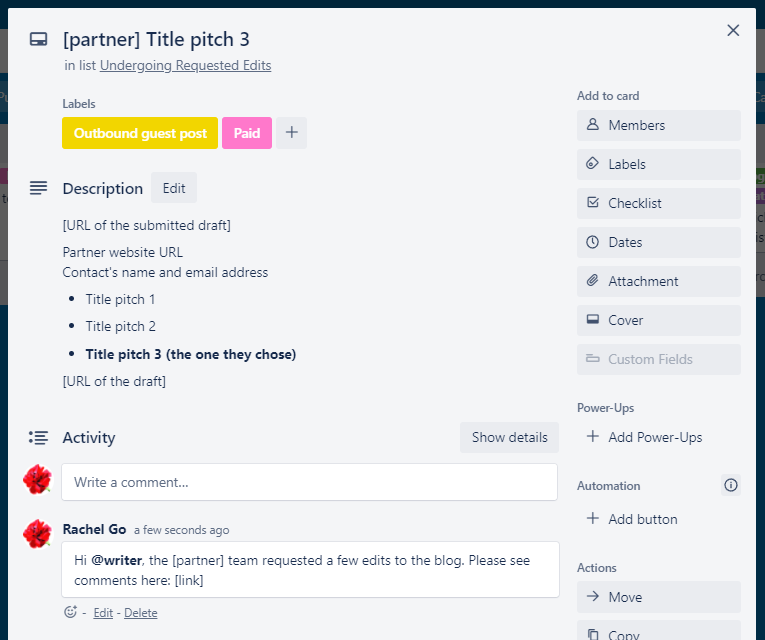
Externally Published (guest post)
These were guest posts published on partner blogs. I would also add the live URLs to the descriptions up top.
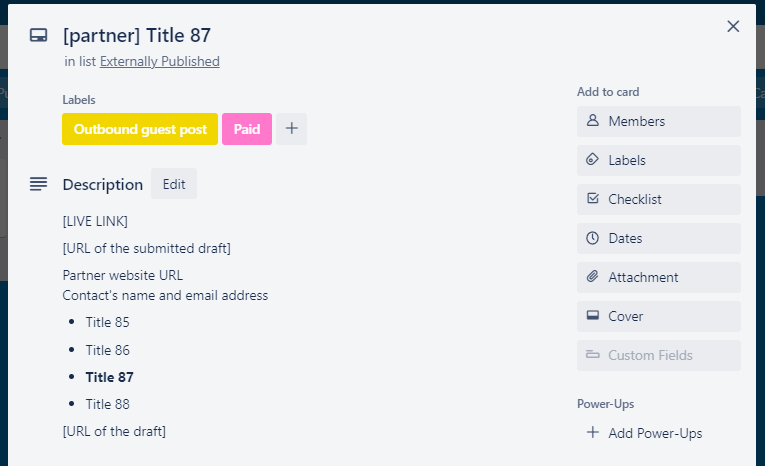
Distributed (in-house)
This is where my VA would move articles once they were amplified.
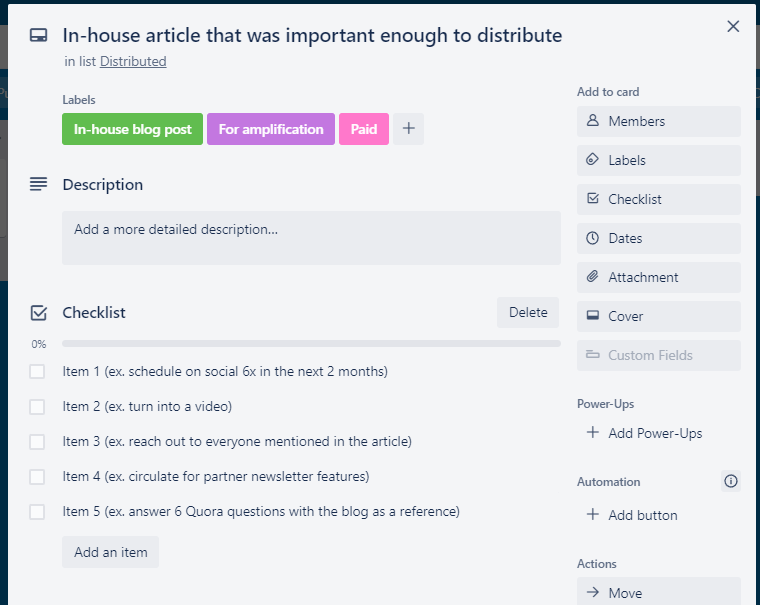
On Hold
Projects put on pause were housed here.
Not Doing
Projects we scrapped were moved here.
Budget
The cost of content varies widely between industries, writers, and companies. Although I don’t know what my VA was paid, between four freelance writers and a three-posts/week cadence, I budgeted approximately $8,000 per month for freelance work (writers only).
Bear in mind, this was in 2017, and prices have gone up since then. For the same cadence in 2022, I would budget anywhere between $15,000 to $20,000 for the amount of effort it all took. I would also bring in another editor, which would add additional cost.
Here’s who I would have on my team if I were to do this again:
- A VA who could handle outreach and research
- At least three freelance writers who could stay on top of the cadence
- An editor familiar with the industry
- For in-house blogs, an SEO consultant with a writing background
Resources
Here are the resources you and your team should have going into your blog setup and guest post exchange program. I’ve linked some samples you can take a look at as well:
- Trello board: To track projects
- Project brief: To equip writers for success
- Content guidelines: Your guest post requirements
- Writer guides: Voice and tone, style guide, and a video explanation of your company and audience. I’ve created these for clients such as Hubstaff, Skubana, Deliverr, and MyFBAPrep. Get in touch if you’d like to see some samples.
Results
And now, what you’ve all been waiting for — the results. I’m sharing them exactly as my marketing director shared with me.
- 17% increase in overall page views
- 8% increase in organic page views
- 13% increase in total sign-ups (approx. 50% can be demoed)
- 13% increase in weekly sign-ups
- 30% increase in emails gained
- 33.53% open rate average (20.95% industry average)
- 11.23% click rate average (2.29% industry average)
- 30% increase in social media followers
- 6-point increase DA
In addition to the above achievements, all our content efforts attracted further brand recognition in the industry, and our amplification efforts on Quora and HARO further strengthened our founder’s reputation.
In fact, it’s how one of my next long-running clients, Deliverr, discovered and recruited me (they noticed the increase in blogs and guest posts and asked how I did it, then if I would do the same for them).
Wrapping up — Scale your blog with the right team and organization
I hope this walkthrough of my process from one of my first deep dives into content has shown you tools, resources, and useful knowledge to launch your own content efforts.
As long as you find the right people for your team and stay disciplined and organized, you should be able to scale and execute a successful blog and guest post exchange program as well.
If you want to level up your content even further, I suggest investing more time into audience research. Knowing who you’re talking to, how they use your products, and what job they use you to accomplish (JTBD) will help boost your results and skyrocket your acquisition.
Read next: