
Before thinking about email open rates and clicks, you need to make sure your messages actually land in people’s inboxes. All that time, energy, and effort spent crafting an email campaign is wasted if your subscribers never receive those communications due to deliverability issues.
If you want more people to see and engage with your emails, start by improving your email deliverability numbers. In this article, I share practical tips to boost that rate. From technical fixes to content personalization, you’ll learn everything you need to ensure your emails land in front of your audience.
What is email deliverability?
Email deliverability is how frequently your emails make it into subscribers’ inboxes. Failure is usually due to emails being filtered into the recipient’s spam folder or because they bounced (meaning it was returned to the sender).
A few factors can impact email deliverability. Keep reading to discover the technical, audience, content, and campaign fixes you can implement to strengthen email deliverability.
Technical fixes to boost email deliverability
Your first action to fix email deliverability issues should always be analyzing the technical performance. Perfecting your content or overhauling your email list is meaningless if technical issues stop people from even seeing your emails. So, before you do anything else, make sure your email account and emailing processes are technically sound.
Check bounce rates
If your email bounces, that means it couldn’t be sent to the intended recipient’s inbox and has been returned to you. There are two types of email bounce:
- Soft bounce
- Hard bounce
A soft bounce is a temporary failure to deliver an email. It’s possible the recipient’s inbox is full, their email server is temporarily down, the communication being sent is too large, or some acute issue. It’s not a permanent wall; it just means the email failed to send at that moment. You may be successful if you resend the email once the temporary issue has been fixed. However, an email address that continually soft bounces could turn into a hard bounce.
A hard bounce is a permanent failure to deliver an email. This usually happens when the recipient’s email address or domain is invalid or has a deeper issue that prevents them from receiving emails. Hard bounces can occur due to the email address or domain not existing or the recipient’s email server blocking incoming emails.
Check your historic email campaign performance for hard bounces. Most email marketing platforms can tell you whether any emails have bounced and if it was a soft or hard bounce. Clean up your email subscriber list by removing any addresses that have hard bounced. Also, keep a close eye on soft bounces to see if they have repeat issues.
Lowering your bounce rate is crucial for maintaining a positive sender reputation. Internet service providers (ISPs) and email service providers (ESPs) closely monitor sender behavior. If your emails consistently bounce, it could cause future emails to be sent to spam folders or blocked entirely, harming your deliverability rate.
Authenticate your email domain
One reason why your emails might struggle to land safely in people’s inboxes is your SPF, DKIM, and DMARC records being incorrectly set up.
Authenticating your email domain could be just what you need to prevent emails from bouncing, being blocked, or winding up in a subscriber’s spam folder. Your domain name system (DNS) is a naming database of all the domains and their corresponding IP addresses.
Let’s quickly break down what SPF, DKIM, and DMARC are:
- SPF (sender policy framework) – This is a DNS-based authentication method for identifying which IP addresses are authorized to send emails on behalf of your domain.
- DKIM (DomainKeys identified mail) – This is a digital signature in the header of your email message that helps email servers identify and prevent fake email addresses, spam, spoofing, and identity theft.
- DMARC (domain-based message authentication, reporting, and conformance) – This is used to align SPF and DKIM records and decide how a recipient’s email server should process incoming messages. If the email fails the authentication process, it’ll be processed according to one of the DMARC policies of “none,” “reject,” or “quarantine.”
Properly configuring your SPF, DKIM, and DMARC records will improve your email deliverability. You can easily check if your email domain is correctly set up using Gmail.
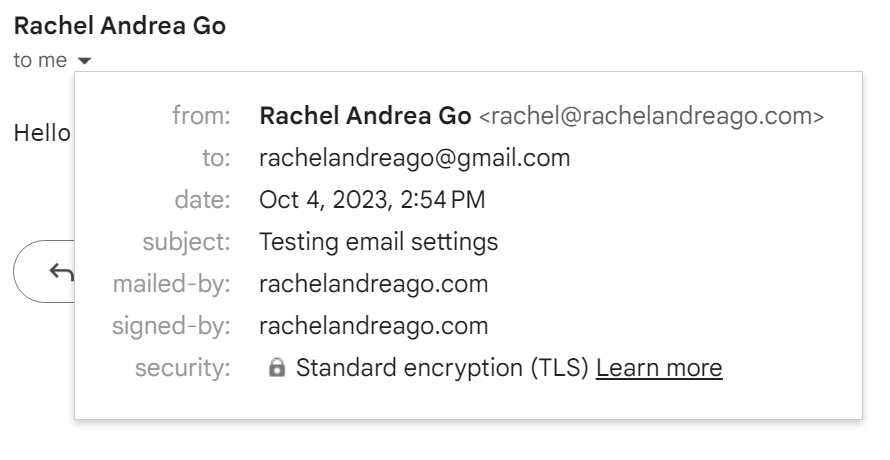
Check SPF, DKIM, and DMARC via Gmail by sending a test communication to yourself. Click the arrow at the top of the email to show details and see whether the records next to the “mailed-by” and “Signed by” headers match your email server and sending domain. If they don’t, it could mean your domain configuration needs attention.
Alternatively, you can go to the MxToolbox website to run checks against your SPF, DKIM, and DMARC records. Enter your domain name in the search box, click the “MX Lookup” button and it’ll reveal if there are any issues with your records so you know what needs to be fixed.
Authenticate your email domain by fixing your domain records. This adds an extra layer of authentication to minimize email deliverability issues.
Maintain a healthy IP reputation
Every ISP and ESP monitors your activity and gives you a domain and IP score, which determines your reputation. Having a healthy IP reputation can boost email deliverability rates and prevent your emails from being blocked or filtered to spam folders.
Cultivating a strong IP reputation is an ongoing process. It can take time to establish trust with ISPs and ESPs, so focus on consistently maintaining good email marketing practices. Here are some other ways to boost your reputation:
- Only send emails that are relevant to your recipients.
- Encourage recipients to engage with your emails by sending high-quality, valuable content.
- Check and lower your bounce rates.
- Make it easy for people to unsubscribe to avoid unnecessary spam complaints.
- Authenticate your email domain records via SPF, DKIM, and DMARC.
- Avoid a sudden spike in email volume, as this can look spammy.
- Maintain a consistent email sending schedule and volume, or slowly build up over time.
- Get explicit permission from recipients before adding them to your subscriber list.
- Regularly monitor email performance and take corrective action as soon as you can.
There’s no shortcut to a healthy IP reputation. It takes time, so be patient and follow best practices.
Use a dedicated domain for emails
A dedicated domain for email marketing provides greater control over your IP reputation. If the domain you use for transactional emails, your website, and any of your business’s other digital portals is compromised, this will hinder the deliverability of your marketing emails.
Rather than employing the same domain for your website and everything else in your business, buy a new one. You could, for example, opt for a “.co” domain instead of “.com.” Be sure to set up the domain records for your new domain correctly and boost the IP reputation by slowly increasing email marketing volume.
With a dedicated domain, you can isolate marketing emails from your primary domain so you have greater control over your sending practices. You can more closely monitor the quality and performance of your communications as well. It’s also easier for you to understand the root cause of any deliverability issues; you’re able to pinpoint where problems occurred and address issues without impacting your primary domain.
Audience fixes to boost email deliverability
The quality of your email subscribers can affect deliverability rates. Improving your audience list can be the difference between your emails reaching subscribers’ inboxes or winding up in their spam folders. Below are a few important steps to clean up your list.
Refine your opt-in process
Every day, 347 billion emails are sent and received around the world. Bearing that in mind, it’s understandable how people can experience fatigue from a neverending tide of unread communications.
Optimize your opt-in process to make sure you only email people who explicitly said they wanted to receive marketing emails from you. Those subscribers are more likely to open and engage with your emails, which will improve your sender reputation and increase email deliverability rates.
Refine your process by featuring a checkbox that’ll opt people in to receive marketing communications from you when they enter their email address into email collection forms.
You could also have a double opt-in process where new subscribers explicitly have to confirm they want marketing emails by clicking a verification link sent to their inbox.
Trim your email list
Not everyone who signs up to your mailing list will open your emails. Whether their inbox is no longer active or they’re no longer interested in what you have to say, removing disengaged recipients can enhance email deliverability.
Regularly monitor and update your subscriber list so you only send emails to engaged and active followers. When cleaning up your list, be sure to remove any hard bounces and make a note to monitor soft bounces.
Check when people last engaged with your emails and remove any subscribers who’ve been silent for a prolonged period, such as six months or longer. You could send them a reengagement campaign and, if they still don’t engage, move them to an “inactive” subscriber list or cut them completely from your database so you don’t email them again.
When sending emails, look for any automatic responses that say the recipient’s email inbox is no longer active. In some cases, they may send an auto-responder that contains an updated email address so you can update their contact information in your list.
Trimming your email list ensures you only reach out to subscribers who are genuinely interested in your campaigns. This will increase ISP and ESP trust which, in turn, could help your deliverability rates.
Segment your contacts
Segmenting your subscribers allows you to send more targeted email content to increase engagement and boost deliverability.
You can segment email subscribers in several ways, including:
- Behavioral data
- Engagement levels
- Demographics
- Preferences
- Purchase history
- Life cycle stage
- Content preferences
- Engagement levels
- Location
Choose a segmentation method that works best for your business and marketing strategy. Track subscriber behavior and data, then use that to group contacts into different categories. Doing so will enable you to send them relevant messages that they’ll be more likely to engage with.
Throughout this process, monitor segmentation performance and adjust your lists accordingly. With successful segmentation, you should see an increase in email recipient engagement and action.
Improve your outreach process
Reaching out to prospects, clients, customers, and partners is a fundamental part of any business marketing and communications strategy. But the quality of your outreach process could have severe consequences for email deliverability if neglected.
Improve your outreach efforts by making sure you send emails to accurate, verified email addresses. Check and verify the relevance of targeted email recipients to improve your effectiveness.
Consider adopting an email discovery tool like Hunter to optimize your outreach process.
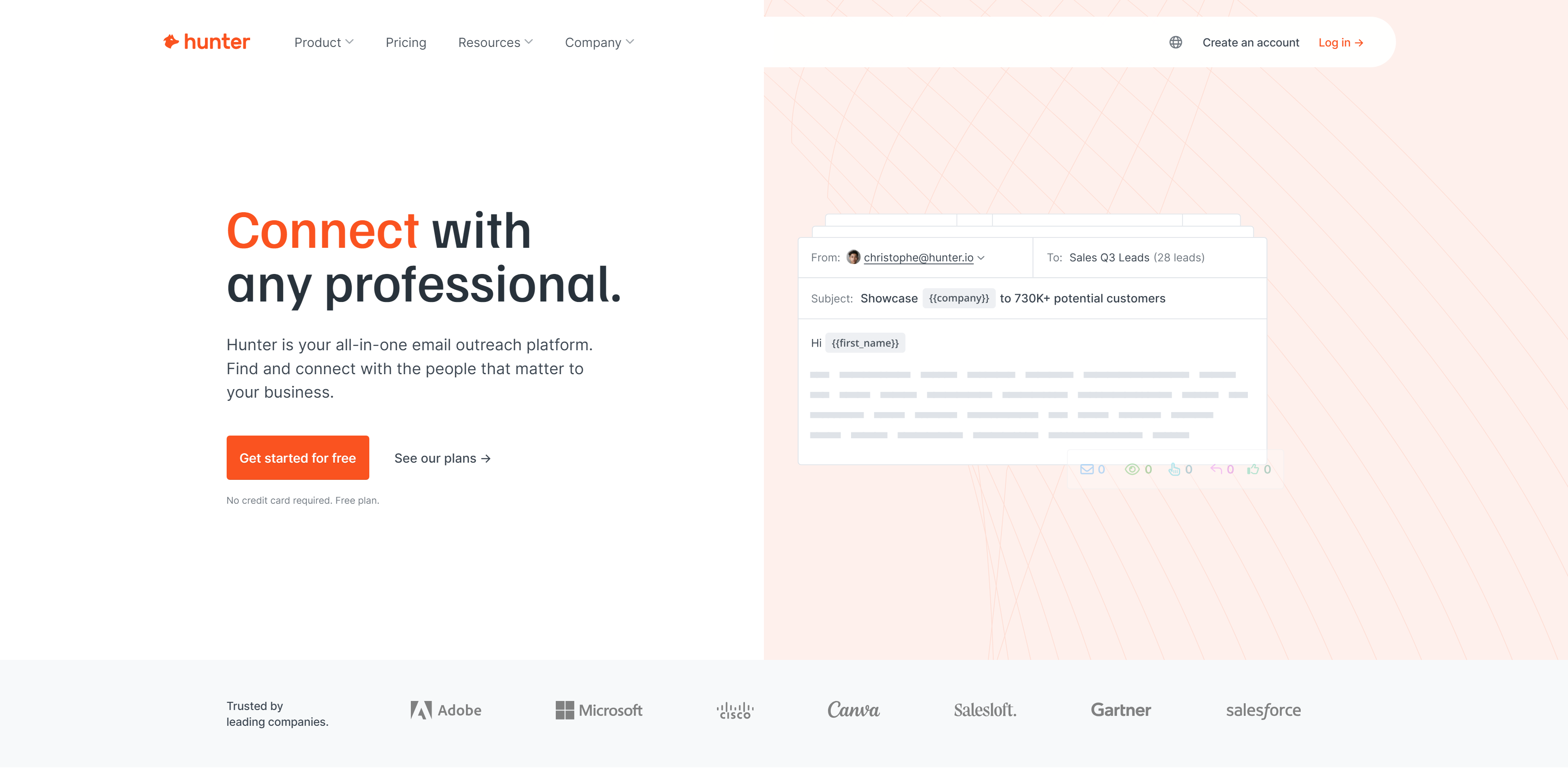
Hunter helps you find, verify, and improve contact information. From finding the best person to email to verifying their email address, you can use Hunter to deliver your emails to the right person every time. With Hunter, you’re also able to better tailor your email content to make it more engaging for recipients.
Improved accuracy, domain verification, and personalized content will all contribute to higher deliverability rates.
Content fixes to boost email deliverability
Engaging and personalized content doesn’t just capture people’s attention — it can also positively impact your sender reputation and boost email deliverability. Invest time in crafting quality emails by following these recommendations.
Personalize your messages
Tailored messaging increases your emails’ open rate. However, email personalization entails more than including recipients’ first names. You can showcase products related to their purchase behavior, tailor the content to their interests and preferences, or hone in on their demographics.
Email personalization is closely tied to segmentation. The better you segment your audience, the easier it is to craft your email messaging to suit their needs and interests. The more relevant the content, the more likely people are to click on the email.
Improve the subject line
The subject line is the first thing your email subscribers see in their inbox. It can also be the deciding factor in whether or not someone opens your email. Create subject lines that are clear, concise, and intriguing.
You can use Omnisend’s free Email Subject Line Tester to analyze your writing and receive suggestions on how to improve it. The tool compares your subject line against proven metrics like character and word count, word choice, and scannability to increase open rates.
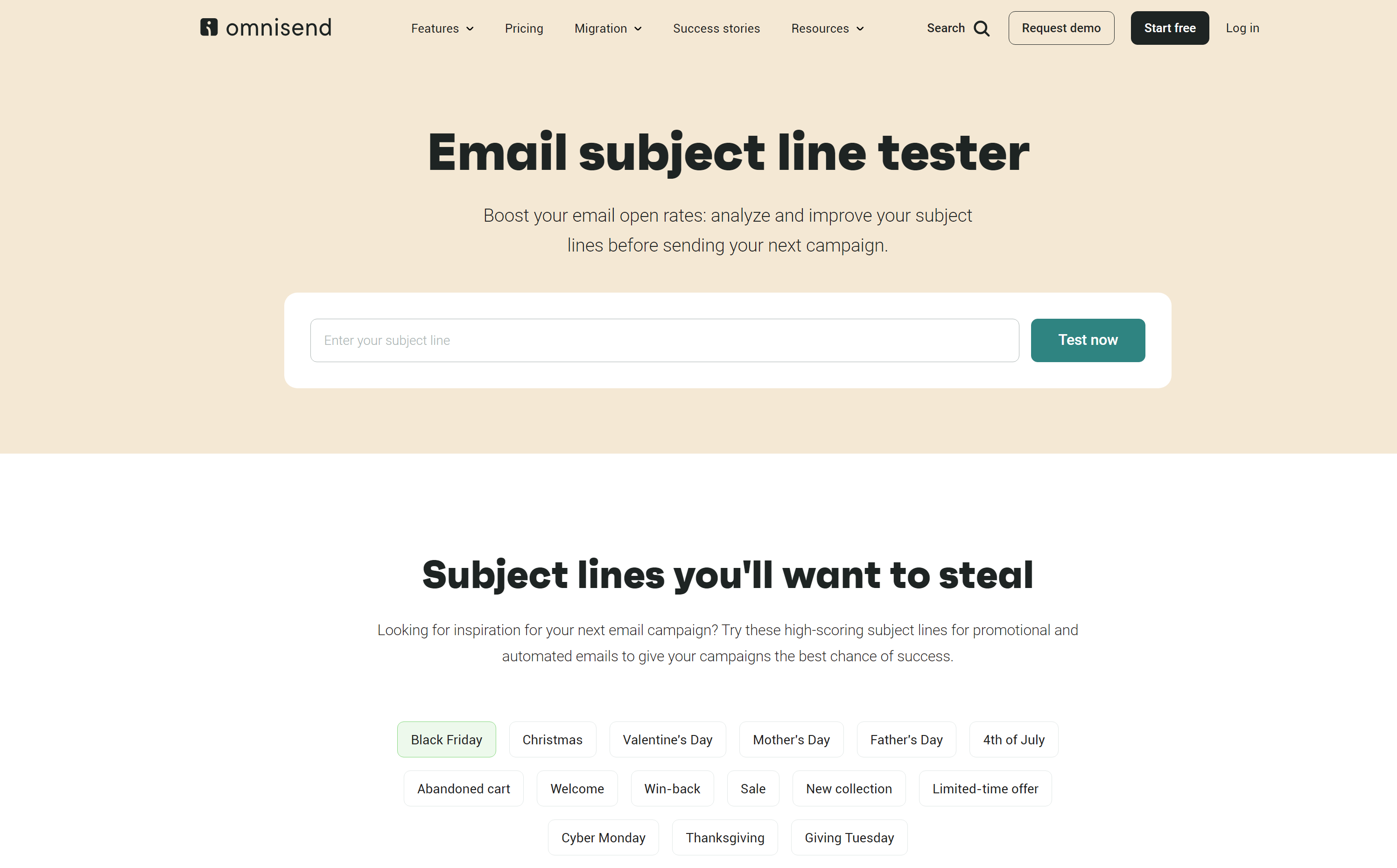
Your subject line should encourage recipients to open the email without relying on clickbait tactics. In fact, clickbait or spammy subject lines could trigger spam filters, so take care to craft quality subject lines.
Test and optimize email content
The best way to find out what type of content your subscribers enjoy is to experiment with various options. Regularly A/B test different elements of your email content to see what yields the highest engagement.
You can test essentially any aspect of your email, including subject lines, images, call-to-action buttons, and the copy, to see what works best. Analyze the results to see what resonates most with your audience and adjust your content accordingly.
Improving the quality will increase email interaction, signaling to ISPs and ESPs that you’re a trustworthy sender. In turn, this will improve the likelihood of your emails being safely delivered to your subscribers’ inboxes.
Avoid sounding spammy
Make sure your email content doesn’t look or sound like spam. Steer clear of spam trigger words that can cause your email to be flagged. These are often words that:
- Make exaggerated claims
- Create unnecessary urgency
- Are forceful and pushy
- Sound too good to be true
- Have low value
- Contain a high number of emojis or punctuation
- Feature lots of spelling mistakes
- Are written in all caps
Even the formatting could be flagged as spam. Carefully check your email content, formatting, and design to make sure it doesn’t contain broken elements or poorly written copy. Refining your email content, from design formatting to images, links, and text formatting, can impact your IP reputation score, so take care to avoid coming off as spammy.
Read: Learn more content tips to improve your email open and click-through rates.
Campaign fixes to boost email deliverability
How you plan, execute, and optimize your email marketing on a campaign level also affects email deliverability. Implement best practices in your email campaigns to improve their quality and deliverability.
Adopt an email automation tool
Email automation tools lets you schedule and send emails without manual input. They can detect the optimal time to reach out to your audience and increase open rates.
You can also set up automated email series based on subscriber behavior, such as welcome series, reengagement campaigns to target inactive contacts, or marketing campaigns geared toward purchase behavior. Narrowing your email campaigns makes them more engaging for your audience. In turn, recipients will be more likely to interact with your communications, which could increase deliverability rates.
Monitor email performance
Build email performance monitoring into your campaign strategy. Regularly track key metrics like open rate, click-through rate, conversion rate, unsubscribe rate, and bounce rates.
This analysis uncovers what works well and what needs improvement. You can then use that data to improve the quality of your future email campaigns, boosting the likelihood that your emails will reach your audience.
7 Tools to test email deliverability
Give your email deliverability extra support with a testing tool. These will tell if you’re experiencing deliverability issues and what you can do to fix them.
Mail-tester
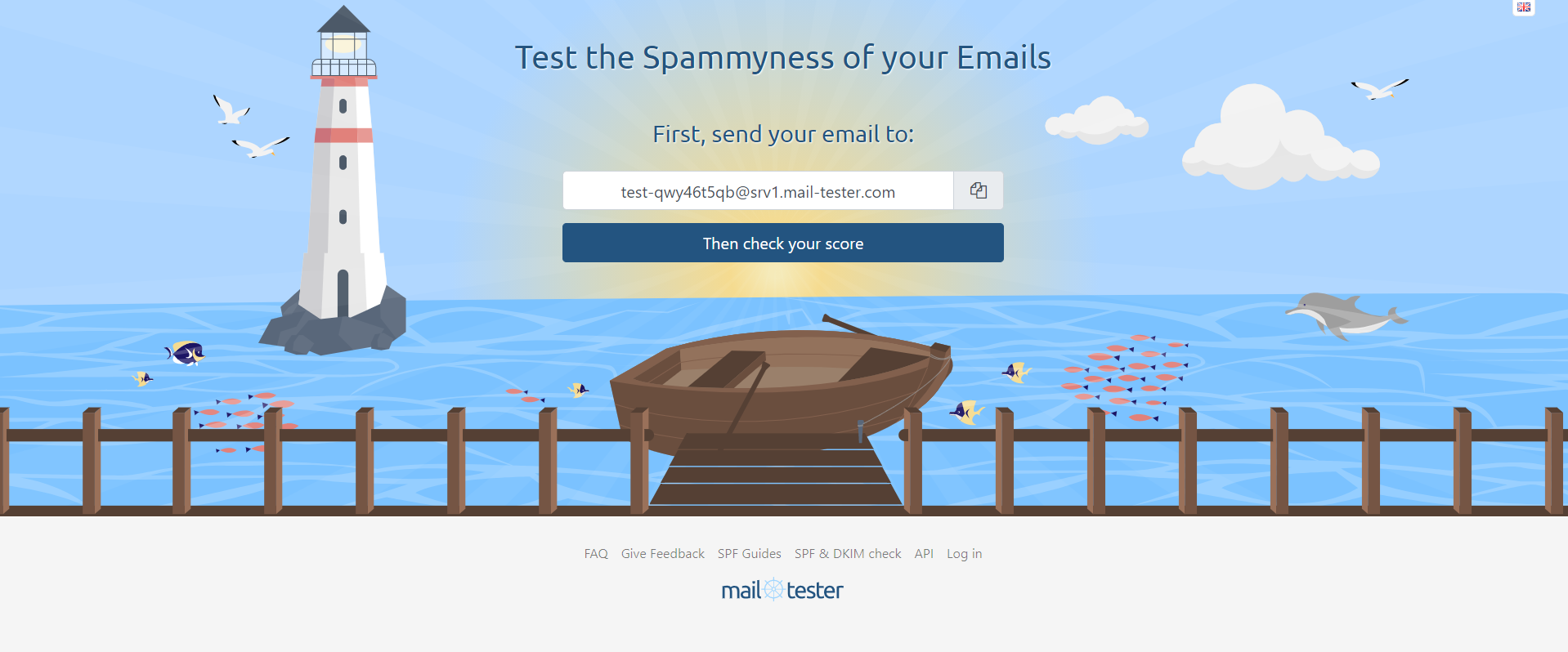
Mail-tester can test the spam score assigned to your email domain. First, send an email to the auto-populated email address. Then, head back to the Mail-tester website to check your spam score.
Your score is based on your email message, mail server, and your sending IP address. Mail-tester will also generate a detailed report of what’s configured properly and what needs improvement.
MxToolbox
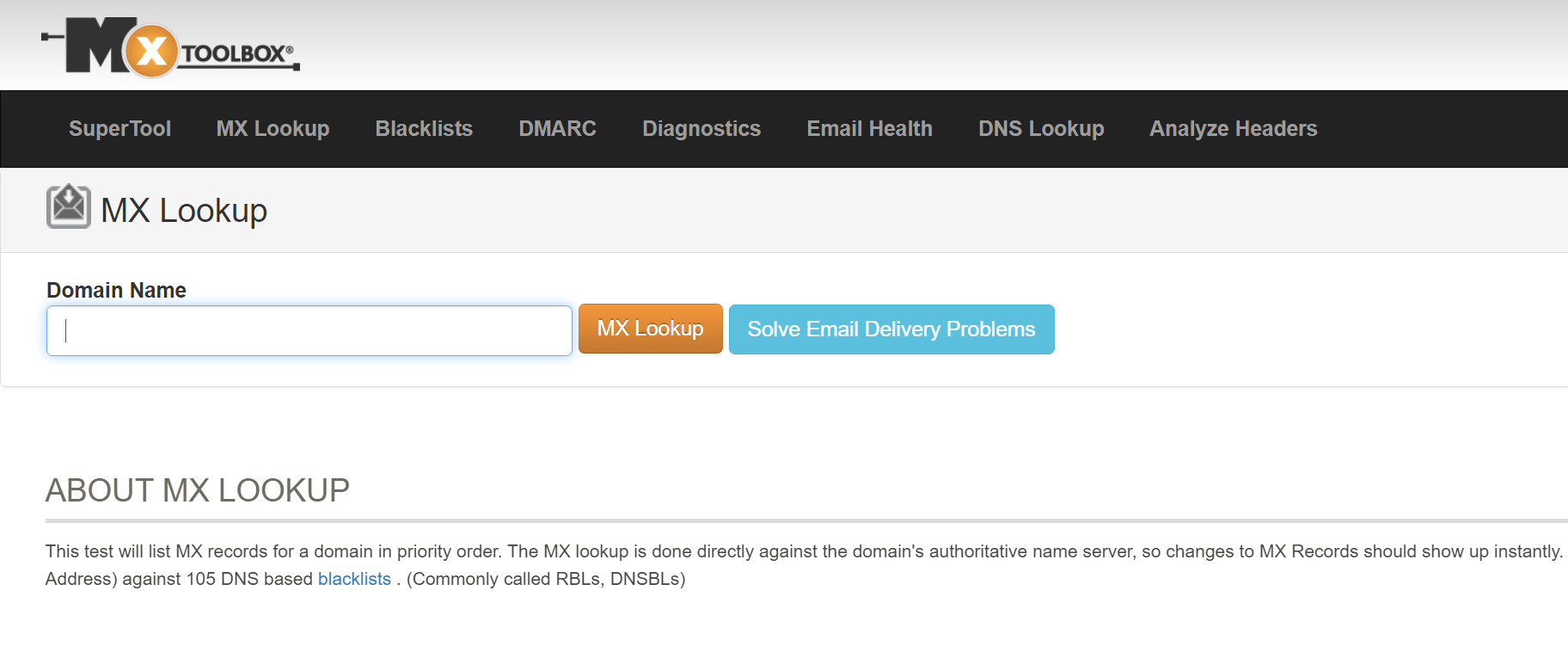
As mentioned earlier, MxToolbox analyzes your SPF, DKIM, and DMARC records. You can also use the MX Lookup tool to investigate your email domain and identify whether there are any issues with your records.
Meanwhile, the Blacklist feature lets you test your mail server IP address against 100 DNS-based email blacklists to see if your IP address has been blacklisted.
For a comprehensive look at your email domain quality, use MxToolbox’s SuperTool to test your MX record, DNS, blacklist, and SMTP diagnostics.
Sender Score
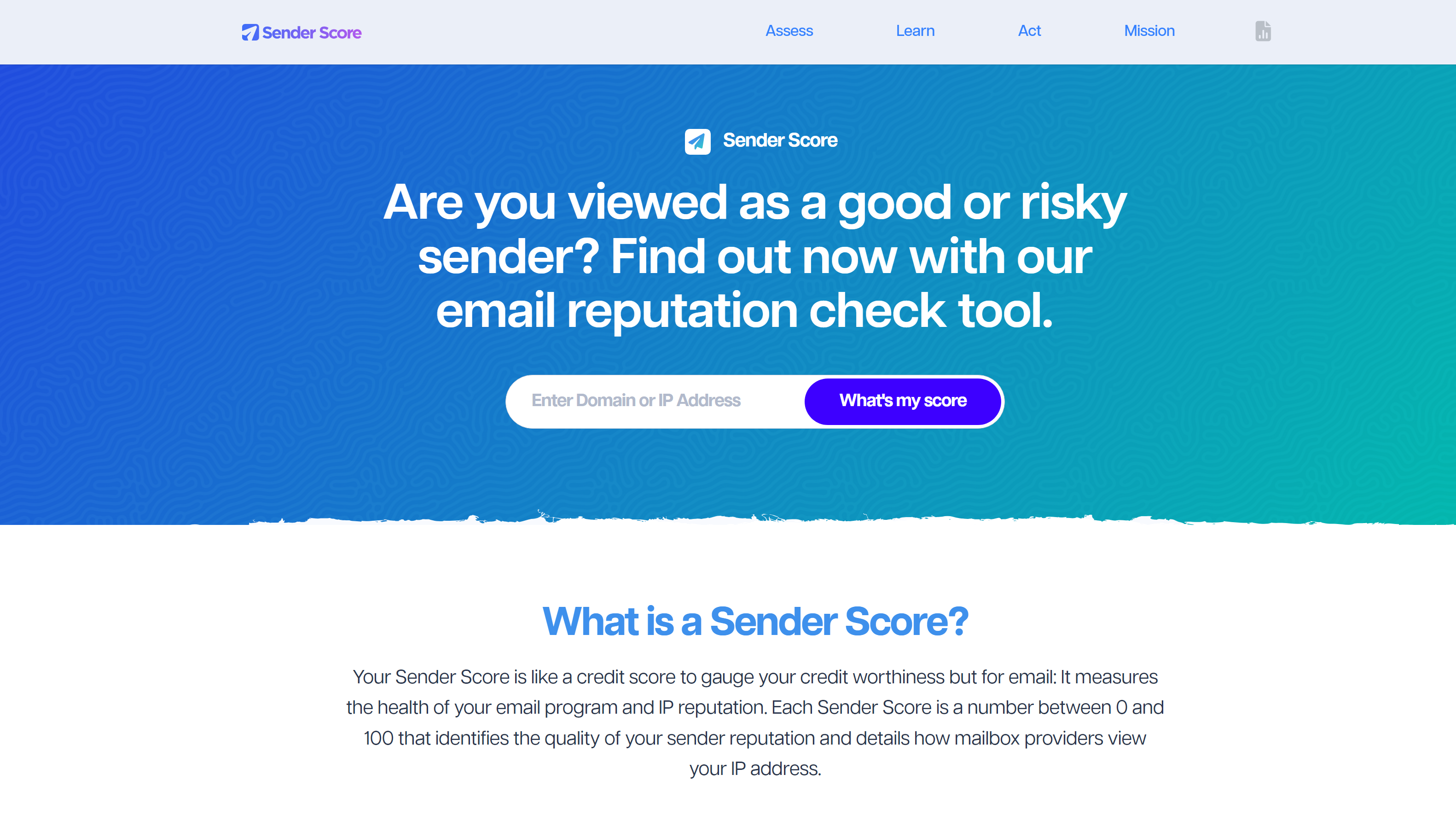
Sender Score lets you monitor your sender reputation. Enter your domain or IP address, and it’ll reveal your sender reputation rating. Rated between 0-100 on a spectrum of poor, fair, or good, Sender Score will let you know if your reputation needs improvement.
Sender Score takes several metrics into consideration when calculating your reputation score, including whether your domain is on any blocklists, the number of spam complaints, and any fluctuations in your delivery volume. Sender Score leverages data from the Validity Data Network, a database of over 80 mailbox security providers, to guarantee an accurate score for your domain.
GlockApps
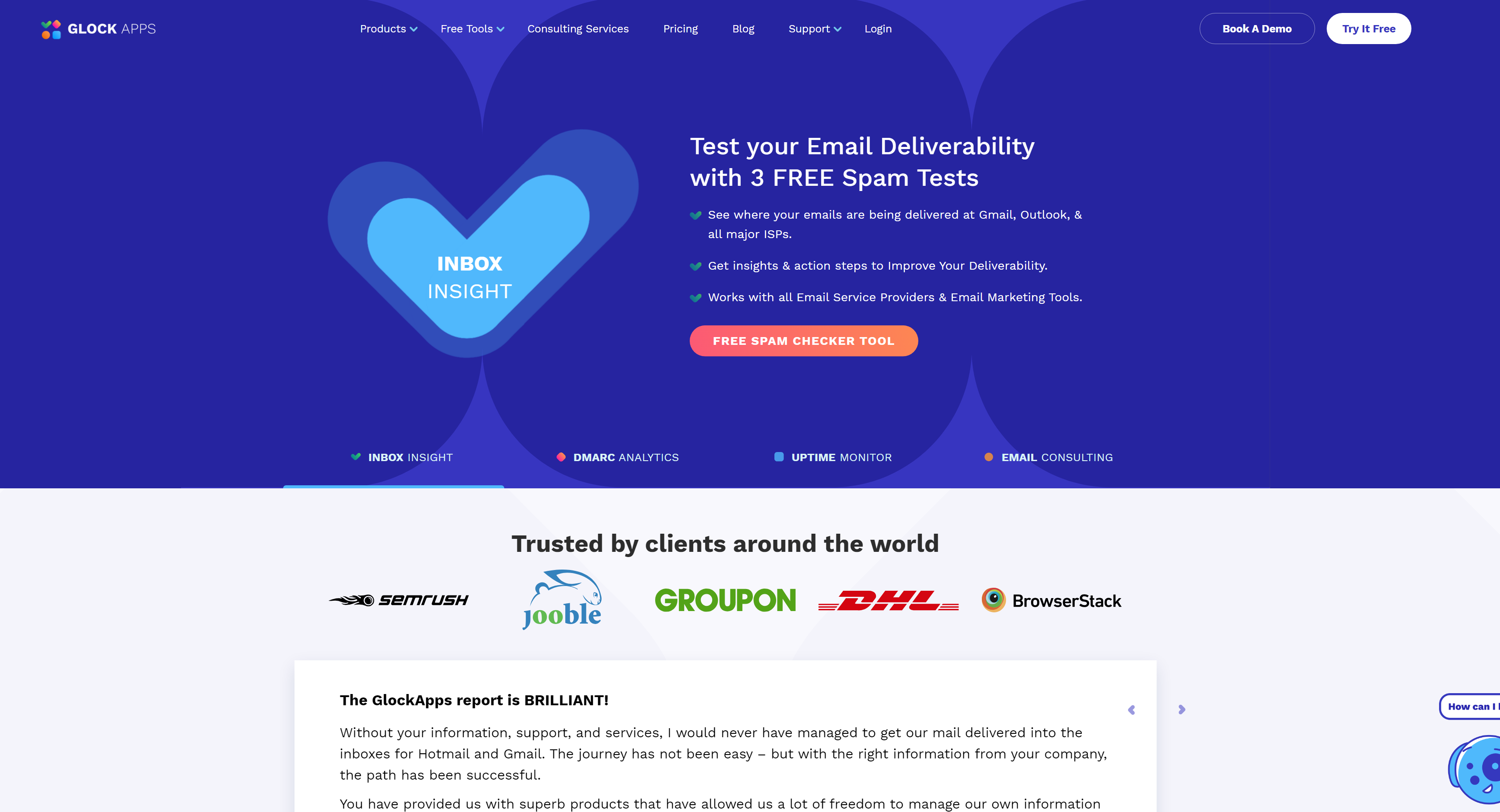
While GlockApps is a paid tool, you’re allowed three free spam tests. The GlockApps spam test tells you where your emails are sent and what changes you can make to improve your deliverability rating.
Similar to Mail-tester, GlockApps asks you to send an email to their spam testing address. It’ll then resend your message through their accounts using different delivery vendors to generate your spam report. As a result, you’ll be able to identify what’s causing deliverability issues and how to fix it.
Mailtrap
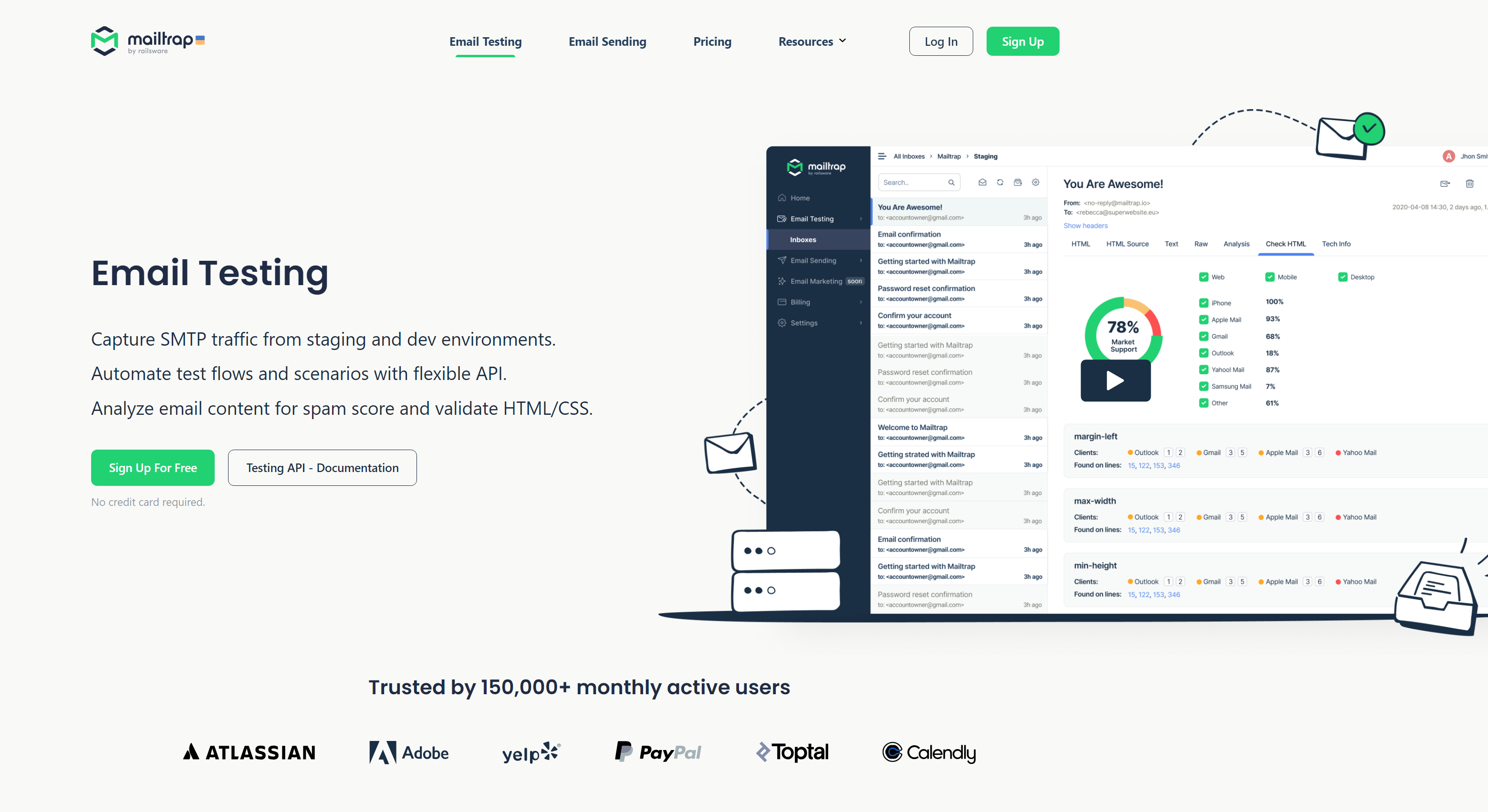
Mailtrap’s email delivery platform lets you test emails in a staging environment before they’re sent to your recipients. This lets you validate your email code, preview email rendering across different devices, and debug correspondences before you mail them.
The email testing feature also analyzes your email content to provide a spam score and can check whether your server has been blacklisted.
Mailosaur
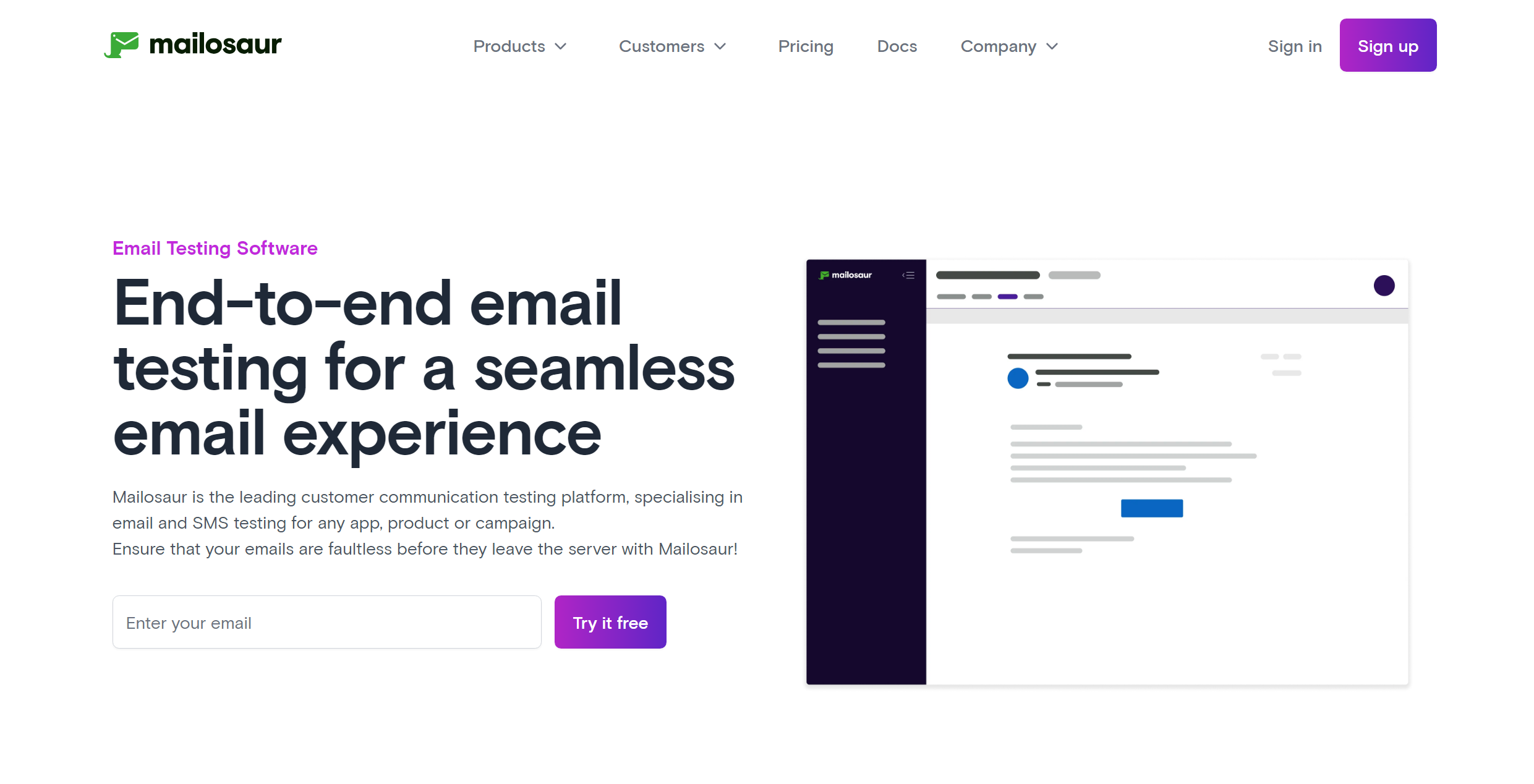
Mailosaur is a free end-to-end email testing tool that lets you examine an unlimited number of email addresses. This simulates real user communication so you can test every aspect of your communications life cycle.
With Mailosaur, you can dig into your email domain to identify potential errors. This makes it easy for you to maintain healthy deliverability rates.
In addition to email deliverability, this tool can test your email onboarding process, make sure users can easily access their accounts, and even verify that your communications keep sending when under load.
Litmus
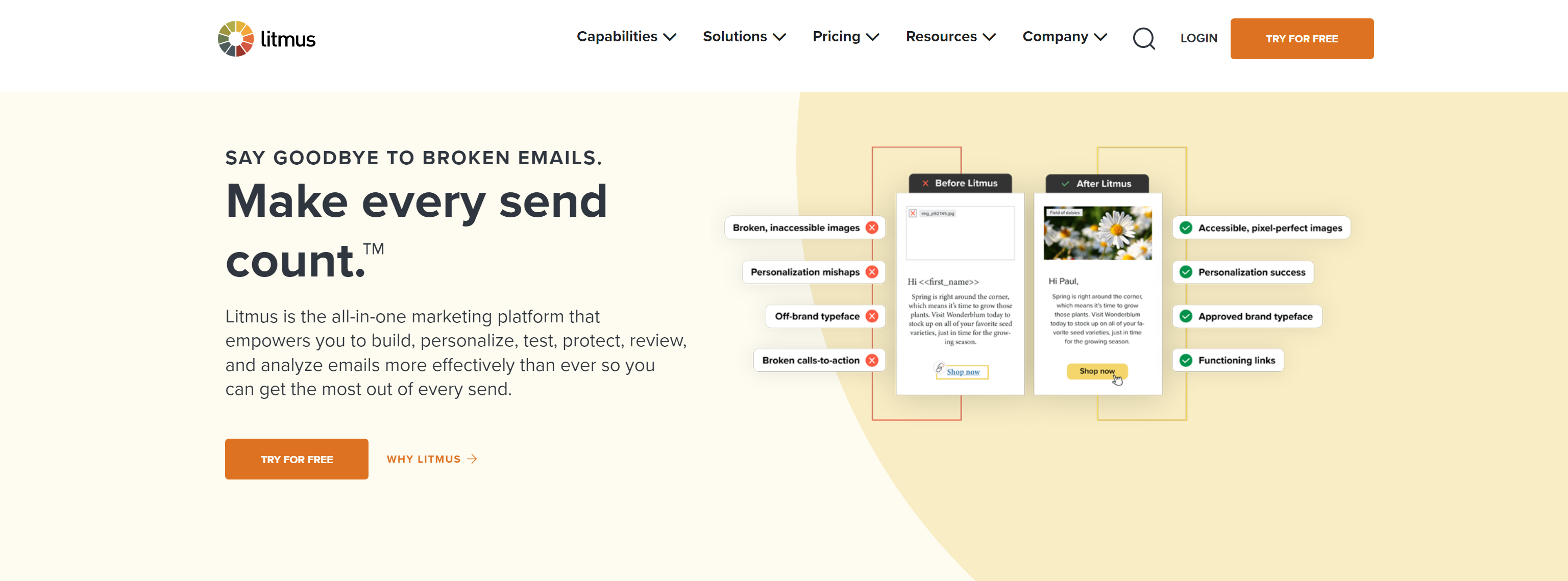
The Litmus email testing tool identifies email errors so you can improve your deliverability rates. It’s a paid option that lets you preview and test your email across more than 100 delivery vendors. The preview feature is great for checking the quality of your email content, which gives you a chance to fix any formatting issues before you send your correspondence.
Additionally, the comprehensive QA checklist will help you solve critical issues with your email domain while the spam test shows if your email is being filtered into spam. Although this tool comes at a cost, it’s still a popular option for ensuring emails reach the inboxes of their intended recipients.
Wrapping up —Improve your email deliverability rates to boost marketing success
Improving email deliverability is a crucial part of your marketing and communications. To convince your subscribers to open your emails, you first need to make sure they receive them. Increasing email deliverability requires a multifaceted approach: Test the performance of your email domain on a technical level, optimize your audience list, and improve the content of your messages on an individual and campaign level.
You can use email testing tools for even easier monitoring of your sender reputation and email deliverability rate. Follow and maintain email deliverability as an ongoing part of your email marketing strategy to ensure your subscribers receive and act on your emails.