
We all know the importance of customer acquisition. It generates revenue to fuel your growth and keeps your business alive. But not every company understands that what comes after the sale is just as important.
From discovery through customer retention strategies, every touchpoint and interaction between your customer and your company contributes to your customer experience. However, this article will dive into what happens immediately after a conversion — the onboarding process.
For a SaaS business, the customer onboarding experience is a key opportunity to transition users from interested to engaged. This is especially important for freemium models and companies that rely on free trials to “wow” their users, but it’s also critical to reduce churn for any business.
We’ll cover why customer onboarding is such a vital process, different types of customer onboarding, how to select and optimize the best onboarding process for your business, what metrics to track, and useful tools to help along the way.
Tip: Are you looking for employee onboarding advice rather than customer onboarding? Read How to implement online onboarding at your company.
Table of Contents
Why customer onboarding is important
- The importance of a good customer experience
- The value of customer retention
- The impact on the entire user journey
Different types of customer onboarding
How to choose the best onboarding method for your business
How to optimize your customer onboarding process
- Add an overview
- Prompt critical steps immediately
- Offer multiple onboarding options
- Use gamification
- Provide sample data
- Make it personal
- Use high-quality graphics
- Encourage them to add a teammate
- Monitor usage and follow up
- Provide a way to reach out
- Alert them when they’re done
- Ask for feedback
Why customer onboarding is important
Customer onboarding is mission-critical because it increases your activation and retention rate, and provides a great customer experience.
The importance of a good customer experience
Your customer experience is everything. It determines whether someone becomes a loyal customer or a vocal critic. It affects your bottom line, your online reviews, and your brand reputation.
Companies that invest in a good customer experience bring in 5.7 times more revenue than competitors that don’t. Bain & Company also found companies that excel in customer experience grow 4%–8% faster than the market.
The onboarding process is your customer’s first trial with your product. It’s when they learn to navigate your software, become familiar with your process or UI, and discover the different ways to apply your brand benefits to their business and lives. All of that drives their experience.
The value of customer retention
“Any business, whether it is D2C, whether it’s a delivery business, whether it’s anything — can be measured on the retention of your customers.” — Clearco Co-Founder Michele Romanow
Acquiring a new customer is five to 25 times more expensive than retaining an existing one. That means you spend more to get the same return, resulting in lower ROI. Beyond that, if you don’t invest in keeping your existing customers happy, you also end up with a lower customer lifetime value and higher rate of churn.
Churn is a dangerous metric to ignore. Depending on the size of your market, there are only so many users you can acquire and lose before running out of customers.
In fact, according to Clearco (formerly Clearbanc) Co-Founder Michele Romanow, “your number one metric that should matter is retention.” Michele has founded, grown, and worked with multiple successful eCommerce businesses, and has learned to put retention first when looking at metrics.
The impact on the entire user journey
Developing a great customer onboarding process will impact the rest of your users’ journeys — as well as the work your team has to put in for them.
A well-onboarded customer:
- Needs less help from your customer support team
- Knows how to use your product or service to their benefit
- Can teach others (for example, their colleagues and employees) how to use your tool
Although customer onboarding is just one part of the overall experience, it contributes to how well someone learns to use (and benefit from) your product or service. That in turn affects their engagement, how much they rely on customer support, and their overall satisfaction.
So, let’s delve into the different ways you can onboard a new user.
Types of customer onboarding
There are four common ways to handle customer onboarding, each with their own pros and cons. Many companies use a combination of two or more of the methods below to ensure a seamless onboarding experience.
1) Self-guided onboarding
Some of the best onboarding flows are woven into the UI of a tool, and progress naturally as someone explores a new tool for the first time.
Self-guided onboarding uses an intuitively laid-out UI and well-placed prompts that educate a user as they explore your software. Companies like Loom and Heap utilize these in-app prompts to teach newcomers about features, how to get started, and what to do next.
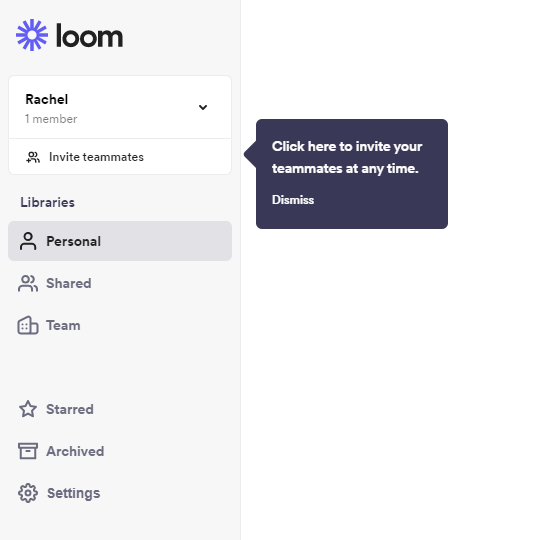
You can also include a checklist of what to do to get fully onboarded. Crossing tasks off your list adds a nice layer of gamification, and gives you a clear picture of what else needs to be done.
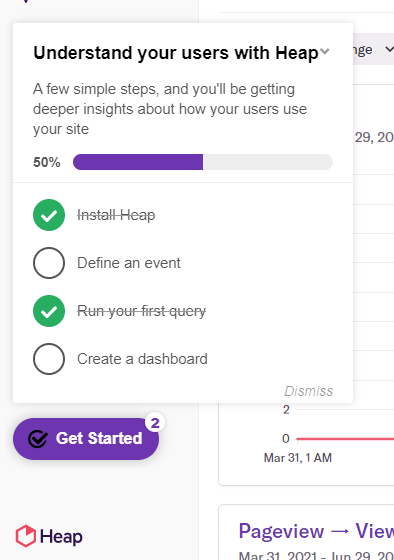
This type of onboarding is excellent for hands-on, tech-savvy customers who like to hit the ground running and figure things out on their own.
It’s also the baseline for onboarding, so I recommend you invest in an intuitive customer interface and well-placed prompts whether or not you layer on any of the other onboarding methods below.
Tip: You can supplement these onboarding prompts with a chat pop-up for customer support and your knowledgebase. This will provide help for anyone who gets lost during onboarding. Here’s a message Databox sent based on my onboarding progress.
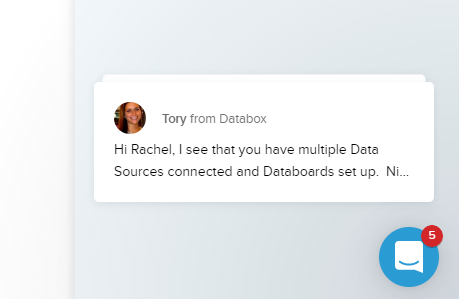
2) Automated onboarding
You can automate onboarding in email campaigns that trigger upon certain actions. For example, a welcome email upon sign-up that details next steps, or an email reminder if someone has not performed a necessary onboarding action in X number of days since sign-up.
Here’s an email from Asana, triggered by task creation.
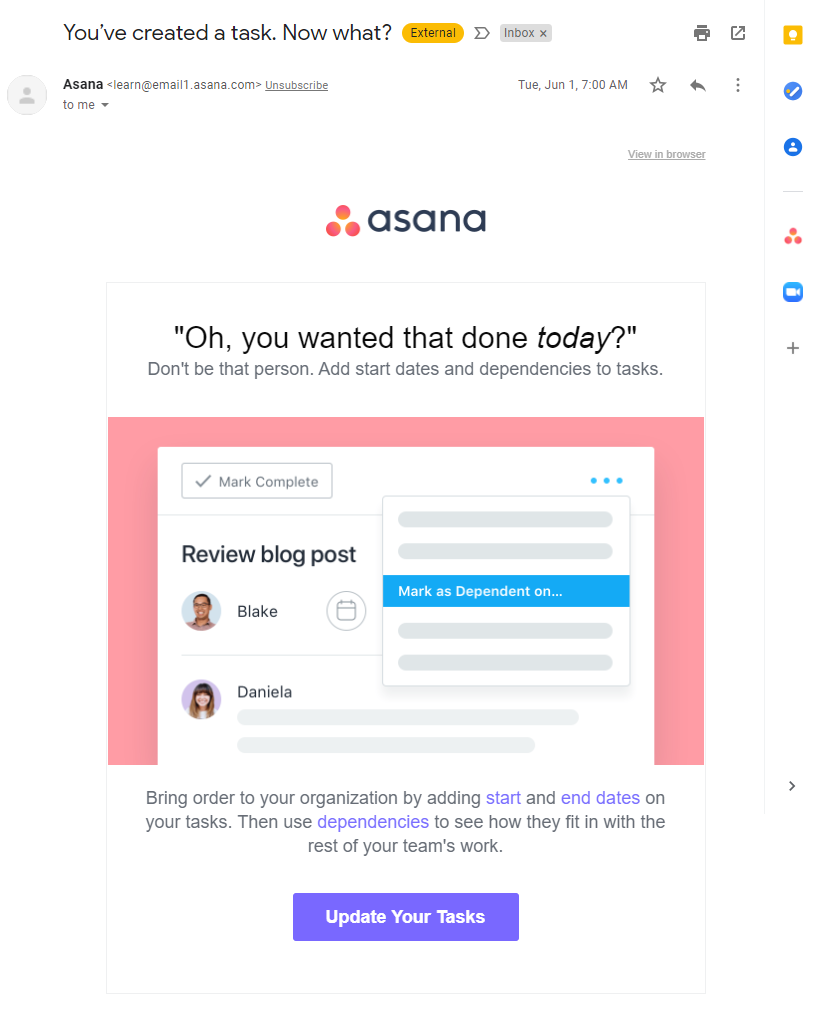
Automated onboarding can also include pre-recorded demos, whether that’s one long video for customers to watch and refer back to, or short videos (or even gifs) embedded in your automated emails. These onboarding tools should guide a customer through each step of the onboarding process.
Automated onboarding gives more freedom to scale without having to wait until you have capacity to guide every customer personally through their first few days. Pre-recorded videos and customized emails can provide more hands-on guidance and step-by-step tutorials, ensuring customers a uniform experience that you can then optimize.
3) Live online onboarding
Real-time online onboarding can be done with a live demo where multiple attendees tune in and type questions into a Q&A chat box, or through a one-on-one meeting where a team member walks a user through their dashboard and answers their questions.
For example, Gong has training sessions on how to use their tool. Since their software is fairly straightforward, but can take some getting used to, it makes sense to host these sessions, where sales teams can learn how to better implement their tool.
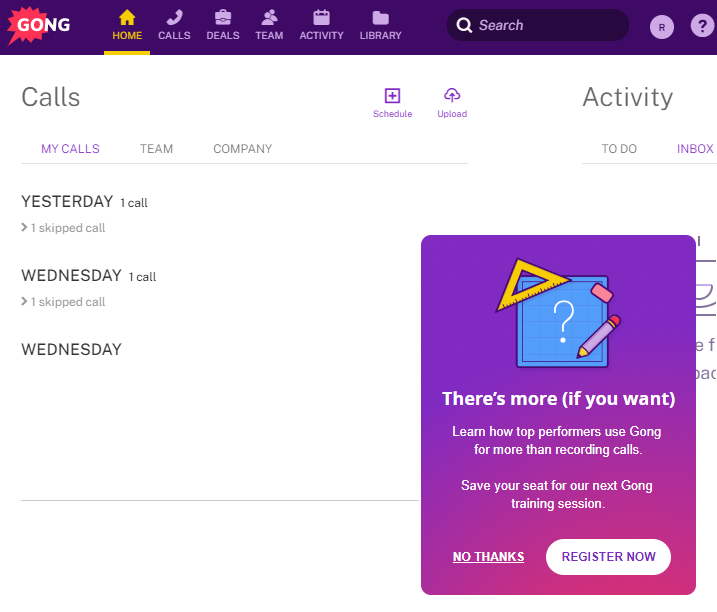
Databox is a tool that allows companies to consolidate all of their data sources into one place, and organize it in clean, customized dashboards based on what they want to see.
Databox also offers a live onboarding session, but via one-on-one Zoom calls. Since their tool has so many unique ways to customize data, and every company has its own North Star metric and KPIs, every dashboard will look different.
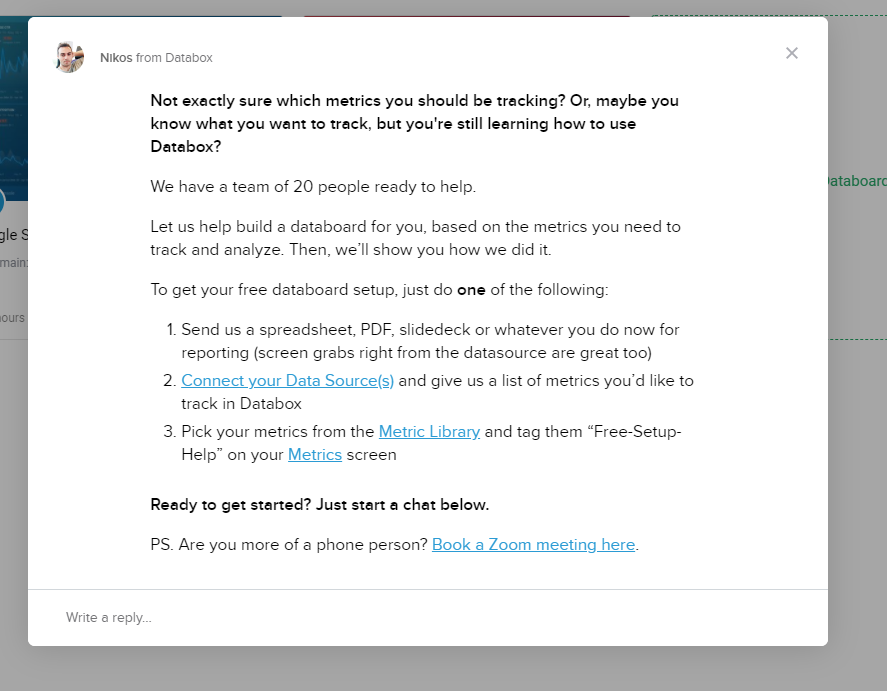
This type of onboarding is great for complex products that require a customized build or have a complex setup. It can save your users hours of time and frustration just by hopping on a call together.
4) Physical or in-person onboarding
This type of onboarding is for more physical businesses that have retail stores and products that require training to operate. For example, the owner of a new cordless smart vacuum or the latest electric car would benefit from quick onboarding for their salespeople.
If you have a product that needs in-person onboarding, you would benefit from having a physical space where users can come in to speak with trained technicians.
If you need to do home or office visits to run demos, that type of high-support service is typically reserved for enterprise or premium accounts.
(We don’t focus on this type of onboarding in this article.)
How to choose the best onboarding method for your business
Now that we’ve covered some common onboarding methods, let’s talk about choosing the right combination for your business. You need to look at a few things here, including your customers, your product, and your team.
1) Know your customers
Your product or service exists to assist your customers, and your onboarding experience is no different. That’s why, if your users are visual learners, you should incorporate graphics and videos into your onboarding process, not a help center document or blog.
Pay attention to what your customers are used to, how they learn best, and how they want to learn.
Ask:
- Are they tech savvy, or do they need more hand-holding?
- What’s their background? Will the UI we have seem intuitive to them?
- Will the words and phrases we use in our onboarding make sense to them, or is it internal jargon they don’t know?
- What other tools and software do they regularly interact with? Can we model our UI after those?
- Do they prefer to learn by reading, seeing, or doing? Should we have a help center walkthrough, a video demo, or should we hop on a call with them to get started?
Tip: One way to answer these questions is through the onboarding itself. You can ask users what their company size is, what their role is, and how they plan to use your product or service. Use those answers to customize their subsequent onboarding experience.
Take a look at how Mockplus asks these questions in their onboarding sequence upon first signing up.
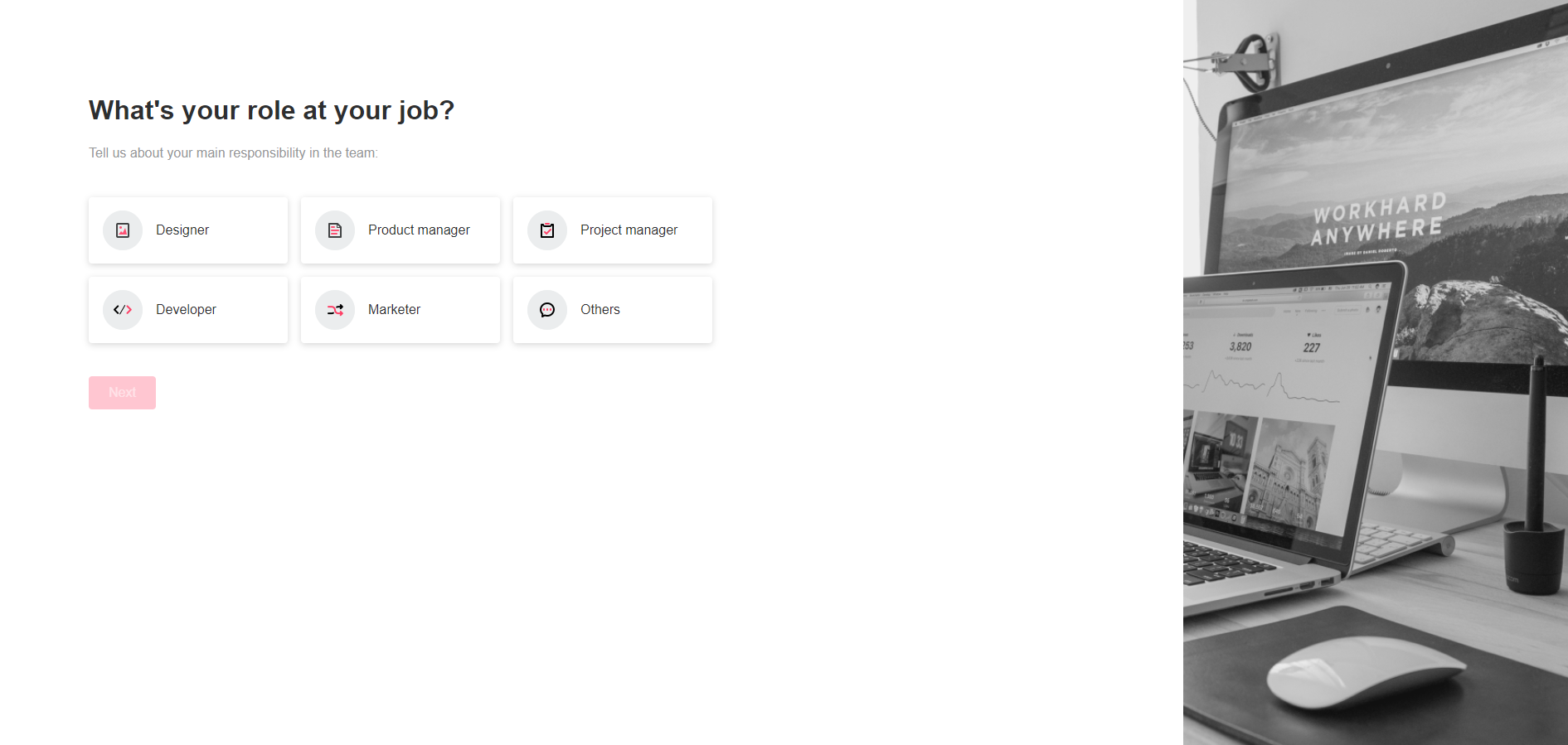
2) Consider your product
Your product will determine what onboarding method works best. This article is focused on SaaS businesses, but almost every company has some sort of online app or website that their customers can interact with. (Even my fridge has an app).
Ask:
- Are we selling software or a physical good? Is it a combination?
- Is our service easy to “set and forget,” or does it need regular tweaks/updates/maintenance to discover its full potential?
- How often will users need to interact with our software?
- Does our tool require time and work from our users, or do we handle most of it while they reap the benefits?
3) Think about your team
Finally, think about your team and their bandwidth. Do you have the internal onboarding capacity to guide each customer through their first steps? Is your customer support department overloaded with questions from a confusing onboarding setup? That could be a sign you need a better process, or more than one onboarding method.
Ask:
- Can all of our teams keep up with new business?
- Would we be able to handle sudden growth while maintaining our level of service?
- Do customers ask a lot of questions during onboarding? How can we incorporate those answers into the onboarding process itself?
- Do customers respond well to our current onboarding process, or are they opening a lot of angry support tickets?
Example: SaaS pairing automated and self-guided onboarding
Let’s walk through an example of what a SaaS company’s onboarding might look like. Their typical users are software engineers at mid-sized businesses who are familiar with other similar tools (adjacent, but not competing).
This SaaS has invested heavily in their UI and uses self-guided onboarding in their application. During their first login, the user sees a series of pings across the screen explaining the tool’s different features. A checklist also pops up and prompts them to complete three quick steps to onboard.
Knowing their audience prefers visual learning, the SaaS employs a series of “how-to” videos embedded into an email campaign that triggers upon sign-up, five days in, and after two weeks if there’s been no activity in the last seven days. They have a library of videos from the automated onboarding, so users can always go back and rewatch a video for reference.
Finally, they have an enterprise plan that allows key users access to an API and connects the SaaS tool into their clients’ existing tech stack. All enterprise users have a dedicated onboarding specialist who guides them through the setup and API connection, and helps troubleshoot and ensure everything works.
All of these items tie together to create a seamless, customized onboarding experience.
How to optimize your customer onboarding process
Great customer onboarding heavily depends on your business, your customers, and your product. However, there are a few ways you can optimize your existing onboarding process to make it more efficient and effective.
1) Add an overview
For companies who use self-service onboarding and deal with more complex topics, consider giving a simplified overview upon sign-up.
Here’s what I saw when I first signed up for Segment:
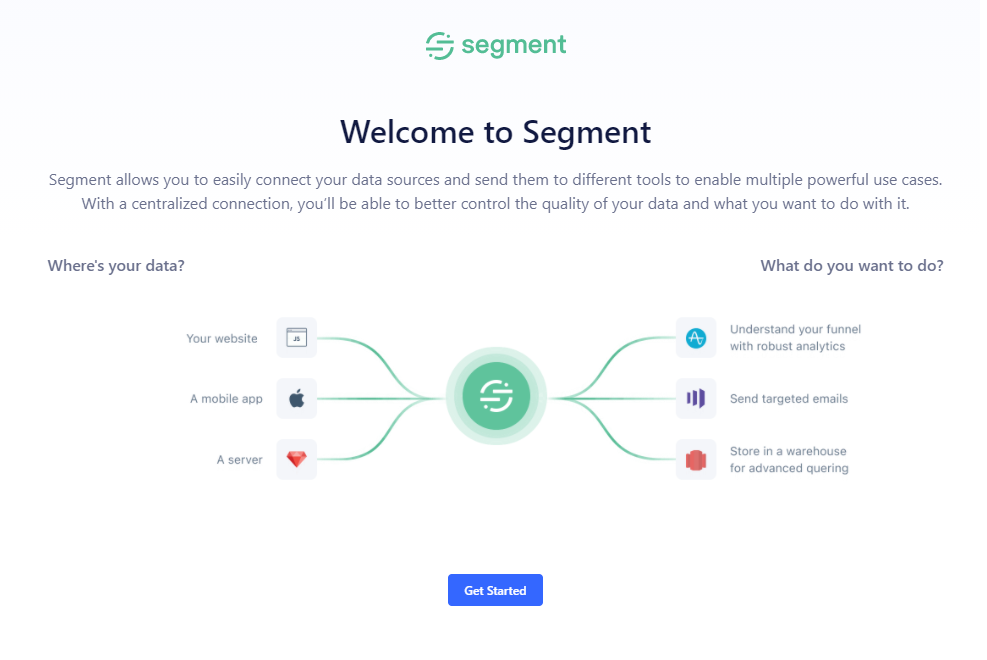
This clarifies their value proposition while simplifying what the tool can do. It also guides a new user toward next steps to complete setup.
2) Prompt critical steps immediately
If you need someone to take action immediately to use your service properly or fully realize its value, ask right away. BugHerd is a website feedback tool that requires a browser extension to work, so immediately upon sign-up, they prompt new users to install the extension on the browser of their choice.
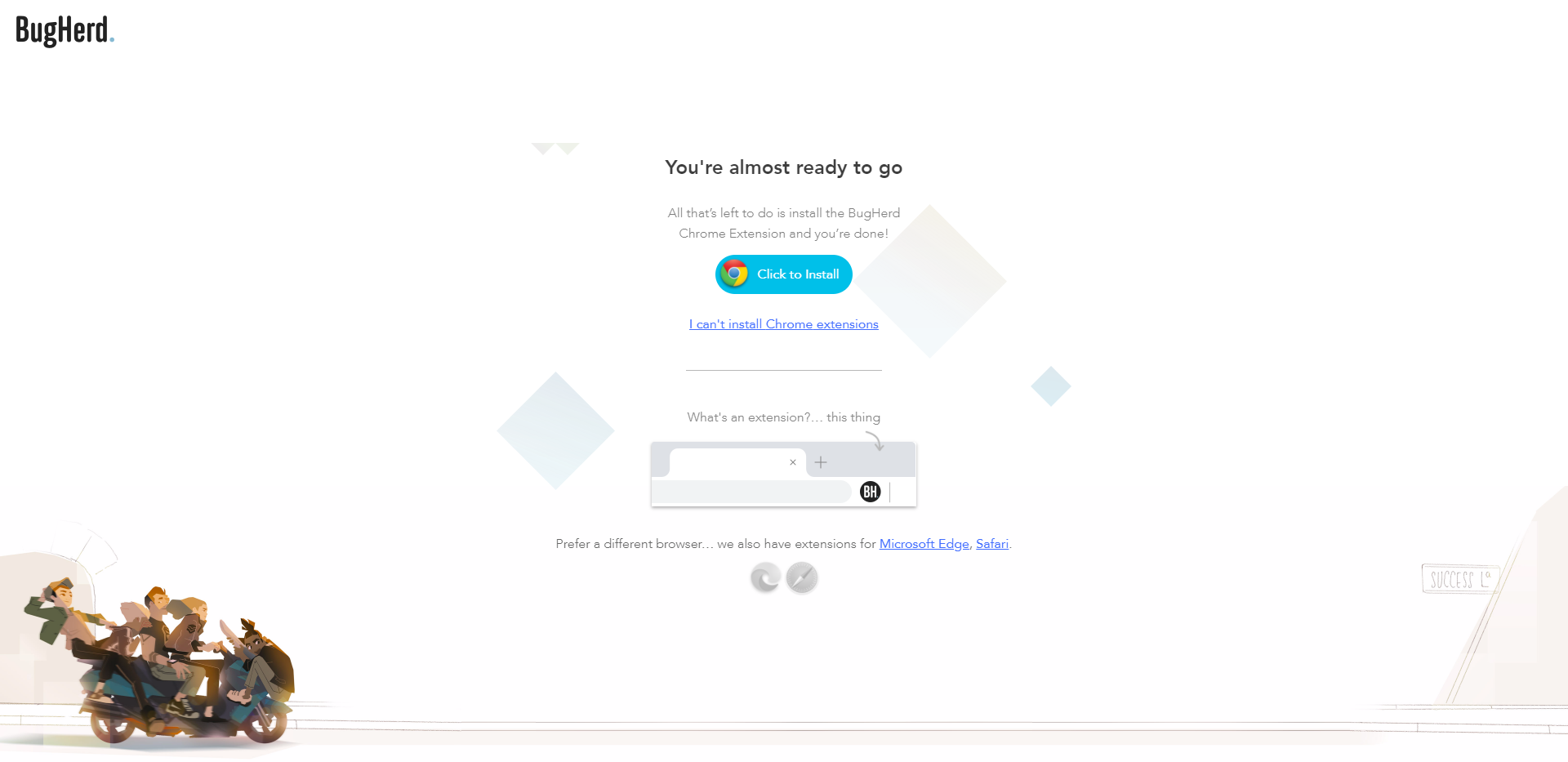
BugHerd approaches this tactfully, with a well-designed, simple page that shows their personality while educating users about their options and what the request entails.
3) Offer multiple onboarding options
You might have a standard user in mind, but there will always be outliers. Users could range from digital natives who want to set up autonomously and get started right away, to someone who’s new to the industry and doesn’t know what most of your terminology means.
Provide different onboarding options and let people “choose their own adventure.” This will ensure each type of user has the support they want and need.
For example, self-onboarding should be a standard feature for all users. Then, you can have automated emails with recorded demos for all users, and host a live demo every month.
Take a look at this HubSpot email that offers resources based on whether or not I need more help setting up. If not, they recommend resources to help me advance my skills within the HubSpot tool.
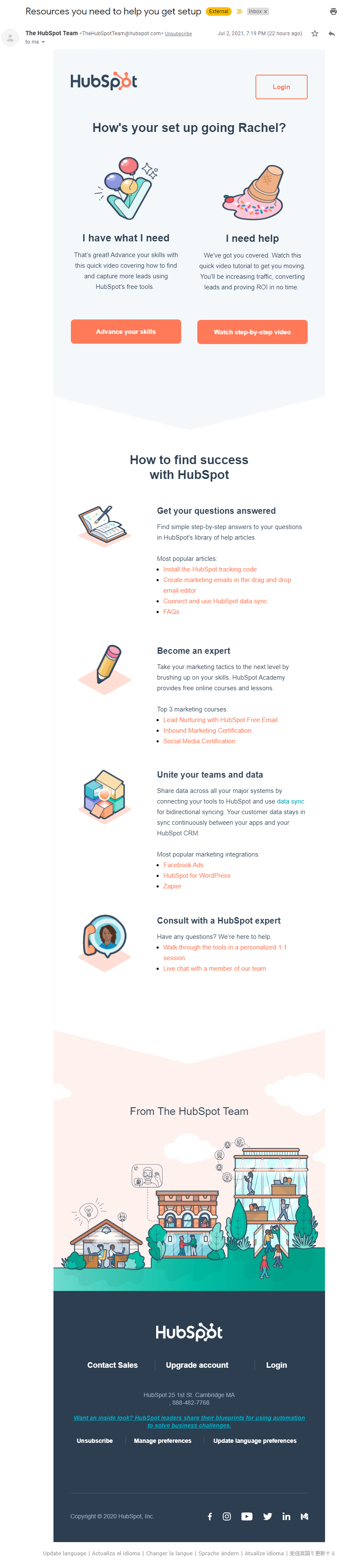
4) Use gamification
We all know the satisfaction of seeing a progress bar hit 100%. It could be your HP after healing in a video game, or the completion of the last step of your online course. You can build this into your onboarding process by providing clearly defined steps, achievements at different tiers, and reminders about how close users are to the next level.
Take a look at how Databox approaches this in their email and user interface.
Here’s the email I got from Databox that convinced me to return to my dashboard to see what this “stage 1” was and how to complete it.
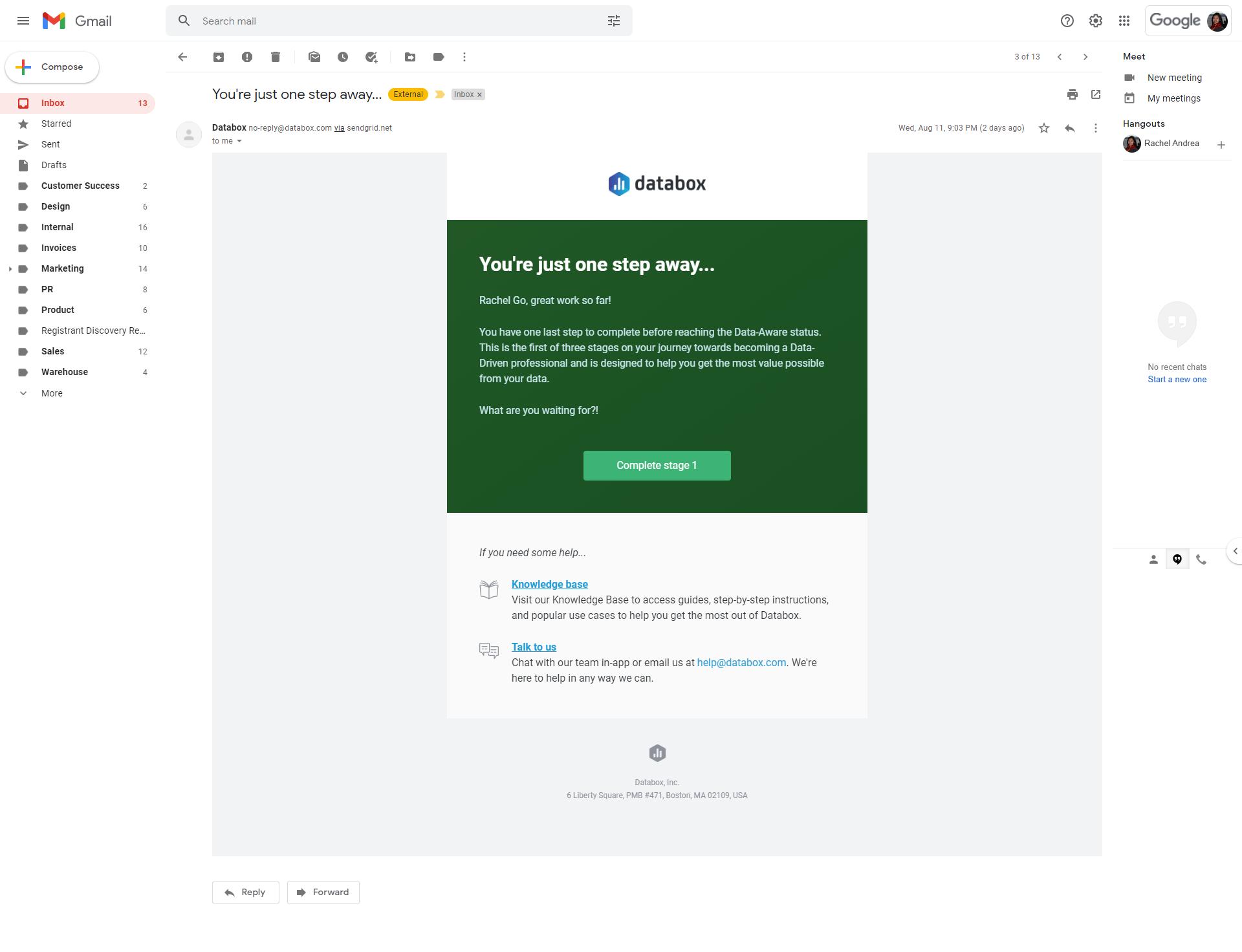
Here’s the UI in Databox that showed me my onboarding progress, and how much further I had to go in each level.
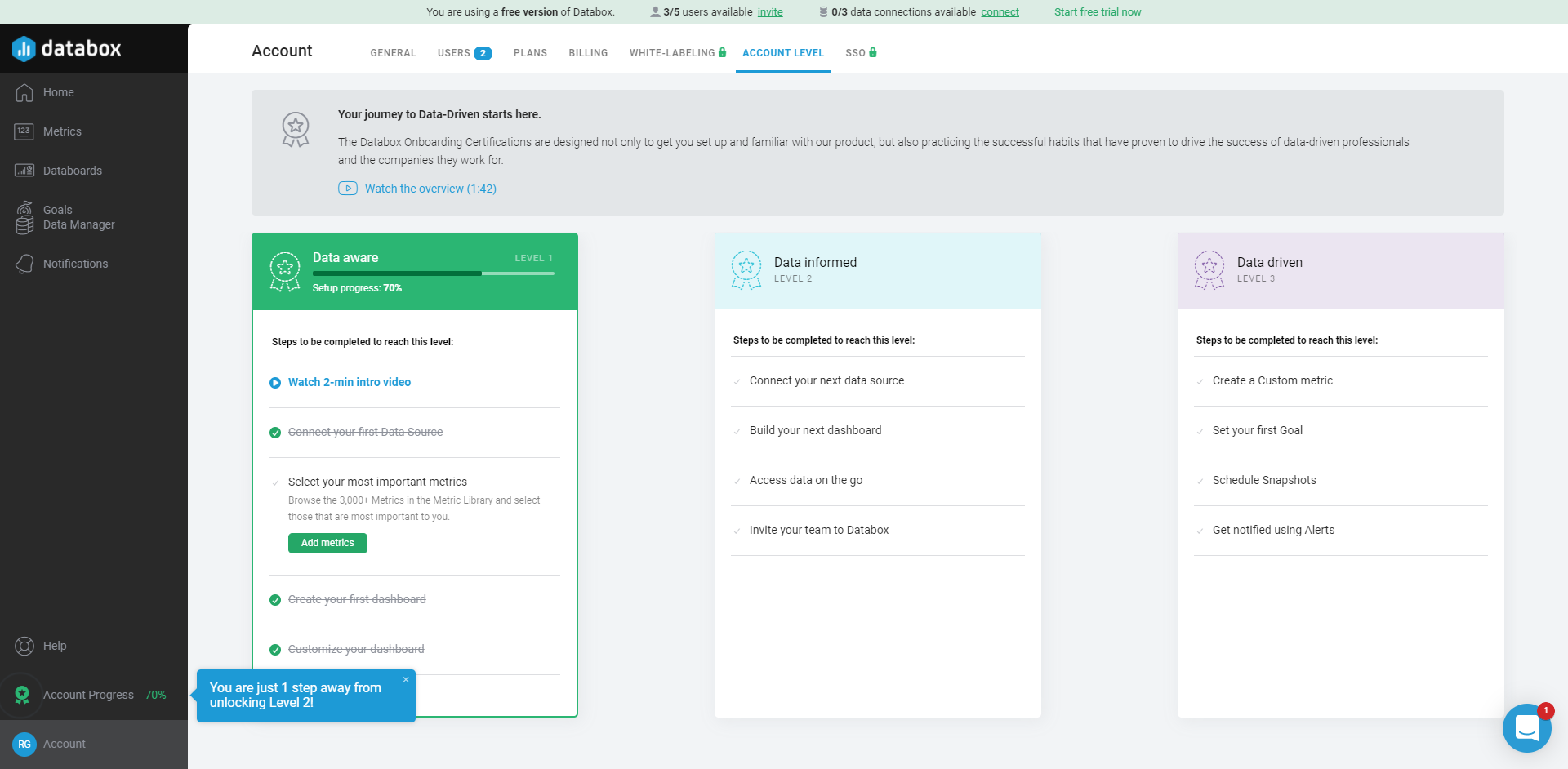
5) Provide sample data
Sometimes a product is impressively intuitive, so it’s easy for users to hit the ground running and immediately grasp the value. In other instances, you have a chicken-or-egg scenario where a product or service becomes incredibly valuable only after a user has invested time, effort, and sometimes engineering resources to set it up perfectly.
This opens a large gap in perceived value between these two user profiles:
- Someone who knows exactly how your tool works and how to best use your tool
- A casual user who only knows the basics of how to use it
You need to demonstrate how powerful your tool can be to your casual users to overcome the inertia of not seeing enough value at the onset to invest time in getting fully onboarded.
You can overcome this hurdle by providing sample data that shows users what your product would look like in its ideal state and form.
Amplitude does this well by giving all users access to an Amplitude Demo project. When you first sign up, you see the screen below, filled with fully populated, well-organized data that’s been batched into relevant dashboards for different use cases.
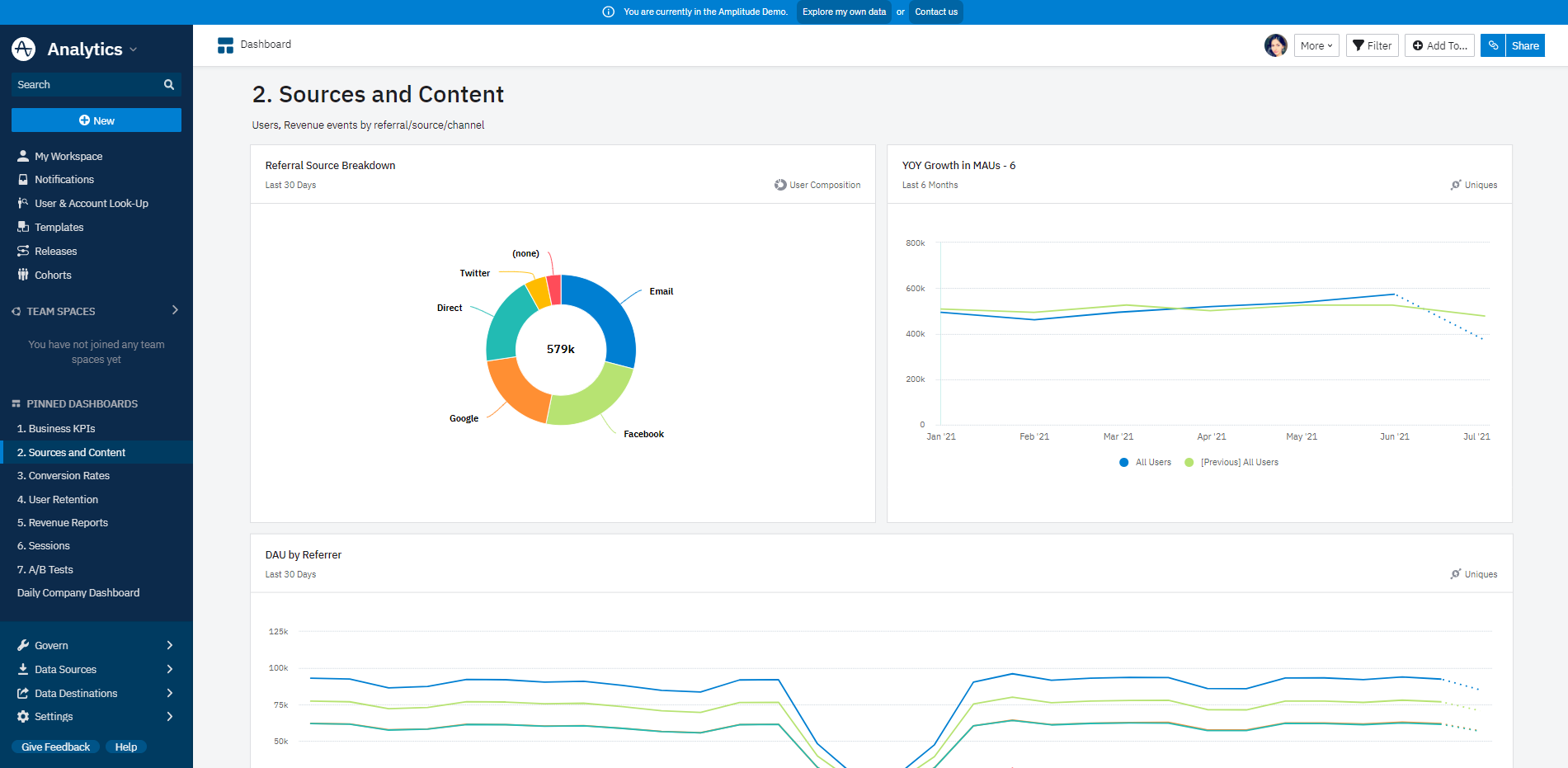
Their demo data adds a few key things to the onboarding process (and overall user experience), including:
- Showcasing the powerful analytics and data organization of Amplitude
- Giving new users an idea of the many ways they can organize their data and reports
- Allowing new users to play with a complete set of data, especially if they have to wait for their own sources to be connected
- Showing users how to build dashboards for clear insights
Another company that does this well is Audiense. They provide profiling data on your target audience so you can determine patterns and behaviors to guide your marketing. The platform takes a while to compile the data around your first analysis, so Audiense provides demo data to look at while you wait. (Also, peep their pop-up onboarding video on the bottom right.)
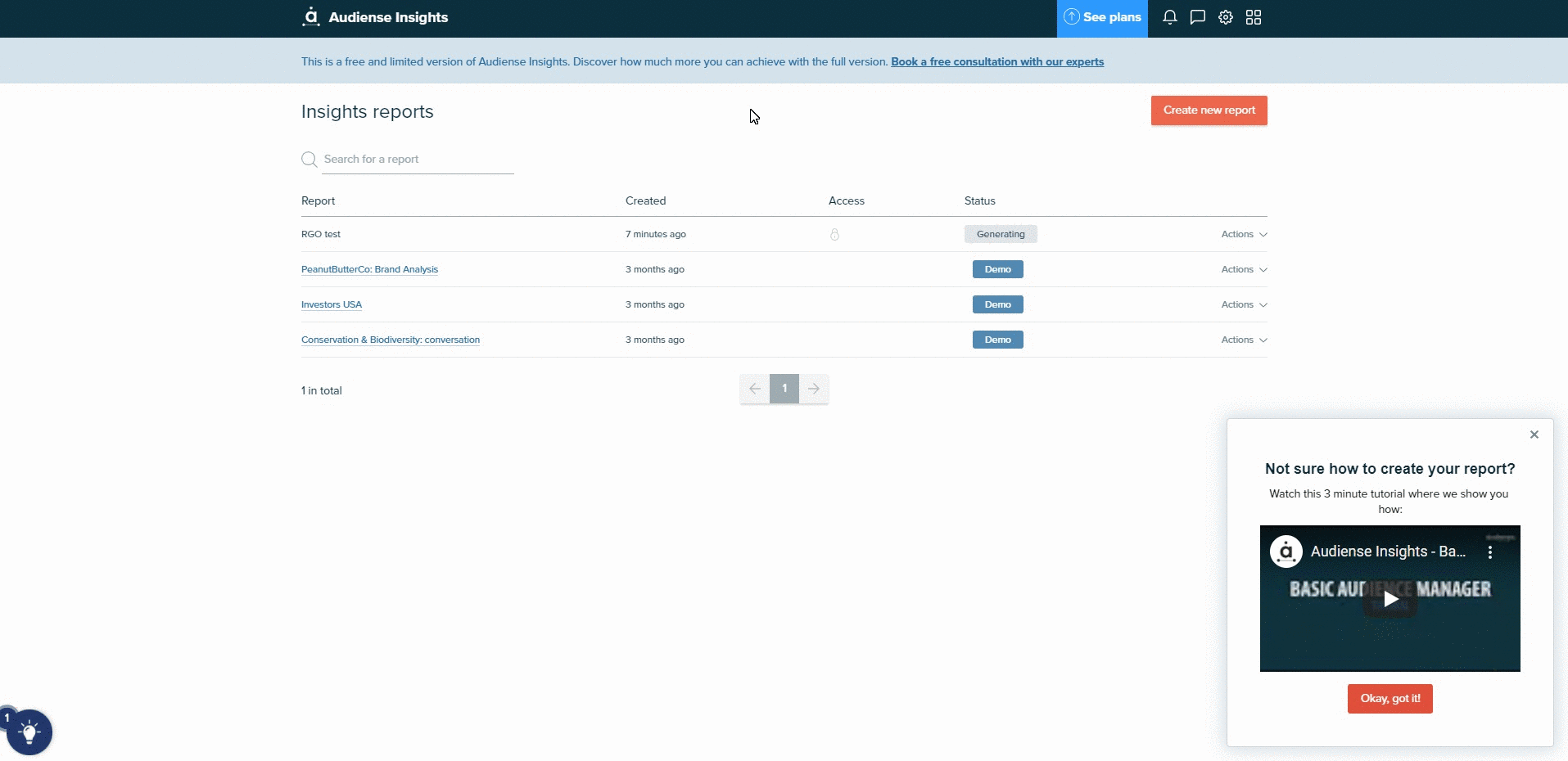
P.S. Once my report was done, they called it out with a bright green “Finished” tag to let me know it was ready.
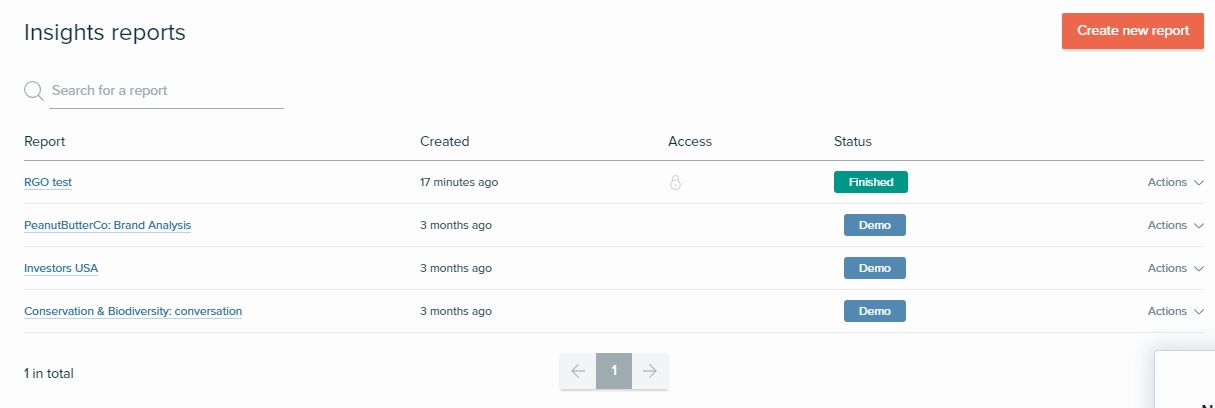
6) Make it personal
Sometimes, your users just want to feel noticed. That means personalizing their experience. It could be as simple as calling out what onboarding steps someone has already completed, such as, “Thanks for connecting your listing tool! Here’s what’s next.”
Or, it could entail training your customer team to respond with tailored suggestions. For example, I wrote into Calendly customer support asking how to troubleshoot their Round Robin feature. Their response included screenshots of our account and the exact sales members I was trying to troubleshoot.
Check out below how Asana customizes their trial check-ins based on usage. (The unicorn is a gif, by the way.)
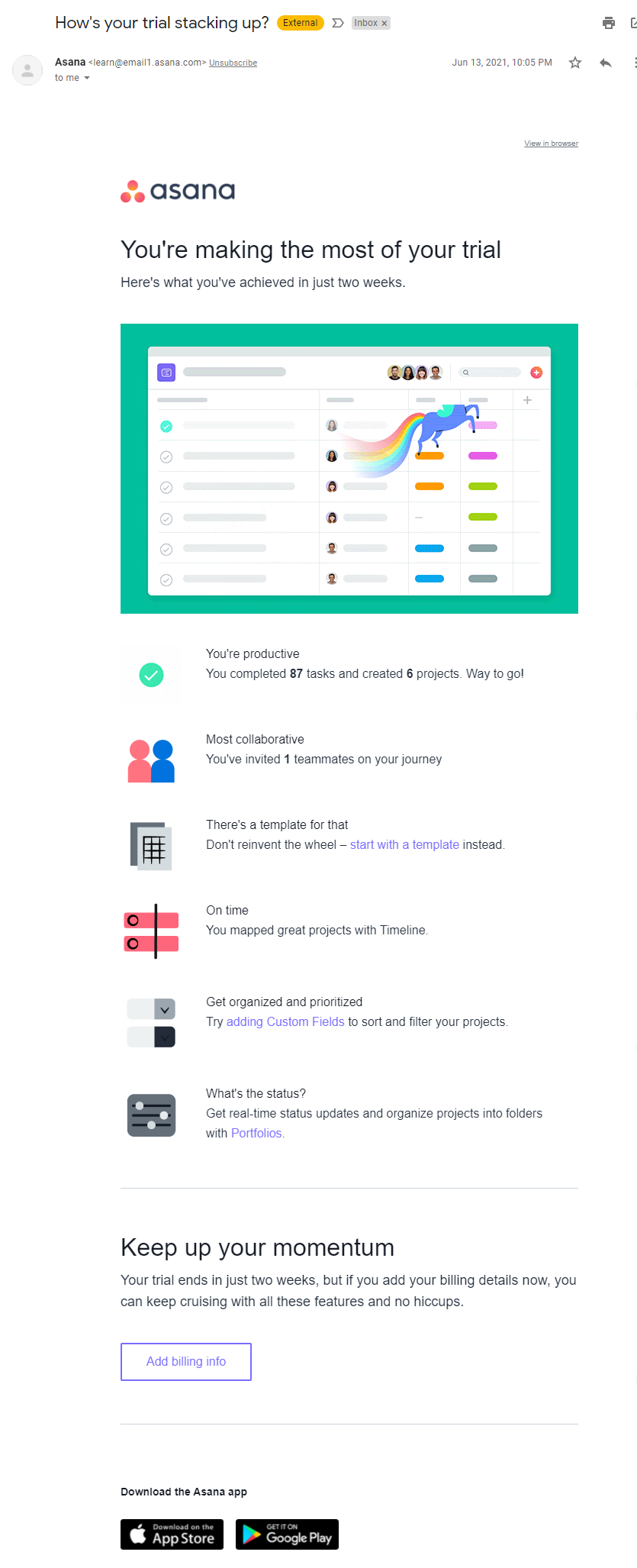
HubSpot also customizes their in-app onboarding experience based on how well a user knows their way around the tool.
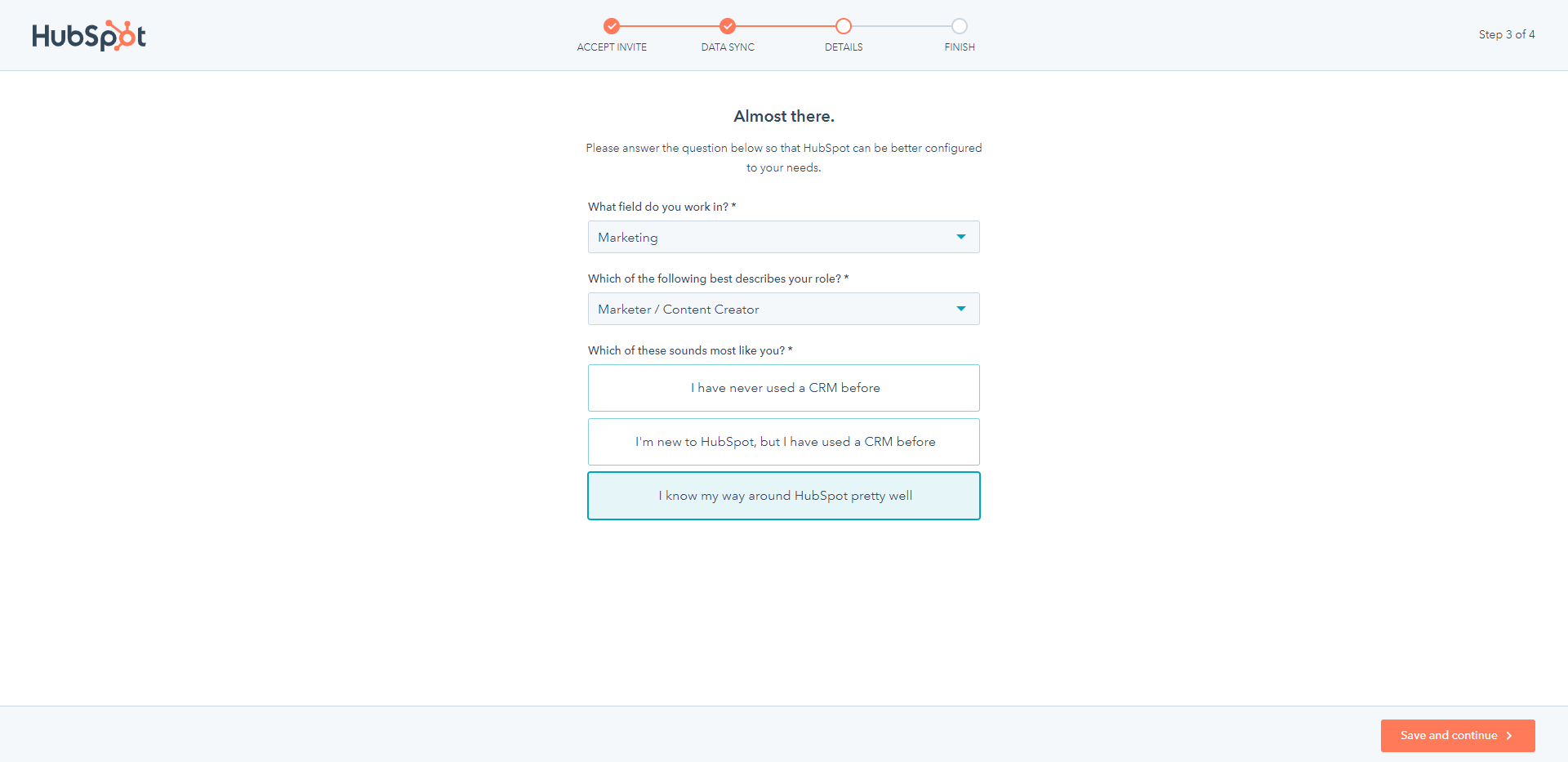
7) Use high-quality graphics
Whether your onboarding asset is a live webinar, recording, screenshot of the UI, gifs, or anything else, it needs to have high resolution.
A screenshot explaining where to find a feature won’t help anyone if it’s blurry. Likewise, a recorded demo will annoy users more than help them if the sound is fuzzy and cuts off.
Invest in a quality microphone and camera for whoever is lending their voice and face to your onboarding process, and any images you upload should be crisp and clear.
Here’s an email from Heap that leads to a video on how to define events in their tracking system.
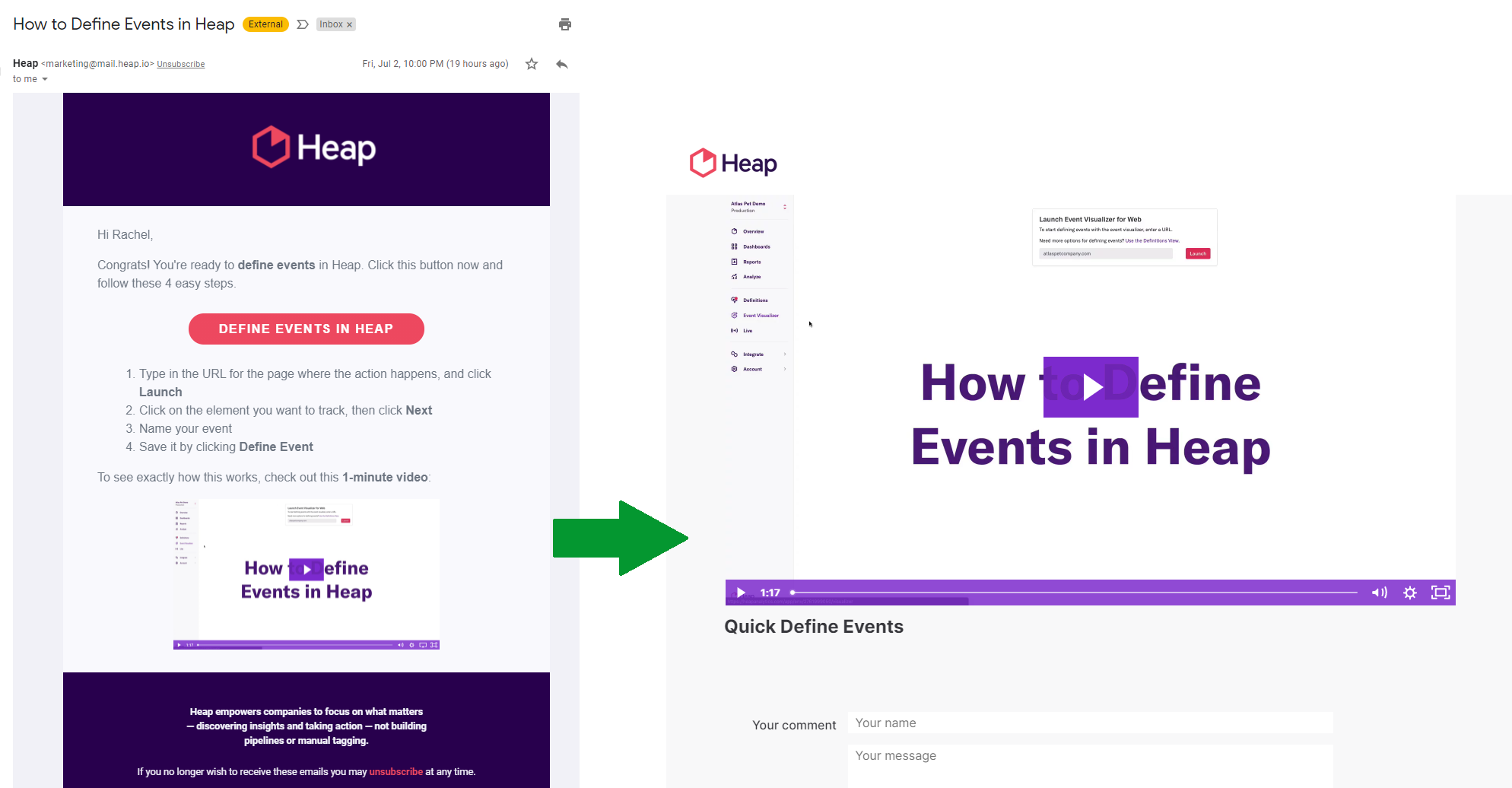
8) Encourage them to add a teammate
Adding users to an account accomplishes a few key things:
- Your tool becomes “stickier” as more team members learn to use it (and lean on it)
- It’s easier to use your tool, since users can add the appropriate teammate to set it up
Check out this email from FullStory, which encourages new users to invite their colleagues. As more teammates and departments learn how to utilize FullStory, the customer is also more likely to add seats, subscribe to a paid plan, and invest in more memory.
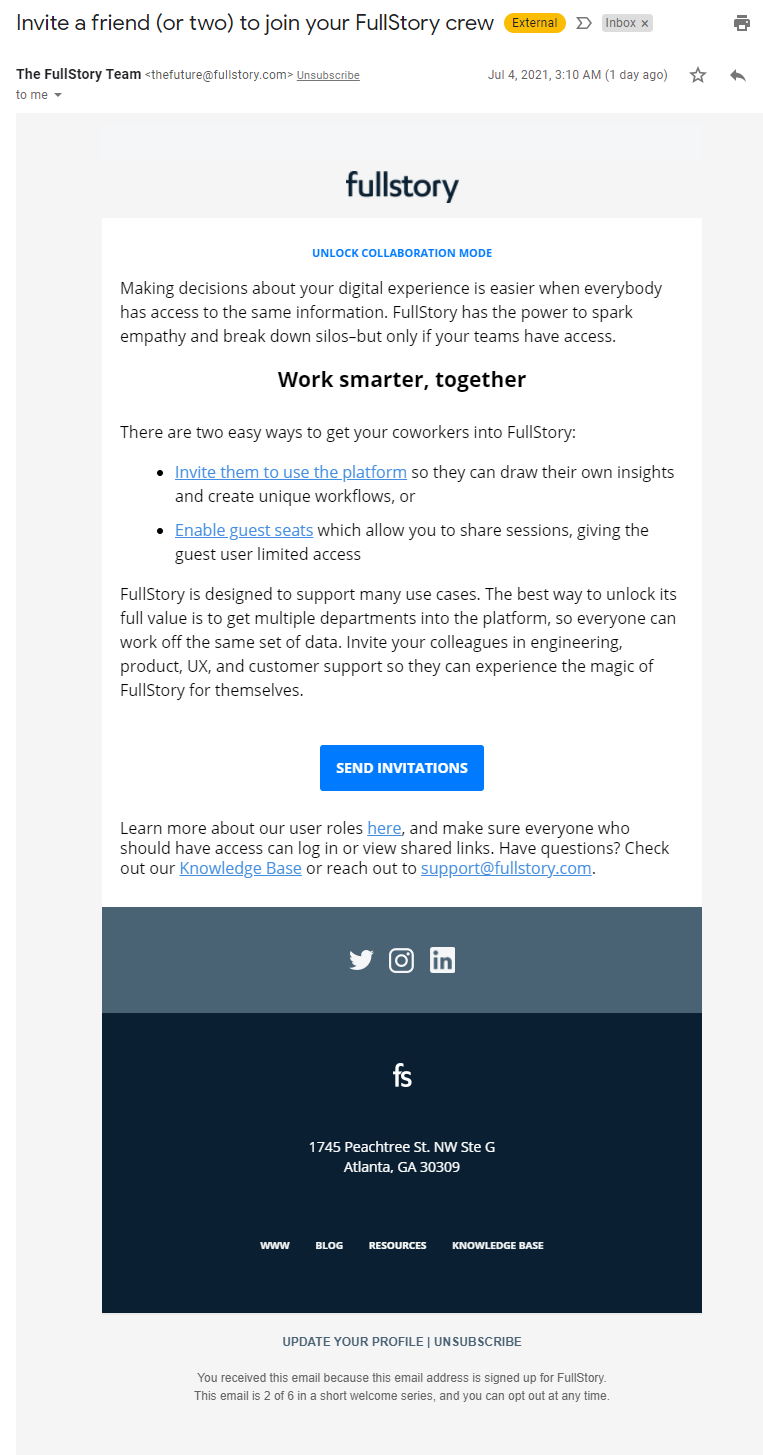
Also, note that this is email 2 of 6 in their email onboarding sequence. The others focus on teaching users about core features like sessions, and how to annotate and share them.
9) Monitor usage and follow up
Ensure your customers are fully activated and using your product by monitoring how they use and interact with your tool. By monitoring usage, you can see who’s at risk of churn, and who has yet to complete their onboarding.
From there, you can follow up to ask if they have further questions and how they’re enjoying the product.
Plan follow-ups at key intervals, even if a user has everything set up. This creates an opportunity for customers to ask questions, share feedback, and get additional support when needed.
Here’s an email I received from Segment after adding their code to our website, but before I had a chance to set up event tracking.
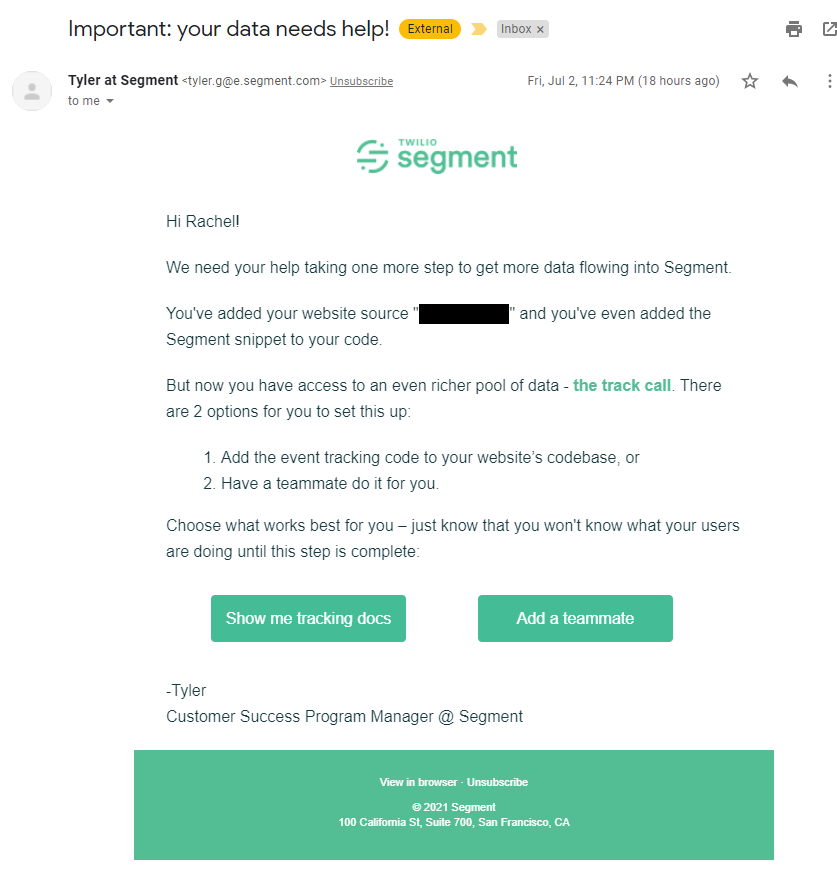
The email also demonstrates point number four above. By adding the right teammate to set up documentation, they make it easier for the main user to onboard.
10) Provide a way to reach out
Give your customers a channel to connect with someone on the team and ask for additional support. It reassures customers they’re valued, and reveals any gaps in your onboarding process.
For example, if a number of customers reach out with the same question, you should include the answer in your in-app prompts.
Tip: You’ll need to make a strategic decision about whether these inquiries go to customer support or an account manager.
For example, if a key account reaches out, you may want to assign them to an account manager. A single touchpoint throughout their onboarding ensures continuity because that account manager already knows the context of the account. When that customer reaches out, they’ll (almost) always talk to the same person, who knows what they set up and how.
Here’s an email my HubSpot account rep sent after I signed up and clicked on a calendar meeting link.
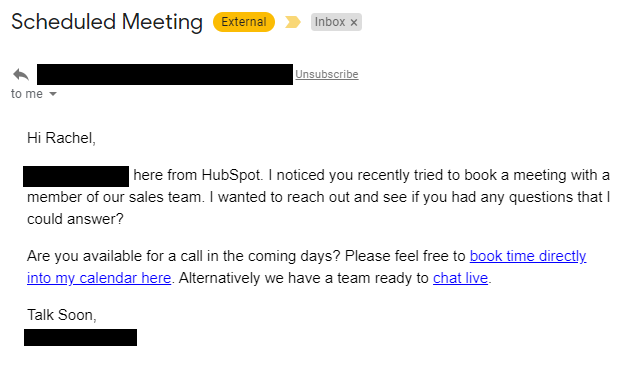
11) Alert them when they’re done
Notify your users when they’ve completed their onboarding to keep them in the loop and set expectations (you don’t want them waiting for an onboarding prompt that isn’t coming). This is a good opportunity to share additional resources and updates, which will keep the momentum going.
Calendly has a celebratory icon when you complete their onboarding, and they share additional resources to help transform someone into a “power-user.” They also link to their Help Center if someone has any other questions.
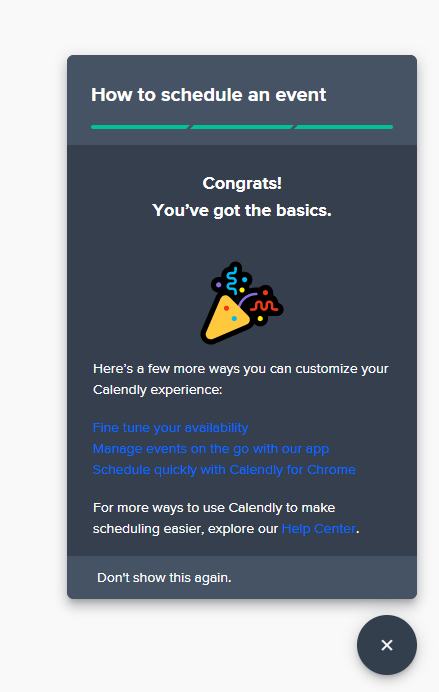
Similarly, 1Password has a success message that also further educates users. After signing up and installing their Chrome extension, here’s what users see:
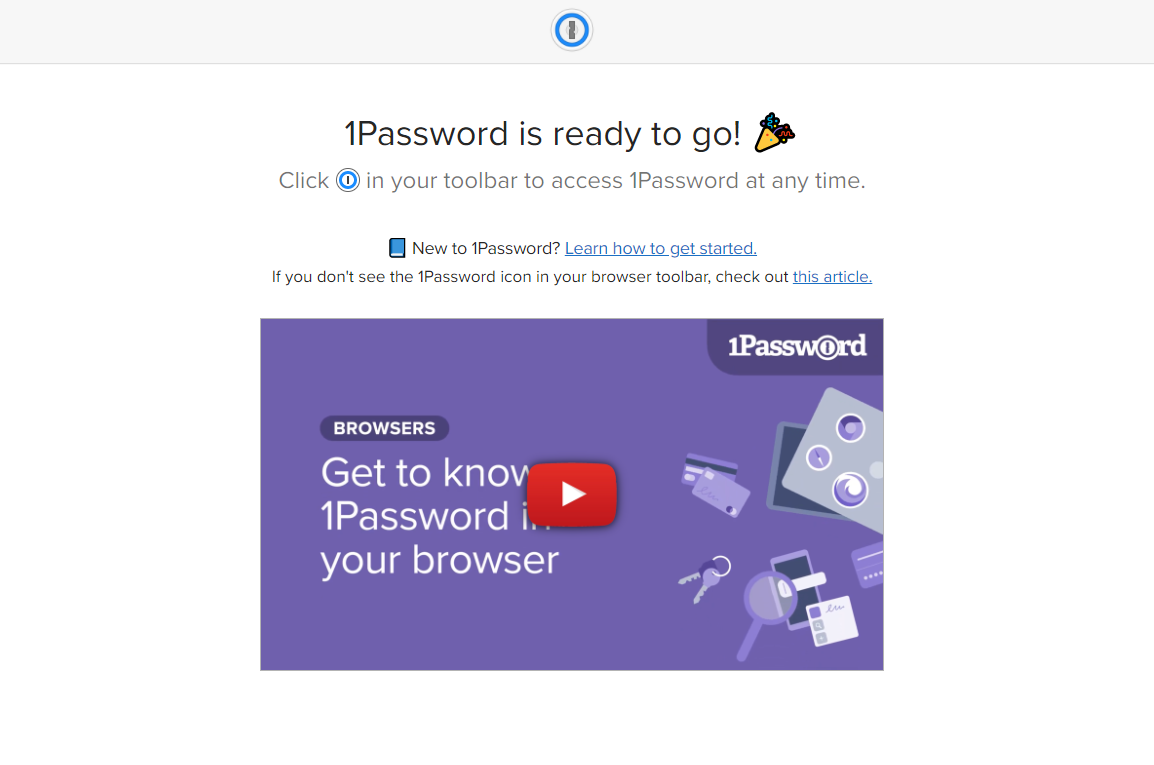
The first article linked in the image above is an onboarding page that covers all of their features. The help center article troubleshoots how to find the 1Password extension across different browsers, and the YouTube video is a visual showcase of how 1Password looks and interacts with different websites so users know what to expect.
12) Ask for feedback
After someone completes your onboarding, ask for feedback. It’s an important opportunity to gauge their experience and gather more information.
For example, Heap asks new users to rate their onboarding process and asks how they plan to use the tool.
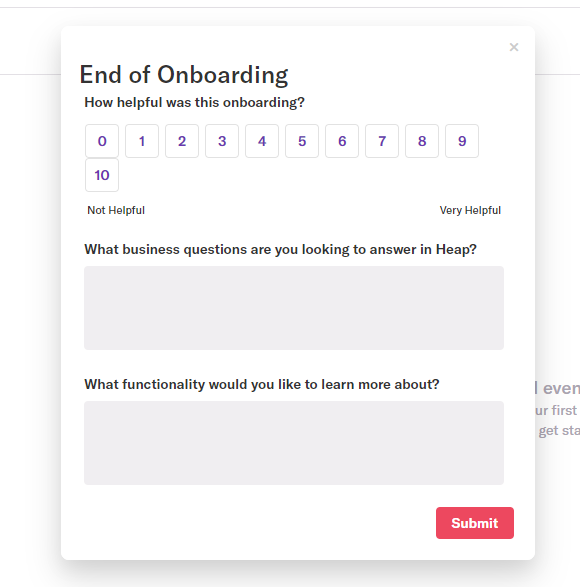
Tools for customer onboarding
The right software enables a great customer onboarding process. I’ve listed a few useful tools for you to create your in-app prompts, demo video and gifs, and touch base with your customers as they learn to use your product or service.
1) In-app guidance
In-app guidance usually comes in the form of prompts to help new users get acquainted with the different services and features across their dashboard. However, it can also mean access to the support team via a pop-up in the corner of the app, or an onboarding checklist.
Pendo
Pendo offers in-app walkthroughs and targeted messaging that can reach users directly in your app. They use rich media and allow you to add step-by-step pop-ups in your app to guide customers from one feature to the next. They also provide analytics on adoption, feature usage, and drop-off for your users.
Intercom Product Tours
Intercom Product Tours deliver multi-step onboarding processes, which you can design around user roles and audience. The app supports rich media, including video embeds, for a fully interactive, self-guided onboarding program. Intercom also has a robust customer service suite with onboarding, long-term feature management, and email.
Appcues
Appcues provides in-app pop-ups and integrated self-service onboarding. This includes text and rich-media guidance delivered directly to users as they navigate around your product. Appcues also offers tracking, feature adoption management, and follow-up tools so you can see when and how customers use your product.
Whatfix
Whatfix offers customizable in-app support, which you can customize around user roles. This allows you to deliver self-help onboarding tailored to different customers, types of users, and roles inside the system. Whatfix can also track behavior to tailor content delivery based on individual progress.
2) Graphics and videos
Demio
You can record, share, and maintain a library of webinars with Demio. This is ideal for creating demos, sharing live casts, and creating an accessible library of self-help content for later use. The platform can also automate registration, follow-ups, content during the webinar, and emails. Other popular webinar tools include Livestorm and GoToWebinar.
Loom
You can use Loom to create and share screenshots, gifs, and videos. This tool is especially useful when creating pre-recorded demos, explainer videos, and short how-to gifs, since you can record your screen as you walk through each onboarding step.
Canva
Canva is an intuitive image editor that provides pre-formatted templates and access to a library of images, fonts, illustrations, and more. This is an excellent tool to create engaging visuals for your onboarding prompts, or combining additional instructions on your existing screenshots (for example, if you need to add text on an image).
3) Email campaigns
Email campaigns allow you to automate welcome messages and onboarding emails based on different triggers and parameters. You can also use them to reach out right before someone completes their onboarding to reduce churn.
Mailchimp
Mailchimp is one of the most popular email services available. I’ve used it for multiple clients, as well as my own newsletter. Their user interface makes it quick and easy to get started (great onboarding!), and they have automation sequences you can use in your onboarding drips.
HubSpot
HubSpot is one of the most robust tools I’ve seen. It’s a sales CRM, content management system, customer service hub, and marketing automation suite all in one. Needless to say, I’m a huge fan and have recommended them to multiple clients.
HubSpot’s email system is incredibly powerful for an onboarding sequence because you can set up your entire onboarding tracking process within HubSpot. By assigning different deal stages to different onboarding steps, you can create easy triggers and logic branches for a customized onboarding drip.
Constant Contact
Constant Contact is an email automation, marketing, and customer incentivization program. Its basic functionality allows you to build email campaigns around marketing. Constant Contact also has a built-in onboarding flow based on customer type, behavior, and other data.
Campaign Monitor
Campaign Monitor delivers a combination of customer support and ticket management with marketing email and automation. You can create automated onboarding emails, follow-ups, and direct connections to customer service for when questions pop up.
Klaviyo
Klaviyo is an eCommerce-focused tool that helps businesses learn more about their customers through integrated forms, profile-building, and analytics. You can send customized email workflows, use real-time data to trigger email sends, and even add SMS to your onboarding arsenal.
4) Check-ins
Following up to see how customers are using your app is important. You can use the following apps to track customer activity, reach out proactively to prevent churn, and check-in to get feedback.
Survicate
Survicate helps companies build surveys and capture NPS ratings. Users can send surveys via email, link, or chat, and run targeted surveys on websites and apps. You can check in with new users and get an idea of how they like your product or service so far during their onboarding phase.
Alchemer
Alchemer is an enterprise survey software solution that provides a comprehensive survey builder, supports complex workflows and logic, and features audience management tools. For example, they partner with Cint and Lucid to find survey respondents for market research, or pull your customer list from HubSpot to run check-in surveys.
HubSpot
In addition to emails, HubSpot pop-ups are great options to check in with customers and provide an opportunity for them to ask questions or raise concerns. You can set their pop-ups to appear based on deal stage criteria, which means you can customize who sees your message based on their onboarding stage.
5) User journey monitoring
There are many tools that show how users interact with your software so you can see where people are getting stuck. These include the standard heatmaps, as well as the more sophisticated tools that track actions and triggers.
FullStory
FullStory tracks in-app behavior to reveal exactly how users interact with your website. You can record and replay sessions, flag unusual behavior, and watch different user sessions as they go through your onboarding process. Pay attention to their behavior to see where they get confused or stuck, and what converts well. This is one of the best tools I’ve used to figure out blockers to conversion throughout the entire user journey.
Heap
Heap combines user journey mapping with sophisticated analytics, allowing you to tie sessions to specific users and add user properties. You can define events on your website or app, such as downloading a report or clicking a CTA on a certain page. You can then measure the conversion rate between every sign-up and those events, or between a specific segment of customers and an event.
Heatmap
Heatmaps are great tools to see where users drop off. Pay attention to where users spend the most time in their onboarding period to determine if there’s something confusing about a particular message or sequence. Other popular heatmapping tools include VWO (which you can also use to A/B test your onboarding pages) and Hotjar.
Qualtrics
Use Qualtrics to watch how your users interact with your tool, and prioritize where to optimize to make the most impact. Their CustomerXM tool can send recommended actions based on a customer’s next onboarding step. You can also see which actions users take most frequently, and which lead to onboarding success most often.
Customer onboarding metrics
Now, let’s get into metrics, and some key indicators that reflect your customer onboarding process.
The North Star metric for customer onboarding is typically your activation rate. Activation refers to the point when a new user first receives your promised value. It’s when someone goes from “Let’s try this tool” to “I know how to use this and it’s awesome.”
There are various ways to measure activation. For some of my clients, it was triggered by a specific action, like fulfilling their first order through our platform. For others, it’s measured by the completion of a trial period.
There are also some secondary metrics you can look at, such as:
- Open and click rates for your email onboarding drips
- Webinar registration and attendance rates for your demos
- Watch rate for your video demos
You can see these in the tools I’ve suggested above. For example, HubSpot tracks email performance, Demio tracks registration and attendance, and Loom can show how many times a video has been viewed.
Watching these metrics closely is critical to learn how and where you can improve your customer onboarding process.
Wrapping up — How to craft an A+ customer onboarding experience
A great onboarding experience requires multiple onboarding channels and offering different options based on how your users prefer to interact with you. Companies can do this by employing tools to monitor user behavior and check-in, and create engaging communication materials.
Depending on your company growth, individual team capacity, and the nature of your business, you can layer different onboarding methods and use the best practices and tools listed above to ensure a positive customer experience.
Combine an intuitive user interface with an excellent user experience to supercharge your customer onboarding process, boost your retention rate, and become a brand your customers can’t live without.