
If you have an email address, you’re likely familiar with email newsletters. A lot of you probably get too many, and leave quite a few unchecked as they go into the trash or spam folder.
On the business side, this lack of engagement means you’re only contributing to the noise. Your newsletter should drive leads and generate sales. If it doesn’t, it’s time to reconsider your newsletter lead generation strategy.
This article will cover key aspects of crafting an engaging newsletter that people enjoy, including:
- Essential tools and requirements
- Proven tactics for generating leads
- Examples of lead-generating newsletters
Whether you’re just about to send your first email, or your current newsletter isn’t generating the results you require, now is the best time to start building newsletters designed for success.
Contents
- Newsletter basics
- How newsletters generate leads
- Lay the foundation
- Set goals
- Know your audience
- Curate your content
- Tools for crafting a newsletter
- Creating a newsletter
- Essential features
- Best practices
- Going above and beyond
- Which metrics to monitor
- Examples of great lead-generating newsletters
Newsletter basics
An email newsletter is a marketing tool sent regularly to a subscribed audience. It contains curated content about your industry, company, products, or services.
Newsletters are popular and effective for many reasons, including:
- Engagement – They’re a consistent “excuse” to connect with your audience over topics of interest, without overtly selling to them.
- Knowledge – They provide your audience with value through education, which can help them make informed purchasing decisions.
- Cost – They’re a relatively low-cost marketing channel with the potential for significant return.
It doesn’t matter how big, small, or well-established your business is; you can use newsletters to bring readers along a growth journey, keep them informed, or draw them into “the club” of your established brand.
How newsletters generate leads
Newsletters are a powerful lead generation tool that help to convert prospects, retain customers, and increase CLV (customer lifetime value).
Email newsletters are critical to success, according to 40% of B2B marketers. According to Seattle Times Product Manager Kristi Waite, a referral from their newsletter is 25 times more likely to convert than one from social media.
So, how can a newsletter that doesn’t even include a sales pitch help you sell your products or services better than other channels?
1) Lead magnet
Newsletters are a fantastic lead magnet. Hot leads subscribe to grow closer to your brand and benefit from your knowledge, while warm leads subscribe to learn more about your business and services.
2) Reminder
Newsletters can subtly remind leads about your brand and any incomplete purchasing journeys without shouting, “Hey, come back and buy from us!” Their neutral content acts as the light push that converts leads into customers.
3) Lead nurturing
For potential customers who require a little more nurturing, newsletters are an excellent non-invasive approach.
The regularity of a newsletter provides multiple touchpoints while consistency increases trust. Additionally, the value shared in your newsletters helps spark a reciprocity effect that moves your leads further down the purchasing funnel.
4) Retention
Don’t forget about your existing customers (especially since acquiring a new customer can cost five times more than retaining one).
Newsletters reduce churn by providing existing customers with ongoing value and engagement. This helps them feel appreciated and maintains their interest in your brand.
5) Upselling
Newsletters attract new customers with gentle prodding and ongoing nurturing. Current customers receive the same treatment, which is important, since repeated purchases (and positive experiences) put them on the path to becoming loyal brand advocates.
Repeat purchases, larger shopping carts at checkout, and trying new items all increase your customer lifetime value as well as your business credibility.
These benefits show how newsletters can play a significant role in your overall sales process. Use them to gain, nurture, and retain leads for your business.
Lay the foundation
Despite their advantages, newsletters have gained somewhat of a negative reputation in the marketing and consumer arenas.
Irrelevant content, excessive communications, cold emails, and floods of spam exhaust consumers with overflowing inboxes. Being lumped in with junk mail will hurt your brand, so it’s important to avoid that label at all costs.
Nevertheless, many businesses send out great newsletters and earn significant results in return. What are they doing to make their email newsletters work?
1. Set goals
A goal ensures your newsletter complements your wider content and sales strategies. It also helps you write content that benefits your audience and business.
You should have two goals for your newsletter:
- A primary, overarching goal – for example, to generate sales leads.
- A secondary, individual issue goal – for example, a 20% increase in sign-ups to your free trial.
Once you establish your goals, all newsletter decisions should align with them.
Tip: Be specific when defining your goals. Go beyond open and click-through rates, and instead, aim to make a significant business impact through leads, conversions, and upsales.
2. Know your audience
A defined audience helps you correctly tailor your newsletter. This is vital for increasing engagement and preventing your email from being labeled as spam.
Tip: If you get marked as spam, you risk your email being flagged even in the inboxes of your happy customers. Many email services have options not to send certain newsletter issues to unengaged subscribers. I recommend utilizing this feature and only sending vital newsletters (think product releases or big announcements) to your full list.
While it can be timesaving to form a generic audience persona that captures the majority of your ideal customers, the more specific you can get, the better.
If you have the time and a diverse enough audience (and products and services), organizing your newsletter list according to interests can help you maintain ongoing interest to generate opens, clicks, and, eventually, conversions.
3. Curate your content
Newsletters come in all shapes and sizes; yours shouldn’t. Keep your newsletter focused, consistent, and relevant by deciding what content you want to deliver and sticking to it. You want your newsletter to remain recognizable and familiar.
The key types of content to choose from include:
- Introductions and company updates – Provide relevant updates on the business, your team, events, and customer activities.
- Internal resource sharing – Handpick your latest blogs and product updates that are helpful and interesting to your audience.
- General education – Share industry podcasts, blogs, videos, and webinars.
- Industry news – Break down the latest industry updates.
- Combination approach – A consistent blend of news, useful links, future events, and internal updates.
Tip: Curate your content. People sign up for newsletters so they don’t have to sift through the internet themselves. Pick high-quality content that you’d be interested in receiving and reading yourself.
Tools for crafting a newsletter
Email marketing has come a long way when it comes to software and services. You have several great contenders to help you get your business newsletter written, formatted, and sent.
Various all-in-one tools are available that handle audiences, design, dissemination, and analytics, or offer a selection of “do it yourself” tools.
Email marketing tools
All-in-one email tools simplify the process, with little to no switching between software. However, they do come with limitations. The most popular email newsletter tools include MailChimp, HubSpot, and Campaign Monitor.
MailChimp
MailChimp is an integrated newsletter platform where you can capture and manage subscribers, create audiences, design content, send newsletters, and track results. However, basic plans restrict audience numbers and design features.
HubSpot
HubSpot is a robust platform with marketing, sales, customer service, and CRM software, complete with newsletter functionality. Users can design and send newsletters, organize audiences, and split test results. Like MailChimp, HubSpot comes with a free plan, but advanced features start at $40 per month.
Campaign Monitor
Campaign Monitor is an email marketing tool with features including a drag-and-drop designer, smart audiences, and email personalization. It has everything you need to get your newsletter campaign rolling, but its basic plan may seem lacking compared to MailChimp or HubSpot.
Klaviyo
Klaviyo is an email and SMS marketing tool with a focus on eCommerce growth. Since they built their tool with conversions in mind, they have useful features like profile tracking to see which products a subscriber viewed, audience segmentation based on purchase history, and personalized product recommendations.
Autopilot
Autopilot comes with excellent journey routing features that allow you to map out campaign automation and trigger email sends based on events. Similar to Klaviyo, they are geared toward eCommerce businesses, with a convenient Shopify integration and revenue attribution tracking.
DIY tools
Do-it-yourself tools can be beneficial if you want a little more freedom in designing, sending, and analyzing your email newsletters.
Although I don’t recommend using these instead of an email marketing tool, they make excellent additions to the tools above, as they can fill in any missing functionality.
Canva
Canva is a popular graphic design tool that comes with everything you need to craft professional graphics for free. With hundreds of newsletter templates and a sidebar full of graphic design tools, you have the creative freedom to build the newsletter you want.
However, Canva designs do not download into HTML, meaning you must embed or attach them to your email.
BeeFree
BeeFree is an online email editor for creating stunning HTML newsletter designs without limitations. While the free version doesn’t allow you to save designs, you can download and save the HTML to use.
Tip: MailChimp’s free version doesn’t allow you to upload an HTML email template. However, you can add an HTML section within a blank template to insert your BeeFree HTML design.
SalesForce
You know SalesForce as one of the world’s largest CRM systems, but did you know you can use it to send newsletters? The email section lets you create and send newsletters to different audiences, and the BeeFree plugin empowers you to produce stunning designs, too.
Bonus: Increasing deliverablity
Smart Subscriber
This tool allows you to build an email preferences page, where subscribers can choose how to receive your emails. They can add and remove certain lists, and it helps to prevent complete unsubscribes when your audience feels they are getting too many emails.
Email marketing tips for increasing your open and click-through rates
Creating your newsletter
In this section, I’ll show an example of a newsletter I send out each week on behalf of Deliverr. You can sign up for it on our blog page (where I publish five articles a week).
Let’s go over the essential features of a newsletter, best practices, and how to go above and beyond.
Essential features
Before delving into the details of a lead generation newsletter, we’ll first discuss some newsletter essentials.
1) Sign-up
To send a newsletter, your audience must actively opt-in to receive it. A newsletter sign-up form can appear on a landing page, website banner, or pop-up, but to be effective, it must:
- Be persuasive – You’re asking someone to hand over their personal details so you can appear in their inbox; you need to be convincing. What is the newsletter about? How does it deliver value? What would someone miss out on by not signing up? Sell your content.
- Set expectations – If you annoy someone in their inbox, you’ll be kicked out. Set clear expectations on how often you send your newsletter, what content to expect, and how to unsubscribe.
- Drive action – While you’ve got their attention, increase your newsletter’s success by asking them to perform a double opt-in (a requirement for many newsletters), and whitelist your email. It’ll ensure your first issue lands in their inbox and gets seen.
2) Subject line
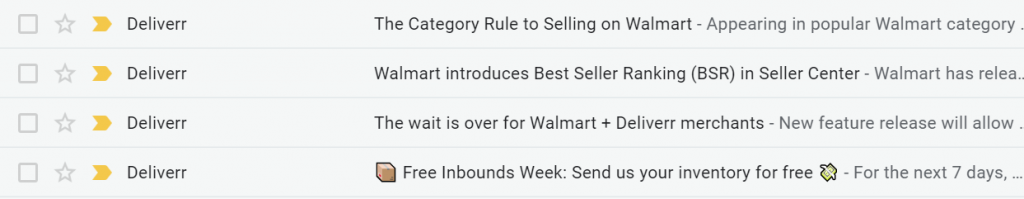
A great subject line is your fast pass to an opening. There’s plenty of research and content on formulating effective subject lines, but consistently successful tips include:
- Use clear, concise wording that offers a preview of the content.
- Include identifying information that triggers recognition, such as your business name.
- Add emoticons and humor when they suit your brand and style.
- Lure readers into opening your email with your preview text.
3) Header/banner
The top of your newsletter is the first thing readers see. For mobile users, it might even be the only thing they see, so you need to convey information quickly to encourage people to keep reading.

Instead of filling the screen with an image or logo, add a quick text summary of what to expect. Use links to direct people (and hint at the promise of more info), then dive into the details (and any images) mid-newsletter.
Tip: Your opening sentence sets the tone for the rest of the newsletter, so it needs to be captivating.
4) Call to action (CTA)
Newsletters typically have multiple calls to action throughout, such as Click Here, Read More, or Sign Up. However, each newsletter needs an overall goal and a primary CTA. This could be a prompt to read on, or something more tangible with a link.
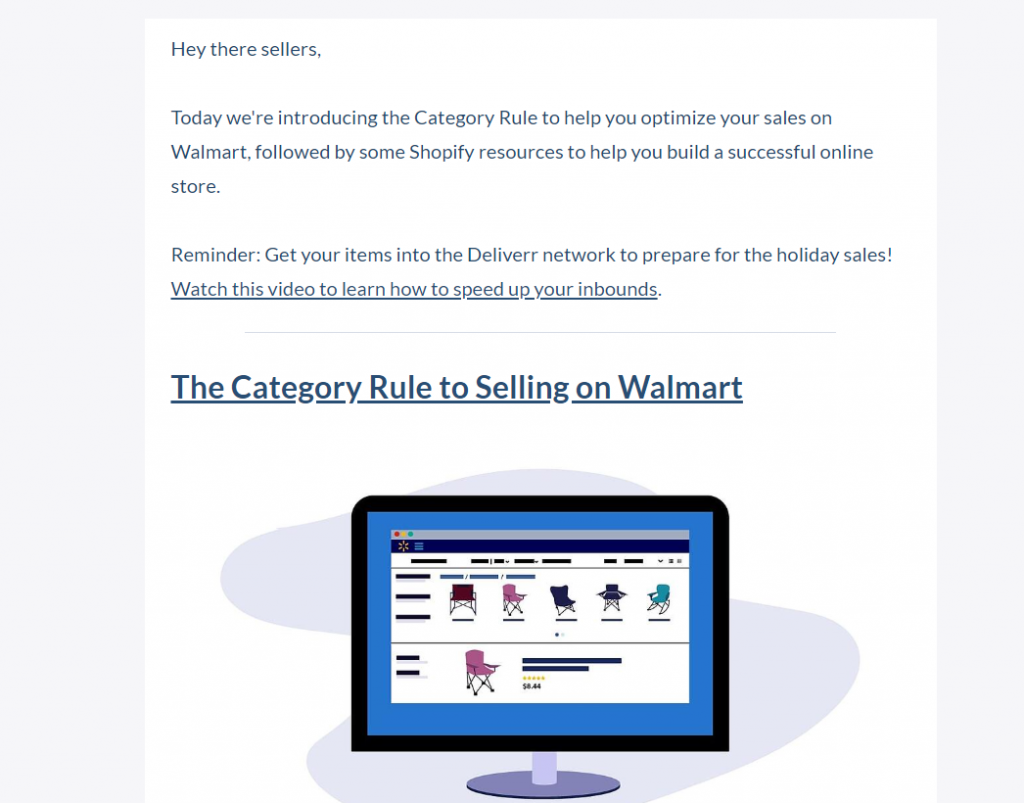
Unlike traditional marketing emails where the CTA comes at the end, this CTA should appear first. The beginning of the email is where you hold the most attention.
The further down the newsletter it is, the more likely the reader has already seen something of interest and clicked to read more, or found nothing of interest and left.
Tip: Do some testing to determine how many links to include in your emails to drive action.
5) Content
Content comprises the bulk of your newsletter. It’s where you deliver the value your audience signed up to receive.
Learn what your audience finds valuable, and do your homework on your subscribers.
Beyond that, here are some simple guidelines:
- Stick to around five pieces of content to maintain reader interest.
- Keep text short and sweet so it’s easy to skim.
- Add tracking URLs to your hyperlinks. This will help you confirm your newsletters’ business value.
- Hyperlink any images.
- Don’t use too many images.
6) Footer
Finally, the finale. The end of your newsletter is the “make or break” point – readers scroll here either to find the unsubscribe button, or because your content has enthralled them to the very end.
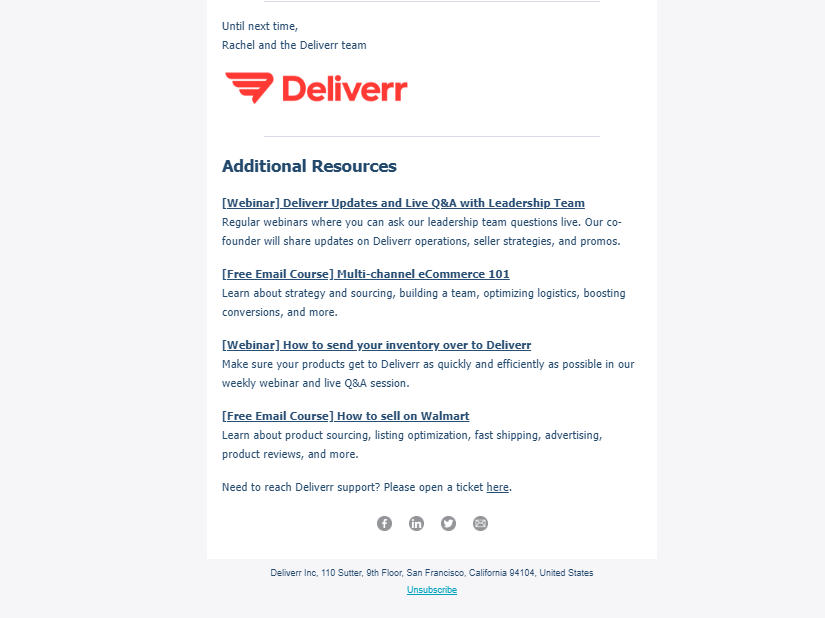
A few tips for closing your emails:
- Sign off with a name and a thank you (now is a good time to use your logo to remind readers who you are).
- Provide contact links, including social media icons.
- Add links to relevant areas of your website, such as the home or login page.
- Include a clear unsubscribe link.
Best practices
With the essentials out of the way, let’s look at enhancing your newsletter performance.
1) Deliverability
The first hurdle for your newsletter is getting past the spam filter and into the inbox.
The best techniques to achieve this are:
- Send your email from a reputable domain.
- Address your email from a human being.
- Avoid words that sound like spam, such as “free” and “promo.”
- Don’t use oversized images (or worse, images only).
- Size* your email correctly (60px wide with 30px padding on the sides) and optimize for mobile and tablet.
*Most email tools will take care of these aspects for you.
Email marketing tips for increasing your open and click-through rates
2) Timing
The timing of your newsletter can determine whether it’s opened, left unread, or even seen. The frequency, day of the week, and time of day that generate the most opens depend on your audience.
Your target audience might be night owls, early birds, or lunchtime browsers. Find out which through split testing (more on that below).
3) Design
Your newsletter design should showcase your content; it shouldn’t be the focal point. In fact, many high-converting newsletters use a simple text format.
Find or create a template that’s easy to skim and click. Then, stick to it. A consistent format builds trust, and you can make simple color or image edits to keep each edition new and exciting.
Tip: If you include an image in the first article of your newsletter, change it each issue to provide a fresh look.
4) Topics
A newsletter is not a sales pitch, and it’s crucial you don’t exceed the recommended balance of 90% educational and 10% promotional unless absolutely necessary (i.e., a product update). Your focus is relevant, educational, and interesting content.
5) Accessibility
A newsletter that’s difficult to read or understand is useless and will get you marked as spam.
Keep your newsletter accessible by:
- Adding alt text to images in case they don’t load properly.
- Providing a plain text version for those unable to access HTML.
- Ensuring your newsletter renders correctly on different devices and browsers.
6) Compliance
Last, but not least, your newsletter must legally comply with GDPR, CAN-SPAM, and any other germane rules or regulations. This includes providing location information and an easy way to unsubscribe in the footer.
Going above and beyond
So far, we’ve covered the basics. But you aren’t here for a basic newsletter; you want one that generates leads.
So, how do you take your newsletter to the next level?
1) Personalize your content
The perfect newsletter feels like your best friend sent you an email full of things they know you’ll enjoy. And who do you trust most in the world? Your best friend.
Personalized content drives customer behavior in a way that no other kind does, and it’s accomplished by thoroughly researching and segmenting your audience. It makes your readers feel recognized and appreciated, which fosters trust and favorability in your brand — great for generating leads.
Tip: You can personalize your CTAs, too. Try out different CTAs for leads and customers.
2) Find your tone
A best friend also talks like a person. Your newsletter should come from a human being and sound like one, too. That involves using friendly language, a personable tone, and a more relaxed style.
A warm tone comes across as more genuine, builds trust, and creates positive associations with your brand that help nurture leads.
This may differ if your business is largely formal, such as a legal or government firm. Decide the right tone for your brand and audience, then stick with it.
3) Target a niche
Specialized content is hard to find, so when someone discovers your niche newsletter, they’ll become an instant fan.
Crafting a newsletter that caters to a niche interest can quickly attract warm leads. Even better, with little competing content out there, your newsletter is more likely to retain subscribers and increase CLV.
Fun fact: BuzzFeed has 49 different newsletters, including “This week in cats.”
4) Upskill readers to your product level
People often sign up for newsletters to learn more about a topic or develop a skill. Supplying your audience with educational content can transform them into leads who need your product.
For example, many business owners sign up for the Moz newsletter to learn more about SEO. Once these subscribers learn the basics, they soon realize they need an SEO tool to advance their knowledge and website ranking. Which tool do you think is the first in mind? Moz.
5) Maintain the need for your product/service
You can also use an educational newsletter to develop existing customer needs so they become recurring customers.
For example, a B2B email marketing tool that shares tips to grow an email list can indirectly result in customers requiring the next tier package. Likewise, a cookware brand sharing baking skills and recipes can expand the tools customers want to buy.
6) Showcase expertise
Expertise attracts leads. It inspires confidence, fosters trust, and highlights personal knowledge gaps.
Demonstrating expertise in your newsletter through comments, curation, or advice attracts subscribers who want to learn more about your industry.
As their knowledge grows, they’ll turn into leads who want to learn more about you as well.
7) Split test your emails
Different tactics work for different audiences.
Use split testing (also known as A/B testing) to discover what works and what doesn’t.
Great places to start testing include:
- Subject lines – Try using emoticons or personalization.
- Design – Play with the images, font, and layout.
- CTA – Alter the appearance, copy, and placement.
- Header – Change the links you use and the text size.
Tip: Test one aspect at a time, for example, the color of your CTA button.
8) Interactivity
To really stand out and engage your leads, add a little interactivity to your newsletter.
GIFs, embedded quizzes, and videos can make your newsletter more fun and friendly, which in turn extrapolates to your business.
This can induce more people to share and recommend your newsletter, which generates more leads.
Which metrics to monitor
To measure the success of a newsletter at the end of a campaign, you have to determine metrics at the beginning.
Today’s newsletter tools drill down into an endless list of analytics, with some of them being vanity metrics. However, for the purpose of generating leads, there are a few crucial elements to analyze.
1) Delivery rate
(Number of emails sent – number of bounced emails) / number of emails
The delivery rate tells you how many emails landed in your audience’s inboxes – important for identifying potential spam or audience list problems.
2) Open rate
Number of opened emails / (number of emails sent – number of bounced emails) x 100
Your newsletter’s open rate is useful for tracking the performance of your newsletter subject line, sender name, and timing.
3) Click-to-open rate
(Number of clicks / number of emails opened) x 100
The click-to-open rate shows the percentage of people who clicked on your CTA after reading your newsletter. This metric gives you insight into your content’s performance, as it ignores those who didn’t open the email (and therefore didn’t see your content).
4) Conversion-to-open rate
(Number of people who performed a specific action / number of emails opened) x 100
The conversion-to-open rate tells you how many of the people who opened your newsletter performed an intended action, for example, signing up for a free trial. This metric is crucial, because it tells you how well your newsletter generated leads.
Other metrics you may find useful include:
- List growth rate
- Sharing rate
- Unsubscribe rate
- Engagement over time
- Revenue per email
- Device-specific metrics (e.g., mobile open rates)
Examples of great lead-generating newsletters
We’ve covered the why, the how, and the how to do it better of newsletters; it’s time to spread your wings and fly. But, before you do, let’s examine six real-life newsletters and explain why they’re so effective at generating leads.
1) Deliverr

Deliverr is an eCommerce fulfillment service that runs a weekly newsletter for online sellers, comprising both existing and potential customers.
Deliverr’s newsletter excels at three things:
- Education – All of the content helps readers become more successful sellers. The more Deliverr merchants sell, the more use they have for Deliverr fulfillment.
- Website linking – Every link in the newsletter directs back to Deliverr’s website, where readers embark on a journey to conversion.
- Main CTA – The primary CTA is highlighted at the beginning (here, a webinar sign-up), and the proceeding CTAs are accompanied by a clear link and introductory text.
2) Refinery 29
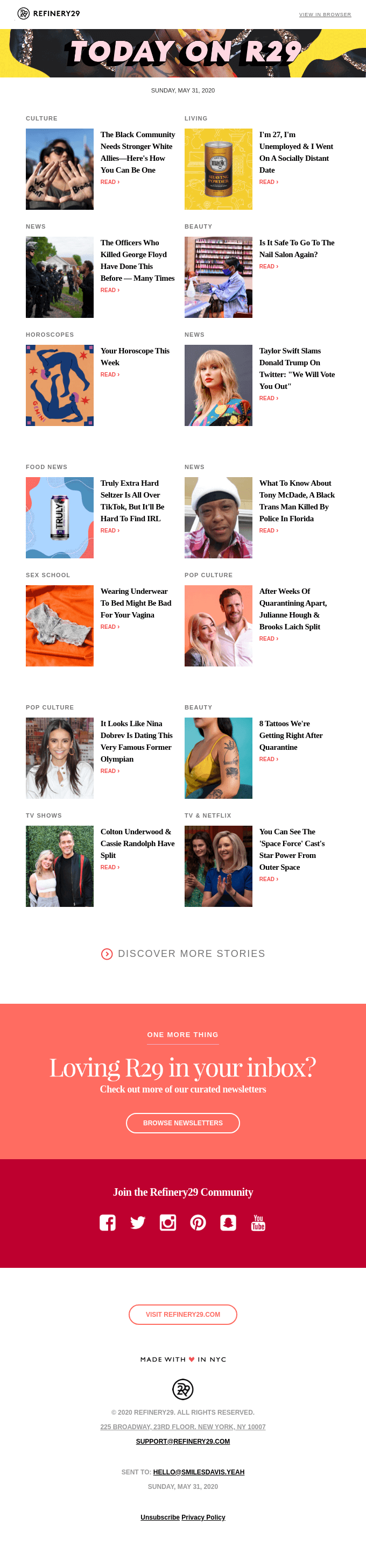
Refinery29 is a young women’s digital media and entertainment website, and is an outstanding example of how to retain interest when sending a daily newsletter — no mean feat.
Here are some aspects that make Refinery29’s newsletter particularly effective:
- Layout – Each link is identified by a topic, relevant image, and clear headline, making it easier for readers to scan for relevant content.
- Footer – Since readers quickly scroll through the newsletter, Refinery29 saves its branding and social media links for the footer, where people are most likely to stop.
- Relevance – Refinery29 opens with, “Today on R29” because it knows people don’t want to read last week’s news in a daily newsletter.
3) Emerald Street

Emerald Street (since rebranded to Stylist Loves) is a monthly fashion newsletter by Stylist Magazine.
Emerald Street performs brilliantly in three areas:
- Hook – The opening headline immediately grabs attention because it’s relevant to the audience (fashion). It appeals to their interests (something is going out of fashion), and it gives them a curated list of solutions (what’s coming into fashion).
- Interactivity – In the middle of the newsletter, Emerald Street asks readers to express their opinion of the newsletter with a thumbs up or down. This tactic bolsters engagement and gathers useful feedback.
- Balance – The majority of the newsletter links connect to external content, either products, websites, or Instagram accounts. By curating and linking to relevant and helpful third-party content, Emerald Street presents itself as a hub of fashion knowledge, which indirectly promotes its magazine.
4) Flywheel

Flywheel is a managed WordPress hosting site that sends a weekly newsletter aimed at designers and agencies.
Here’s how this newsletter works perfectly for lead generation:
- Useful content – The content is curated specifically for designers and agencies, so it’s clearly relevant to the audience.
- Upskilling – The topics are aimed at upskilling readers to win more clients, manage more websites, and finish projects faster – amplifying their need for Flywheel’s services.
- Simplicity – The newsletter emphasizes the primary CTA and follows with four clear and relevant pieces of content, making engagement enjoyable for readers.
5) Tock

Tock is a restaurant reservation service that also offers diners a to-go platform where they can order and pick up food from local businesses.
Its weekly newsletter showcases some of the lead generation best practices we’ve covered:
- Relevance – Tock tailors its newsletter to the reader’s location, recommending local restaurants. This makes the newsletter highly relevant so readers are much more likely to interact as intended.
- Concise – Each restaurant recommendation is clear and to the point, with details on name, location, and specialties, as well as a link to book a reservation. This is ideal for retaining interest and making it easy for leads to convert.
- Format – The format is clear and consistent, allowing readers to scroll and click on what interests them without hassle.
6) Kid & Coe
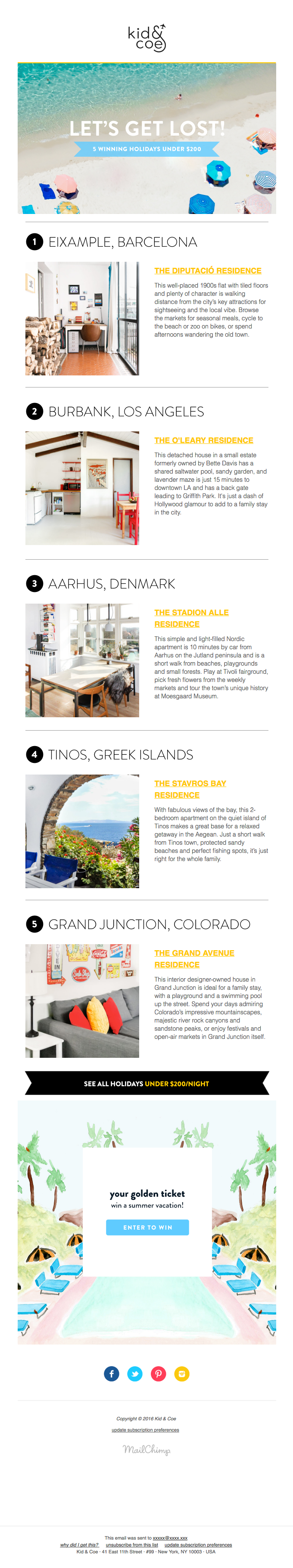
Kid & Coe is a child-friendly vacation platform that sends a weekly newsletter packed with travel advice, last-minute deals, and special offers.
Here are a few impressive components of the Kid & Coe newsletter:
- The header – The header jumps straight into an exciting topic for the audience (budget family holidays), immediately pulling readers into the rest of the newsletter.
- Value – The content delivers value with cheap, kid-friendly holidays – precisely what the audience signed up to receive. This establishes Kid & Coe as an authority and the go-to resource for relevant bookings.
- Engagement – It introduces added value at the end with a competition that involves users and leads them to the website.
Wrapping up
To summarize, newsletters are a magnificent tool for generating leads, retaining customers, and increasing CLV.
To be successful, they require:
- Planning – A goal, a defined audience, content, and metrics to measure performance.
- Tools – An efficient email marketing tool and separate DIY tools to help expand your capabilities.
- Basics – A sign-up page, subject line, header, CTA, solid content, and footer.
- Best practices – Deliverability, timing, design, accessibility, and legal compliance.
Outstanding newsletters can help you take your audience from subscribers, to customers, to fans.