
Good organization goes hand-in-hand with productivity and success, especially when it comes to webinars and other initiatives with multiple moving parts. If you want to save yourself from headaches and set yourself up for success, you need to master your webinar organization and scheduling.
Have you ever hosted a webinar only to find you missed one crucial step? Or experienced a technical mishap you could have easily avoided? We’ve all been there. Mistakes happen.
That’s because there’s a lot that goes into webinars, and input from multiple different teams. You’ll need to align with your sales, marketing, and support teams internally, and your webinar guests, panelists, and speakers externally. Keeping everyone aligned and on the same page can reduce those easily avoided mistakes and increase your webinar success.
Having organized more than 100 webinars at this point, I’ve gathered my webinar planning and organization lessons for keeping everyone on track and on the same page.
Scheduling your webinar
Careful planning and preparation are key components of any successful webinar. If you’ve ever tried to host a webinar on short notice, you’ve likely seen the perils of poor planning and preparation firsthand. Confused speakers, missed promotional opportunities, and glitchy software are some common side effects of last-minute planning.
The biggest weapon you have in your planning toolkit is time, so try to schedule your webinars well in advance. Give yourself six weeks of planning time to get everything together and begin promotions at least two weeks prior to the event.
The planning stage
In order for your webinar to succeed, you cannot operate in silos. Your webinar needs to be organized with other business goals and activities in mind.
Hosting a webinar that meets your business goals and aligns with your wider business activities requires a plan and timeline that includes the following.
- Confirm the topic and title
- Get speaker information
- Agree on the webinar details
Confirm the topic and title
Before you jump into scheduling, you need to know the title and topic of your webinar. Relevant teams to gather feedback from include sales, marketing, support, and co-marketing partners. These key stakeholders can identify relevant, timely topics and provide insight into what your audience wants to learn about.
Keeping those teams informed will also give them a basic understanding of any webinar-related requirements from their side. For example, your sales team can prepare outreach messaging for customers and leads who might be interested in this topic.
Get speaker information
After you know your title and topic, it’s time to confirm speakers and their information.
You should gather:
- Full name
- Bio
- Headshots
- Logos (for external speakers)
Getting all of this information in advance enables your marketing team to create promotional graphics and build your landing page as early as possible.
Compiling this information in advance means your marketing team can seamlessly start planning their marketing activities and materials without having to ask for speaker information.
Tip: Having a speaker checklist and email template helps to ensure you collect this information from all your speakers. You can replicate these materials and the information gathering process every time you plan a new webinar or engage a new speaker.
Agree on the webinar date and time
Finally, you need to plan out your webinar date and time, including practice runs and content syncs prior to the event. Deciding on these details early on in the planning process minimizes the risk of calendar clashes.
The last thing you want to do is to find out your speakers or webinar co-partners are double-booked and unable to make the webinar.
Some planning meetings prior to the webinar itself can include:
- A introductory sync so speakers get a chance to meet each other, discuss ideas, and ask questions
- A content sync to go over the topic and slides
- A logistics sync to introduce your speakers to the webinar platform
- A rehearsal to go through the content and platform in a mock webinar
Step-by-step webinar organization
73% of B2B marketers see webinars as being the best way to generate high-quality leads. This is because webinars give your organization the opportunity to connect with your target audience in a personal and immersive way.
By carefully planning your webinar, you can create an event tailored to the specific needs of your target audience. These steps play an important role in strengthening the way your audience perceives the value of your webinar. Just as you would carefully organize an in-person conference, it’s equally important that you take care when planning webinars. A poorly organized webinar will fail to reach its intended goals and will disappoint both your audience and your webinar team.
To make sure you organize your webinar effectively, follow these steps:
- Choose a webinar platform
- Send out calendar blocks
- Set up branding
- Create a landing page that converts
- Share a planning and promotions folder
- Finalize your content
- Do a practice run
- Go live, with support
- Begin post-webinar marketing and sales
To guide you through this process, we’ll look at each of these steps in more detail.
1) Choose a webinar platform
Each webinar platform has its own pros and cons, and it’s important to think about your requirements before making a choice and entering your credit card information. Do you need the ability to turn live webinars into on-demand events? How many registrants and attendees do you expect? Do you need a Q&A feature, or the ability to send PDFs to the audience?
Once you make your choice, run a few test events with your internal team to get the hang of the tool. You can also use this time to figure out the ideal settings for an event and learn the quirks of the software.
45 Webinar software options: The tools you need to execute webinars and drive leads
2) Send out calendar blocks
Next, you need to send out calendar invites to everyone involved in the internal logistics of the webinar. You can create different events based on whether someone needs to reserve that time, or simply be aware of the event.
For example, let your sales team know when the event is with a calendar notice so they can invite any leads, but don’t make it mandatory for them to block off the time. On the other hand, you should set up blocks for all of the speakers, moderators, and presenters of the webinar.
Your calendar block should include information like:
- The name of the webinar
- A link to the presentation slides
- Access links for speakers
- Important reminders (for example, access the webinar room with a Chrome browser, bring headphones, etc.)
Here’s an example of what that calendar block might look like:
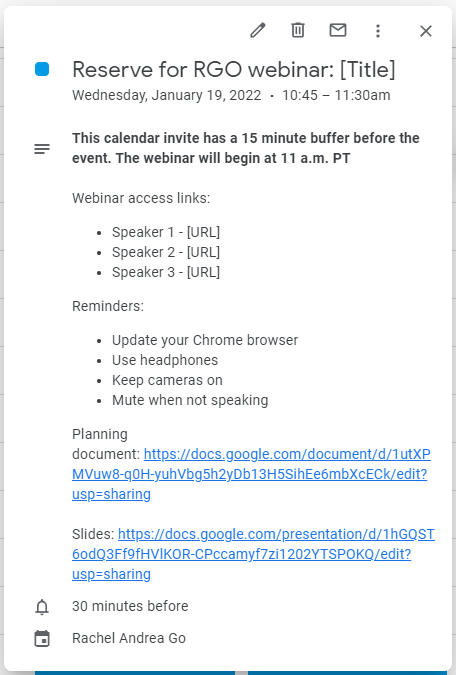
Tip: Add a 15-buffer on both ends of the webinar. This gives you time to join the webinar room and do sound checks early, and then reserve the next 15 minutes in case the webinar goes on longer than expected (for example, with an especially engaged Q&A).
3) Set up branding
Next you want to customize your webinar experience to fit with your brand, and create shareable graphics for your speakers. The webinar platform you choose should have options to add your logo, brand colors, header images, and other elements to your registration page and event room. Be sure to take advantage of these customizations to give your audience a branded experience.
You should also create shareable, branded graphics to go with the event. These should contain relevant webinar information, such as the title, date and time, and registration link to your event. Create them in different sizes and formats so your internal team and external partners can share them across different channels.
Here’s a quick event graphics checklist:
- Social media graphics (including different sizes for Instagram, LinkedIn, Facebook, and Twitter)
- Website banners
- Email marketing banners and images
- Paid advertising banners (e.g., for Google Remarketing Ads)
- Email footers (for your internal teams to add to their signatures)
4) Create a landing page that converts
Your webinar landing page is also known as a registration page, as it’s where you send people to register. This landing page should be optimized for conversion, with everything pointing toward a sign up.
Include a clear outline of what the webinar will cover and how it will benefit attendees. Use bullet points, ensure the landing page is easy to skim, and enhance it with visuals and a sleek design. Don’t forget to showcase bios for your speakers, to give visitors a glimpse at the expertise you’re bringing.
You should make it incredibly easy to sign up, with prominent CTAs to register across the page.
Tip: Your registration form can ask for key information to help your post-event marketing and sales efforts. For example, you might want to ask about a registrants’ company, industry, or budget for your type of service.
Webinar landing page optimization: How to turn views into registrations
5) Share a planning and promotions folder
Create a planning document that captures all the important speaker information, such as the title of your webinar, the date and time of the event, access links, giveaways, poll questions, a link to the slides, and more. This document should be the go-to resource for all of your speakers to check when they have a question. For example, you can even add an FAQ section detailing what your lead sharing agreement is.
My advice is to use this document as a catch-all and to organize your information, but keep your important links (including one to the planning doc) in your calendar invites. Busy speakers don’t usually review the all the details right when they hit their inboxes, but they will look to their calendar blocks for context.
Tip: Download my webinar planning document from my free content templates and customize it for your event.
Then, create a promotional document that includes suggested email and social media copy, to make it easy for any partners to promote the event. All they should have to do is copy and paste the text into their own platforms (don’t forget to include the link to register).
Compile all of the promotional graphics into a Google Folder, add the promotional document I mentioned above, and share a link to that folder in your webinar planning document.
By this stage, all of your speakers and co-marketing partners should have:
- A planning document that answers all of their questions and lays out the event details
- Email and social media copy to share the event with their audiences and get more registrations
- Promotional graphics they can use in their communications to drive sign ups
It’s incredibly important that you tap into your webinar partners to share the event with their own audiences. This helps you further your reach and increases the impact of your event.
If you want to prioritize this, add a section in your planning document to drop a promotional schedule all of your partners can agree on. This will help you check to see who has promoted the event, and who needs a nudge.
Webinar partnerships: How to leverage strategic partnerships to drive webinar success
6) Finalize your content
With the planning and promotions in place, next it’s time to focus on content. You want to finalize your slides and talking points at least a week in advance to give you time to upload materials into the webinar room and do a full rehearsal. If you’re doing a panel or Q&A, create your questions in advance and share them with your panelists.
Here are some questions to ask:
- How long will each speaker have to present?
- What key talking points should each speaker cover?
- Which key points need visuals to back them up?
- What do we want to highlight with our slides?
- Should we add a hashtag in the footer of our slides?
- Do we want to include Q&A at the end?
Most webinars have some form of a slide deck, whether it’s a presentation or speaker information. Those slides should match the rest of your webinar branding, and you can consider adding a logo in the bottom corner to signal to viewers who is speaking.
7) Do a practice run
Before the live event, you should have at least one practice run where you can:
- Introduce speakers to each other (for example, if you’re doing a panel)
- Familiarize speakers with the event software
- Run through the content in full
This step is vital to a smooth webinar. Without it, you’ll get speakers who don’t know how to access the webinar room, panelists who don’t know what to say next, and presenters not knowing when it’s their turn to present. You could also face audio issues and connectivity problems that weren’t caught early on.
These rehearsals should include everyone who will be present during the webinar, and answer the following questions:
- Webinar start times and how early they should join
- Who will welcome attendees
- Whether the webinar will be recorded and shared
- Who will be managing break-out rooms, chat submissions, and other interactive elements of the webinar
- The webinar flow and a run-through of the presentation
- Key reminders such as wearing headphones, whether cameras will be turned on, having a presentable background, and muting microphones when not talking
This practice run is paramount to ensure you’re ready to succeed when the real webinar takes place the next day. Use the rehearsal as your final opportunity to make sure everyone is on the same page.
8) Go live, with support
Here is where all of your planning and organization culminates to a successful event.
I recommend having at least two people from your team present during the webinar. One person will be the speaker, and the other will form part of the support team by handling questions, admitting attendees, and organizing any interactive elements.
This helps maintain the flow of your webinar, especially if you’re expecting a high number of attendees. The second person on your webinar team can direct questions to the speakers, respond to messages in chat, and keep engagement alive during the webinar. This careful attention to detail will improve the overall attendee experience.
Along with your speakers, hosts, or co-partners, your support team should assist with any technical difficulties that may arise during the webinar. They should have IT and webinar software experience so they can quickly resolve any issues as they occur.
Having a support person on hand helps your webinar run smoothly. I also advise your internal webinar team to join the event 10-15 minutes early to do a quick sound check and final team update. If anyone on your webinar team doesn’t present or speak, make sure their microphones (and cameras, if you only want the host/speaker to be on camera) are turned off so as not to distract from the flow of the webinar.
9) Begin post-webinar marketing and sales
Your webinar organization and scheduling don’t stop when the webinar is over. After the webinar finishes, it’s time to kick-start your post-webinar marketing and sales, and hand off important information. This step is key for maximizing the ROI of your event.
After the webinar, you should start a series of post-webinar activities, including marketing messaging, insights analysis and reporting, project management reporting, and lead follow-up. Don’t forget to share the lead list with your partners!
Some emails to send after the event include:
- Your webinar recordings to non-attendees
- Thank you emails to everyone who joined live
- A recap of the different offers you presented during the webinar
- Feedback requests to learn what the audience did and didn’t like from the event
You should also repurpose your webinar recordings for different channels. For example, clipping key sections and posting them on social media, turning quotes into graphics and sharing them in your newsletter, and spinning the webinar content into a blog or ebook.
Simultaneously, sales should begin their lead outreach. It’s important for your sales team to begin their communications while attendees are still engaged, so aim to contact leads within two to three days of the event.
This can be a friendly, open line of communication offering attendees more resources post-webinar, asking how they found the event, and moving on to how you can support them and booking a call to discuss matters further. Make sure these leads are added to your CRM and sales pipeline so your sales team can track whether if leads have turned into conversions.
Webinar post-event marketing: How to repurpose your content to get more ROI
Tip: You’ll also need someone to analyze the webinar performance. This analysis should provide key stakeholders with an overview of how your webinar met your established goals. Include KPIs in this report so you can clearly see what was achieved. This can be used to improve the performance of future webinars and refine your webinar strategy going forward.
Wrapping up — Practice webinar organization for stress-free events
Communication and organization is key to a successful webinar. You need to keep all of your internal team members and external partners aligned and informed, which will help avoid mishaps and increase your event ROI. Start planning early, keep everyone on the same page, communicate frequently, stay organized, and finish strong with a clear post-event process.