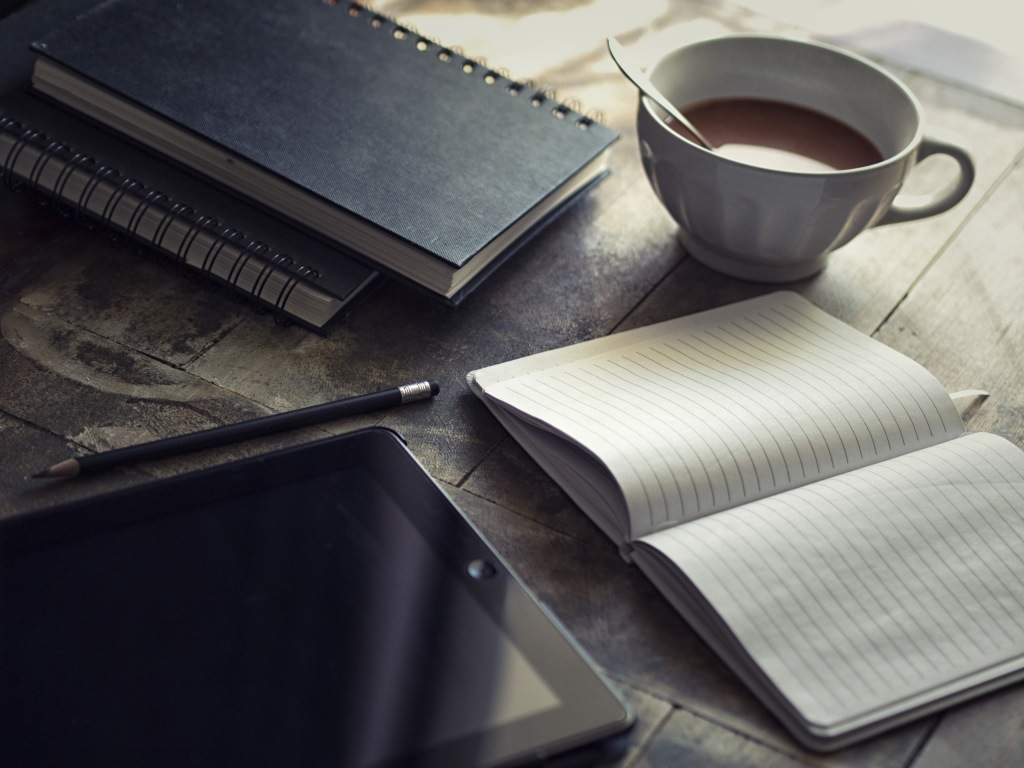
So I’ll tell you this now; it’s not going to be easy. Especially if you’re traveling with others. I had to figure out where to fit work in while jet boating, paragliding, taking a flight over Milford Sound, and eating my way through Queenstown and Auckland.
Here are my takeaways. I’ll elaborate on them a little more further down.
- Follow the WiFi
- Have set office hours
- Find work havens
- Get a VPN
- Bring the right gear
- Enjoy the local sights
 Follow the WiFi
Follow the WiFi
Before you go, book accommodations with WiFi. I had a scare before we left, because I thought one of our hotels only offered Internet in their lobby. Given that the entire trip I could only do serious work in my hotel room late at night after everything closed, this would have been a problem.
The Sherwood in Queenstown not only had good wifi and weather, it also had some great outdoor seating to take advantage of it.
If there’s no way for you to access reliable WiFi through your accommodations, don’t just rely on a coffice. Get a local data plan and tether your phone and laptop, or purchase a device that allows you to access the Internet from anywhere.
Office hours
Designate two hours in the morning or evening to dedicate to work. Don’t schedule any activities during this time frame, and let your travel companions and clients know when your reliable office hours are.
My office hours were always in the evening, because everything in New Zealand closes fairly early. Unless I wanted to get a drink, there was never much to do after 8 p.m.
 Research spaces to work
Research spaces to work
Look at your accommodations in Google Maps and see what is within walking distance. Are there any cafes or coworking spaces?
Research their hours, and try to find out about wifi speeds and plug availability. To avoid crowds, don’t go to cafes or breakfast places in the mornings unless you plan to go upon opening.
There was a delicious coffee and chocolates shop called Patagonia downtown that I frequented. It overlooks the downtown courtyard and water, plus has free wifi.
Data security
I like using Tunnel Bear for my Android and Browsec on my laptop as a Chrome extension.
Note: TunnelBear, which was originally Canadian-owned, was purchased by McAfee and it may affect their data privacy regulations. Here’s more on that and 5 free alternatives.
This may be overkill, but you need it especially if you deal with financials for work. You could go a step further and pay for a VPN, but the free ones work just fine for me.
Bring the right gear
The outlets in New Zealand are different from the American standard, but my travel laptop bag always has a universal adapter, extra chargers, a mouse, usbs, and a powerbank.
If you travel often as a remote worker, keep a convenient “go” bag to make sure you don’t forget anything when it’s time to explore.
Enjoy yourself
The remote work lifestyle doesn’t usually come with health insurance and benefits, but it comes with unparalleled travel perks, so enjoy them.
My favorites from the trip were seeing a kiwi (bird), paragliding, and stargazing. I saw the Southern Cross for the first time 🙂
