
After testing so many paid channels, I’m here to report Google Search Ads are a great place to start and end.
Google Search Ads are a long-term strategy that should be part of the general maintenance/ongoing acquisition and brand defense strategies for any growth team.
Note that I’m talking about a straight search campaign, not demand geneneration or the Google Display Network, which shows your ads on different websites, apps, and videos.
In this article I’ll go through key concepts around search ads in the order that I discovered them, so you can see when different topics and concepts became important to understand.
Google Search Ads vs Google Display Ads
First off, I had to learn the difference between Google Search Ads and Google Display Ads.
Google Search Ads: These are ads that appear in search engine result pages (SERPs) based on the key terms and phrases entered into the search bar. These are the ads that first come to mind (for me) when picturing Google ads.
Google Display Ads: These are ads that appear across the Google Display Network, which includes different websites, apps, and videos. That means you have no transparent control over where your brand appears, and although I understand there are some safeguards, you don’t get to choose exactly where they’re shown. On the other hand, search ads only appear when specific words are looked up, making it much better for relevance and brand defense.
Tip: Although we only tested appearing in search results for certain key terms or phrases, our consultant mentioned we could consider retargeting campaigns with display ads.
After I learned this, I discovered another client of mine was running display ads without realizing it. We noticed their direct traffic was much higher than it should have been, and turns out that ad setting was why.

If you only want to appear in specific search results, go to your campaign settings, and under Networks un-check the inclusion for Google search partners and Google Display Network.
Prerequisite: Creating a dedicated landing page and thank you page
Before getting started, I created two new webpages and a new form.
- A separate landing page for all of our ads to lead to. This allowed us to track traffic internally to compare what we were seeing with what Google Ads told us.
- A unique contact form to show on the PPC landing page. The separate form enabled us to send successful submissions to a unique confirmation page.
- A thank you/confirmation page that leads are redirected to upon successful form submission. This is the page we tied an event to in Google Analytics. Every time that page was viewed, it was counted as a conversion in our tracking setup.
Using a dedicated landing page and unique form also enabled us to cross-check emails from search ads landing pages to emails in our CRM. This helped us create filters and lists to see which deals in our pipeline were from PPC.
Read more about adding a Google Tag, creating a conversion action, and setting up a conversion page here.
Setting up a Google Search campaign
Next we went into the actual ad setup. Create a campaign by going to Campaigns in your Google Ads dashboard, and clicking the + to create a campaign. You’ll be able to choose your objective, campaign type, and tie in your conversion goals.

Naming your campaigns
Once you create a campaign, name it with the key campaign-wide features.
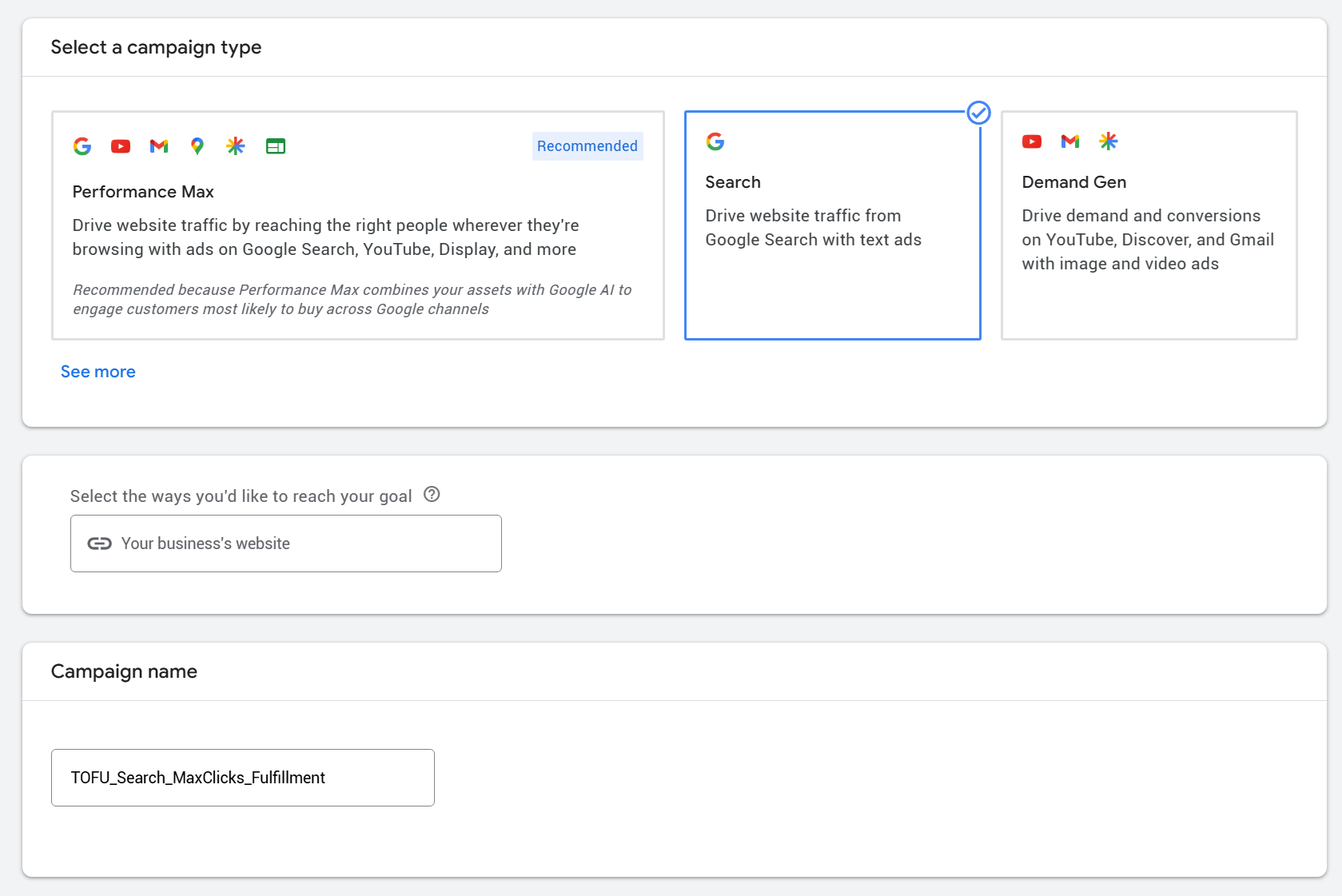
For example, TOFU_Search_MaxClicks_Fulfillment means:
- TOFU – Top of funnel ads
- Search – Designating search vs display network
- MaxClicks – Our bid strategy
- Fulfillment – A keyphrase/topic we’re focusing the ads around
Other things you can add:
- B / NB – Brand or Non-brand
- Location
- Audience or list name
- Product/SKU
- Service (ex. Consulting vs SaaS)
Max clicks vs Max conversions
When setting up your bidding strategy, our consultant recommended starting with max clicks to learn which keywords do well (especially when you’re only targeting a few keywords with low traffic).
Max clicks will show your ad to more people, whereas max conversions means the platform will try to find the right people to fill out the form.

We chose Max Clicks and added a CPC cap since we were on a strict daily budget. After turning the campaign on, we would slowly increase that bid limit until the campaign started spending (otherwise, if our budget was $20/day, we could risk paying $19 for a click that day).
Campaign settings

The best practices our contractor shared with me were;
- Do not use the partner or display network, since you won’t know where your ads will show up and it’s an easy way to overspend
- Set a relevant location and language
- Use targeting for our audience rather than observation since the latter is an easy way to overspend on irrelevant clicks (we only wanted to reach roles in leadership who could make B2B decisions)
- Turn off automatically created assets since we wanted to review and approve all assets before they were shown
Keyword match types
There are different ways Google ads can treat your keywords.
- Exact match – Only show your ads when the exact keywords are searched
- Phrase match – Your ad will show if your keyword is used in a relevant phrase
- Broad match – This gives Google the most control over determining what is relevant to your keyphrase and when to show your ad
If your keyphrase is “luxury dog beds” then your ad would likely show for the search terms below in each scenario;
- Exact match – Luxury dog beds, luxury dog bed
- Phrase match – Best luxury dog beds, comfortable luxury dog bed
- Broad match – Luxury beds for dogs, designer dog furniture
Keywords and ads
After that, setting up keywords and ads was pretty straightforward. You just enter the keywords you want to appear for, and create the ad that you want to appear.
Tip: Speed things up by using AI to help generate multiple headlines and descriptions. The platform then mixes and matches different headlines and descriptions to find the best-converting pair.
It’s also a good idea to add sitelinks and a call-out to expand your ad and give viewers more things to click on.
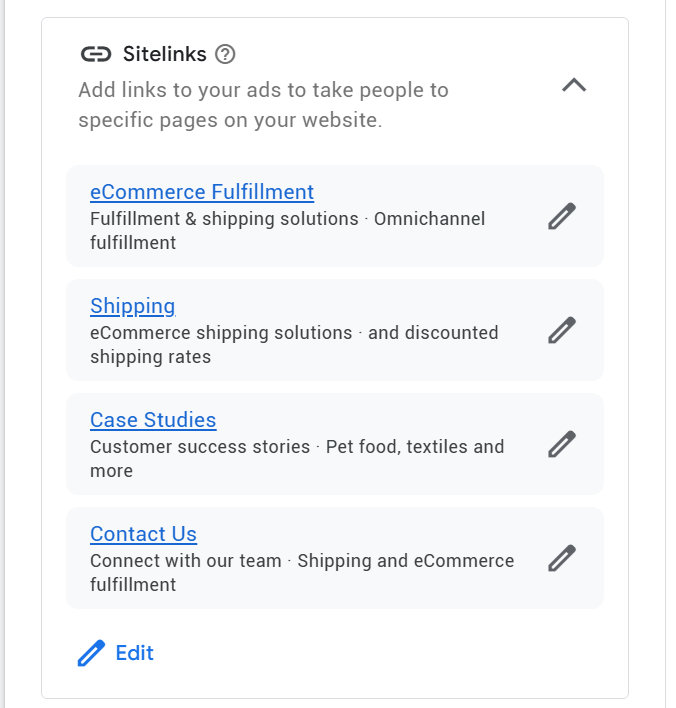
Sitelinks appear under your main search ad and provide links to specific, relevant pages.
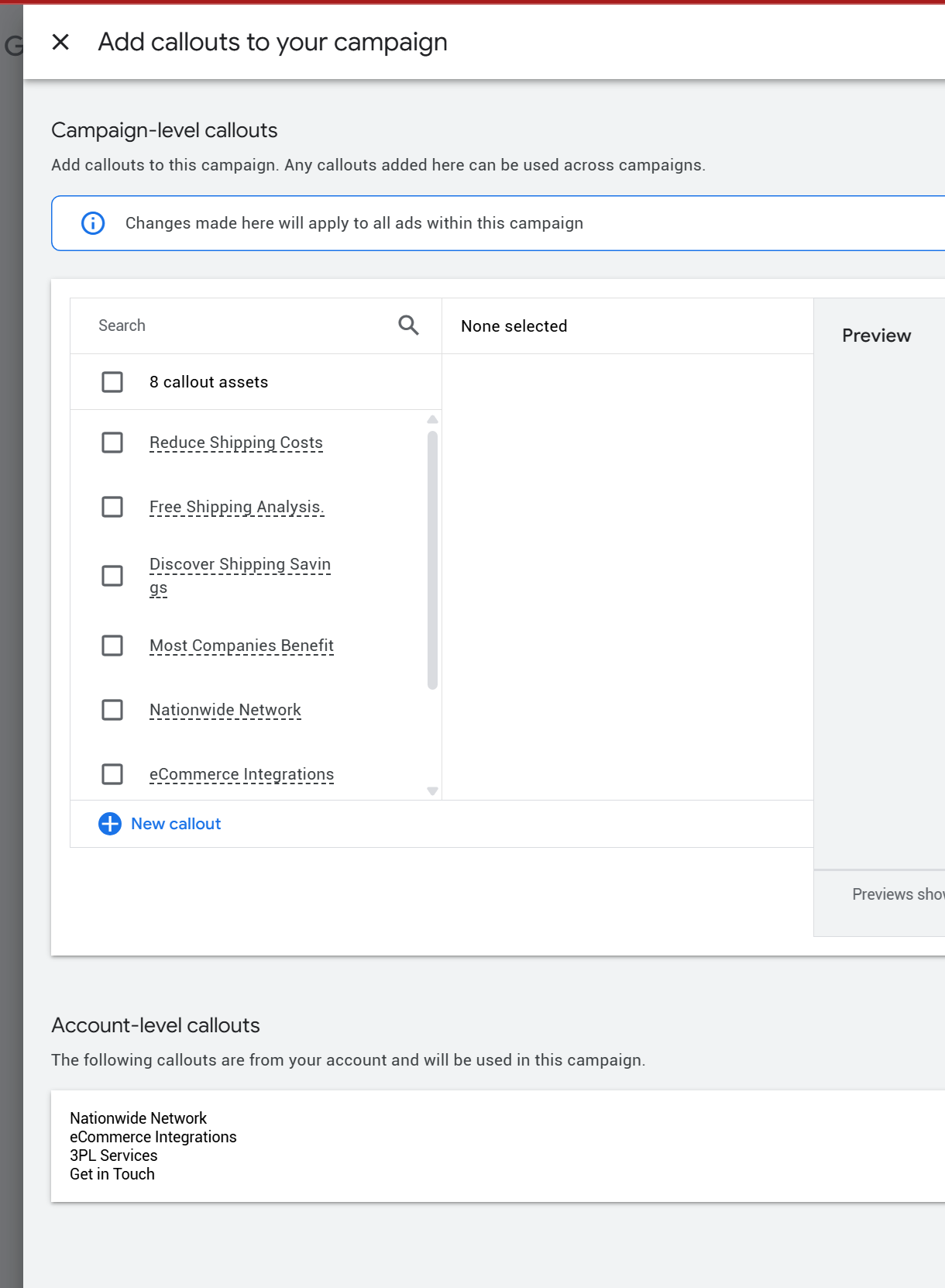
Callouts are things you want to highlight, such as 24-hour service, next-day delivery, certified organic, or money-back guarantee.
Finally, hit publish and check-in frequently!
Reminders
For your ad grouping structure, separate brand and non-brand ads (you can also do this at the campaign level)
Be specific with your headline, URL, and meta description
For low budgets, put a CPC limit then increase slowly until you get clicks
Add negative keywords (more on that below)
Things we did to optimize our Google search ads
Here are a few things you can check on periodically to make sure your search campaigns are performing as best they can.
Checked our search terms frequently for new and negative keywords
Negative keywords are keywords that you absolutely do not want to show your ad for. For example, you may want to use “retail” or “location” if you sell an online-only item. Or, if you don’t sell on Amazon, you can add “Amazon” to the negative keyword list.
You can set up negative keywords under Campaigns > Audiences, keywords, and content > Keywords > Negative keywords.
The trick here is to frequently check which search terms are leading to your ads so you can spot if any should be added to your negative keywords list.
Go to Campaigns > Insights and reports > Search terms

You’ll see all the terms you’ve shown up for and gotten results from. From here, you can either add them to your keywords (if you discover a performing keyword you had overlooked), or your negative keywords (if you’re showing up for irrelevant terms).
Added best-performing TOFU ads to a BOFU retargeting campaign
After getting enough data, we repurposed the top ads as measured by;
- Most clicks
- Highest conversion rate
- Lowest cost per conversion
- Lowest cost per click for the above
We created another campaign, this time to retarget everyone who had visited our website.
Reminder: If you try to do the same, exclude anyone already in your CRM by uploading your email list to a negative audience.
To do this, when creating your BOFU/retargeting campaign, create a new segment under audiences.
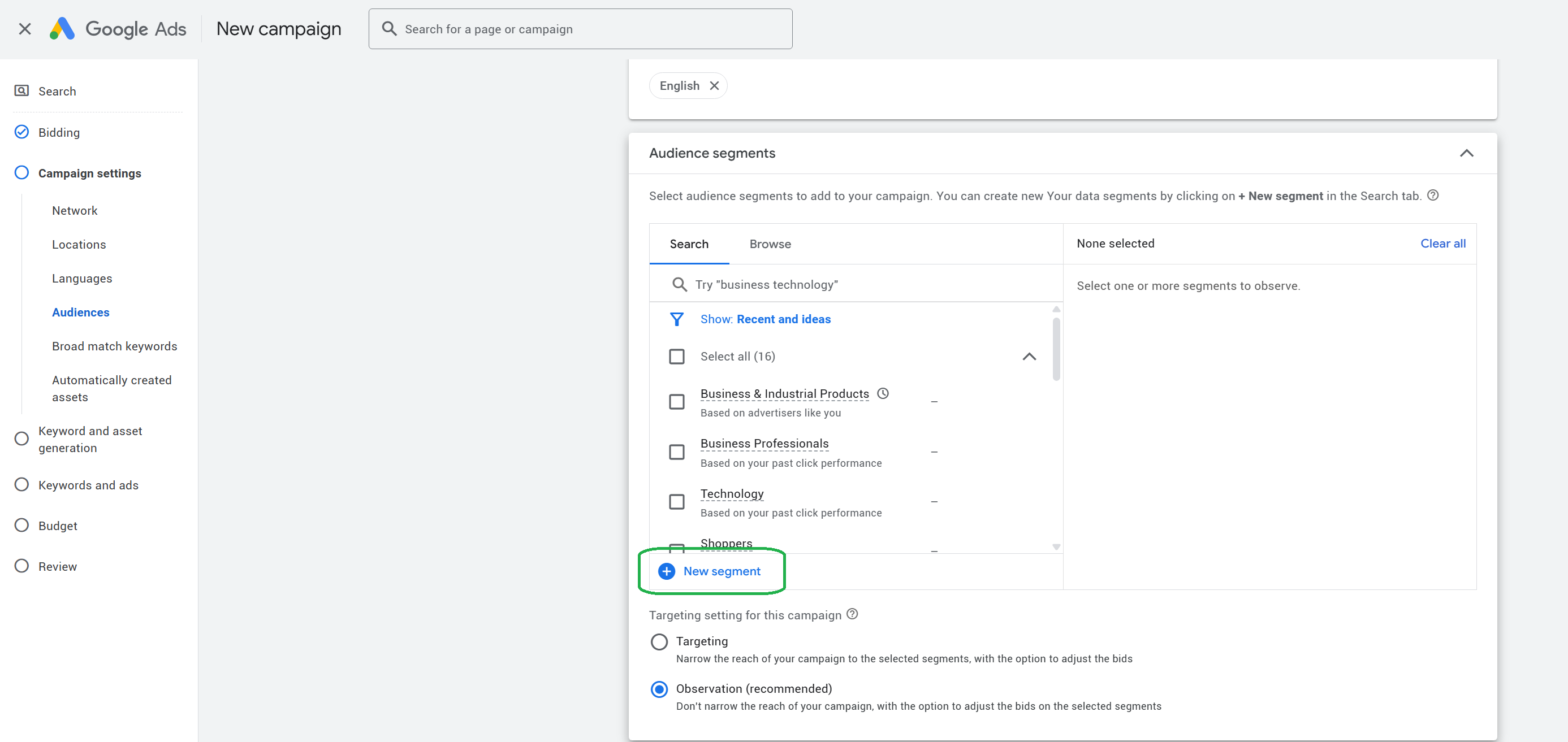
Then upload your customer list.
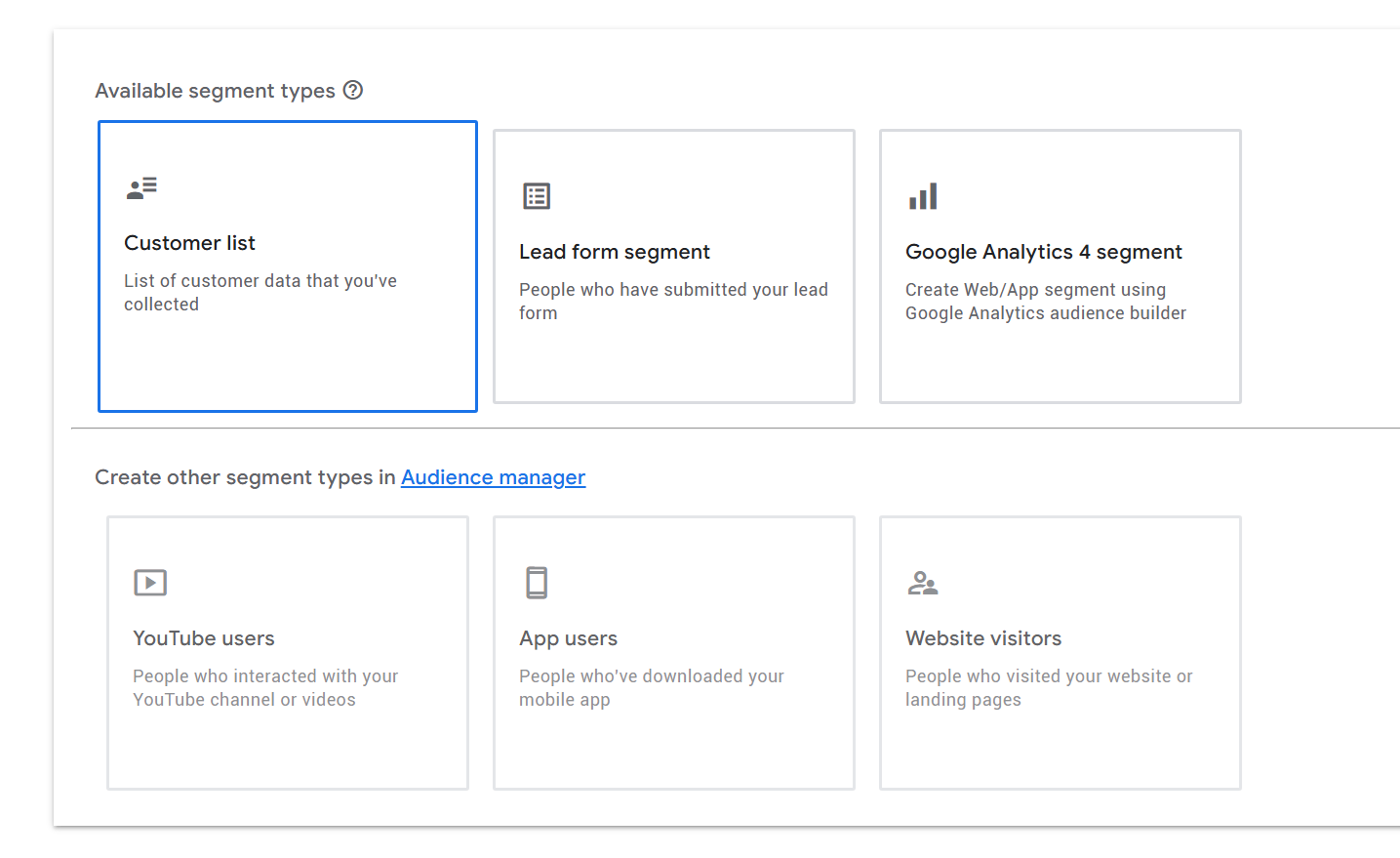
Use this segment and set your bid adjustment to decrease 90% (max required), so your campaign would be instructed not to bid on that segment. In the example below I used the bid adjustment to tell my campaign not to target anyone between the ages of 18-24.
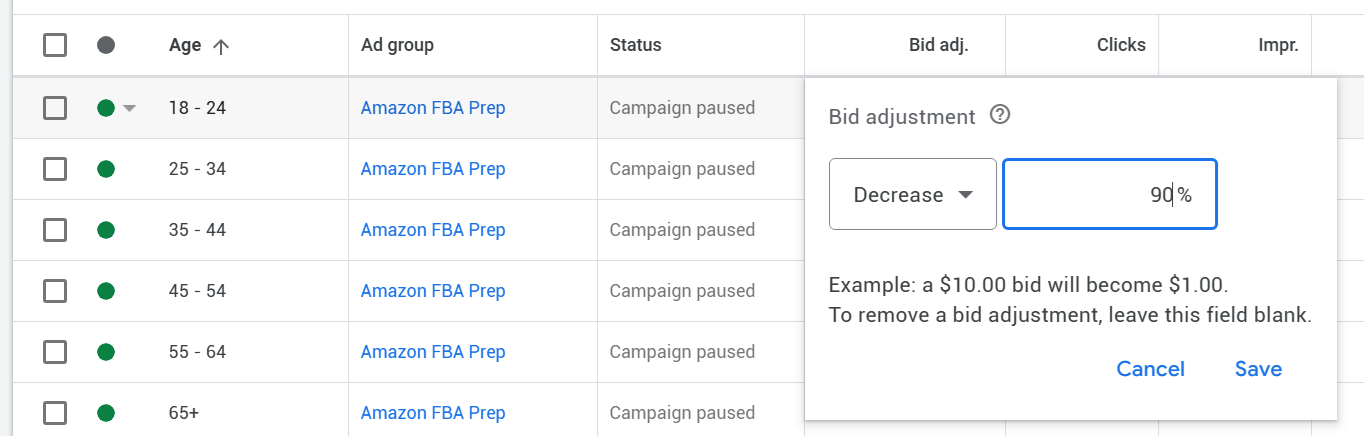
Another way to do this is by going to Campaigns > Audiences, keywords, and content > Audiences. Then go to the exclusion module at the bottom and add your customer list there.
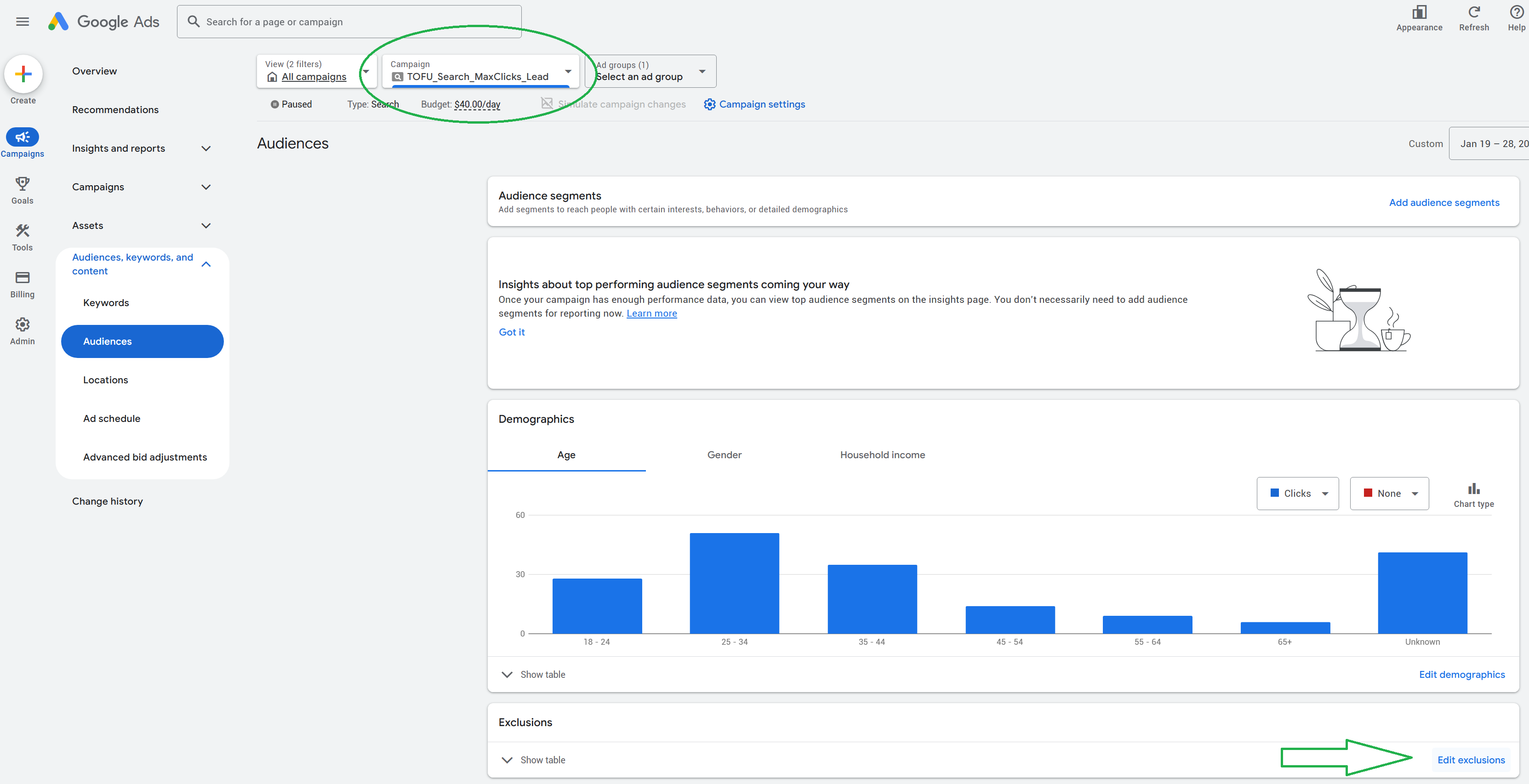
Tip: Be sure to select the campaign you want to exclude that audience from at the top, or the exclusion section will not appear.
When you add the segment (you can choose to exclude the segment from the full campaign or just one of the ad groups within the campaign) it should show up here;
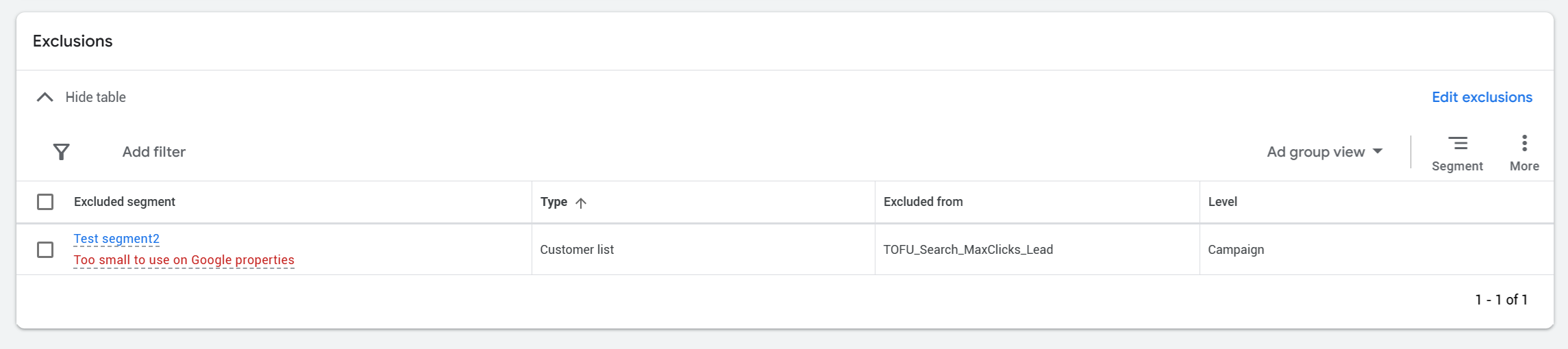
More info about audience exclusions here.
Optimizing Keywords: Doubling Down on What Works, Cutting What Doesn’t
Once your campaign is live and generating data, don’t just “set it and forget it.” One of the easiest ways to improve performance over time is by regularly reviewing keyword performance.
We did this in two key ways:
1. Adding High-Converting Search Terms as New Keywords
We monitored the “Search Terms” report to find exact phrases people were typing when they converted. When we spotted terms that matched user intent and drove results, we added them as exact or phrase match keywords to increase control and visibility.
2. Pausing Poor-Performing Keywords
Some keywords might bring in traffic, but at a high cost or with no conversions. We tracked cost per conversion and CTR weekly. If a keyword had multiple clicks and no form submissions over time, we either paused it or lowered its bid.
This iterative approach helped us shift budget toward proven performers and cut waste. It’s a small but consistent habit that made a big difference in our CPL.
Why Landing Page Optimization Matters
You can run the best-targeted Google Search Ads in the world, but if your landing page doesn’t meet the user’s expectations, you’re going to waste your budget on clicks that never convert.
If you’re seeing lots of traffic but low conversions, it’s time to audit the page experience:
-
Is the message immediately clear?
-
Does it match the intent behind the search?
-
Is the form above the fold and easy to complete?
-
Are there too many distractions, links, or sections?
-
Does it load fast on mobile? Check your page speed here
Even small tweaks—like shortening copy, removing unnecessary links, or tightening the offer—can make a major difference.
Real-World Example: How Landing Page Simplicity Drove Results for iDrive Logistics
To show you how powerful this can be, here’s a quick example from a recent iDrive Logistics campaign.
We were sending Google Ads traffic to a beautifully designed, content-rich landing page, but it wasn’t converting. It had videos, full service breakdowns, case studies, and multiple CTAs. All great for education, but too much friction for a cold lead.
Original landing page
This page received no form conversions, 0% submit rate. 
Updated landing page
We stripped it down to the essentials:
- A strong headline
- Benefit-focused bullet points
- A short form
- No scroll, no fluff
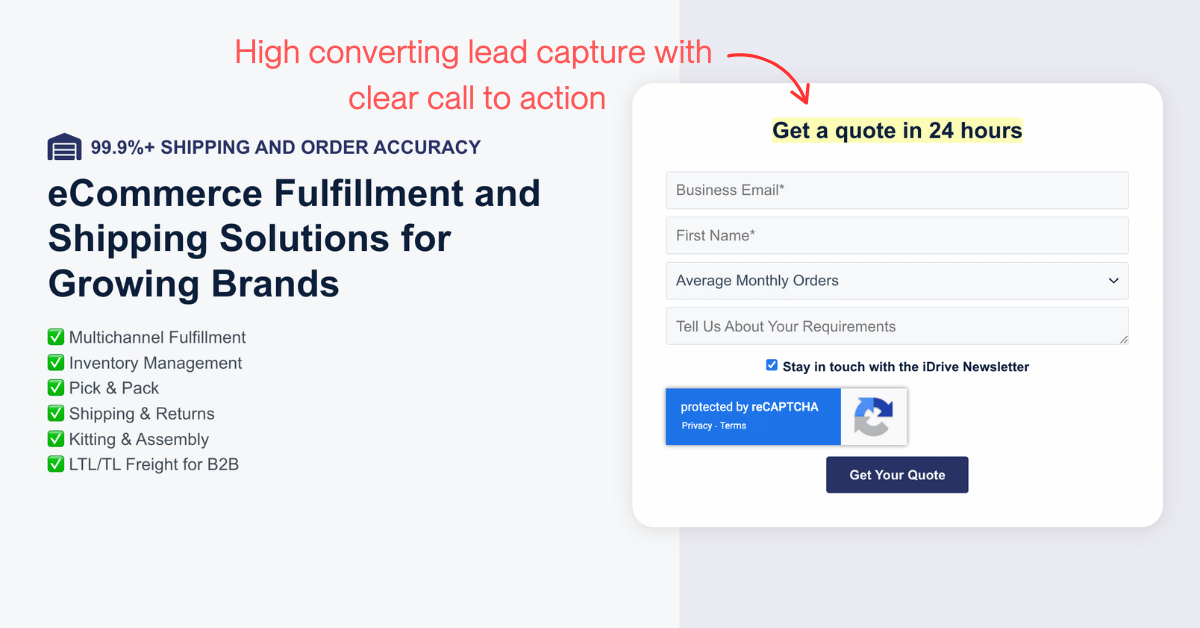
That version started generating consistent leads within days with an 18% conversion rate. Same ads, same traffic, just a simplified user experience that made it easy to take action.
The takeaway? A clear, frictionless landing page is often the missing piece when your ads aren’t converting.