
Finding the right target audience for your customer acquisition efforts has always been a challenge for eCommerce merchants. Recently, Shopify has made it a little easier to refine who exactly you should be marketing to.
Shopify Audiences is a tool designed to identify high-intent buyers across different digital advertising platforms.
In this article, I’ll cover what exactly Shopify Audiences is and why to use it, how to set it up, and best practices.
What is Shopify Audiences?
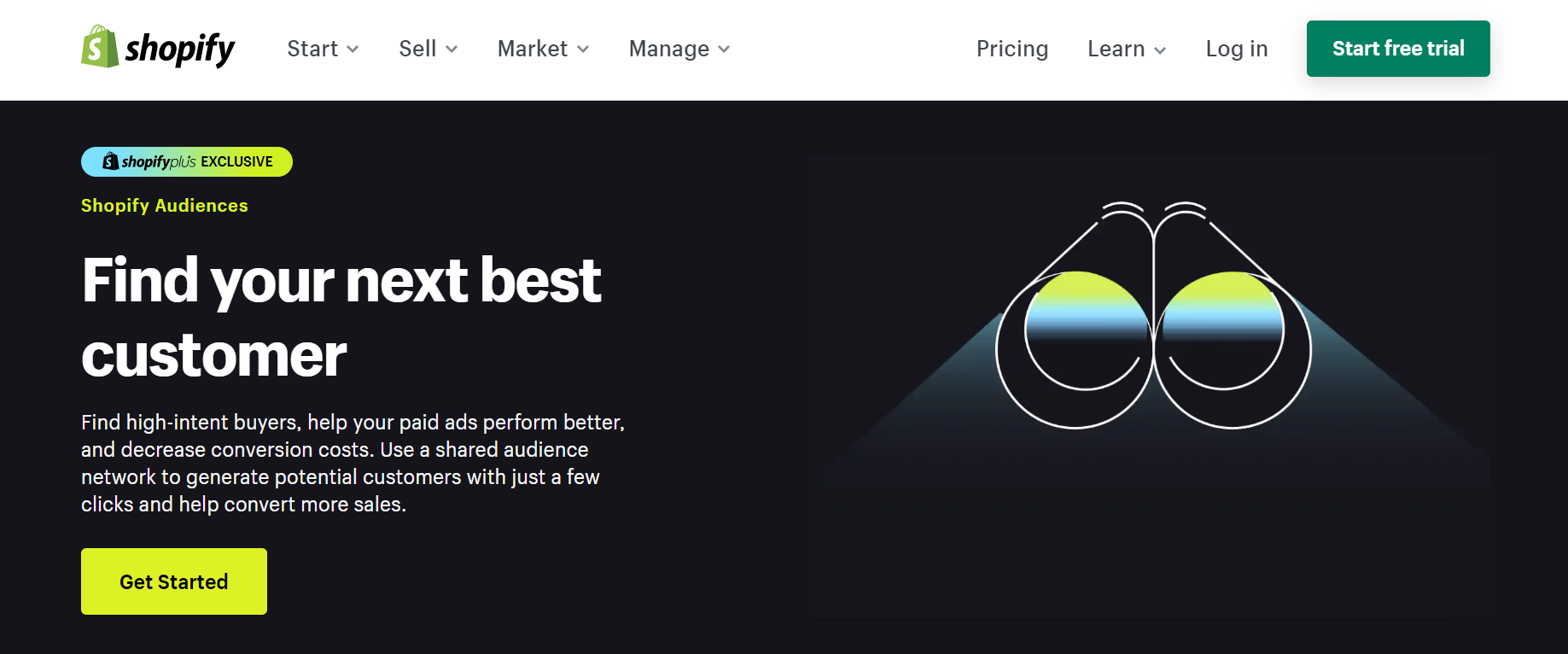
Audiences is a prospecting tool created by the eCommerce giant Shopify. It generates audience lists for digital advertising platforms like Facebook and Instagram to help Shopify merchants gain new relevant shoppers.
These lists provide information about potential buyers in the United States (U.S.) and Canada who are likely to purchase your products. After Shopify Audiences creates your lists, you can:
- Export your audience lists to your Facebook Ads account
- Then, launch advertising campaigns for your target audiences
Currently, Shopify Audiences is only available on Facebook and Instagram. However, the company says it’ll be accessible in the future on other platforms, like TikTok, Microsoft Advertising, and more.
Why use Shopify Audiences?
With so many other audience targeting options out there, it may seem like a duplicate effort for Shopify to create their own. However, Shopify Audiences brings some unique benefits for Shopify merchants particularly.
Reach the right people
Shopify Audiences collects data at the audience level to give you a hyper-focused look at your advertising results. Its attribution model also helps you understand what hits or misses with your audience so you can adjust your tactics accordingly.
Getting to know your audience helps you tweak your targeting to drive more conversions or budget your ad spend more efficiently based on desired outcomes. The fitness bottle brand BlenderBottle, for instance, enjoys up to six times the return on ad spend (ROAS) thanks to Shopify Audiences.
Order attribution
Companies can gain outstanding results like BlenderBottle through Shopify Audiences’ order attribution model. It assigns an order to an audience when a buyer in the exported list makes a purchase.
Orders must meet the following criteria for attribution:
- They were made while ads that use the audience list were running.
- They were made no more than seven days after the advertising campaign ends
This model also avoids common ad tracking limitations like cross-device tracking.
For example, if a buyer in an audience places an order, but not due to your ad, the order won’t be attributed to the audience. Instead, these instances are categorized as unrelated orders.
This allows you to see the approximate number of orders from customers whose audiences weren’t targeted by your campaigns. You can view unrelated orders in detailed reports, but more on that later.
Access detailed reporting and metrics
The order attribution model also provides performance reports based on your exported audiences, giving you a closer look at various aspects of your advertising campaign’s results.
To track audience performance, Shopify matches the emails of customers in your exported lists and those who ordered on your store, to buyers who purchased after seeing an ad.
This performance is recorded in two reports, each displaying various metrics.
Overview report
This report helps you comprehend how Shopify Audiences affects your business as a whole. It contains two crucial metrics that are attributed to your exported audiences for a selected period of time:
- Total Orders – This metric shows the total number of orders your customers from all your audiences have made. It also includes archived audiences*.
- Total Sales – This shows the total number of sales from customer orders across all your audiences*.
Here’s how it’s calculated:
Total Sales = Gross Sales (Excluding gift card sales) – Discounts – Monetary Returns + Taxes + Shipping Charges
*You can see Total Orders and Total Sales for each audience by accessing the audience list.
Detailed report
The other report gives you a glimpse of how each audience affects your business. It also provides more vital metrics that show the performances of specific audiences:
- Orders – The estimated number of orders from customers in a specific audience.
- Sales – The estimated number of sales from customer orders in a specific audience. Its criteria for attribution is the same as Orders, and it also has the same formula as Total Sales.
- Average Order Value (AOV) – This metric for each audience is calculated using the following formula: Sales ÷ Orders.
- New Customers – Your estimated number of new customers from a specific audience.
- Top Products Sold – Your bestsellers in a specific audience.
Any overlaps are resolved when orders are placed. If a customer in multiple lists makes a purchase, their order and sales amount are distributed equally among the audiences they’re in.
For example, if someone places an order and is listed in three audiences, each audience is attributed one-third of the order and sales amount.
Data privacy and compliance
Privacy updates from leading platforms and changing data privacy regulations make customer acquisition and targeting difficult for eCommerce brands. Shopify Audiences, however, helps you avoid these issues.
Here are some measures Shopify Audiences employs to address data privacy concerns:
- They utilize secure customer data hashing and aggregation
- No business can access a customer’s personal information or statistics
- Exported audiences are encrypted to ensure secure transmission
- Exported audiences cannot be downloaded from advertising platforms
- You can manage contacts’ opt-out preferences within your Shopify admin
In Facebook Ads, for example, the transmitted raw data from Shopify is matched with Facebook’s records and then deleted. This allows merchants to use Shopify Audience insights for Facebook ads.
To comply with the California Consumer Privacy Act (CCPA), businesses are able to manage their customer’s opt-out preferences. You can even manually exclude specific customers or turn off data sharing altogether.
How to set up Shopify Audiences
Before creating your audiences and exporting them to digital advertising platforms like Facebook Ads and Instagram Ads, you have to set up Shopify Audiences. Here’s how to do that as of this article’s publication.
Installation
Step 1: Check your eligibility
You can log in to your Shopify store to see if you’re eligible to install Shopify Audiences. To qualify, you must:
- Be a Shopify Plus store
- Use Shopify Payments
- Be based in the U.S. or Canada
Step 2: Install the Shopify Audiences app
If you’re eligible, you can install the Shopify Audiences app.
- From your Shopify admin, make your way to Apps.
- Navigate to Installed apps.
- Then, select the Shopify Audiences app.
- Next, click Set up audiences.
- You’ll then enable data contribution by clicking Turn on.
- Agree to Shopify Audiences’ terms and conditions.
Step 3: Connect your Facebook account
Next, connect Shopify Audiences to a digital advertising platform. In this example, I’ll show you how to connect it to Facebook Ads.
- First, click Set up to connect Shopify Audiences to your Facebook account.
- Then, click Connect.
- You’ll be asked to enter your password.
- After entering it, click Continue.
- Select the Facebook Ads account where you’ll export your Shopify audiences.
- Lastly, click on Accept terms for Facebook’s Custom Audiences.
Create and export your audience
With the Shopify Audiences app installed and your Facebook Ads account connected, you can now create and export your first audience list.
- Navigate again to your Shopify admin.
- Go to Apps.
- Make your way to the Installed apps section.
- Select the Shopify Audiences app.
- Then, click on Create audience.
- Click Choose a product. Your audience will be based on the selected product.
- You’ll be asked to name your audience.
- Afterward, click Export Audience.
Exporting your audience can take several hours, depending on the list’s size. You’ll know it’s finished once the audience status reads Ready. Also, since it’s an estimate, the audience size displayed on your Shopify admin may differ from the number on Facebook.
How Shopify Audiences work
Your created audiences include only potential customers in the U.S. and Canada, excluding existing ones who’ve opted out of data sharing.
They don’t update automatically once exported; you’ll have to export new audiences regularly to keep your lists up to date. Lastly, keep these points in mind:
- Shopify uses your chosen product’s attributes to generate a list of potential buyers.
- You have a maximum number of audiences you can create during a seven-day period. It’ll be displayed when you export your first audience.
- This seven-day duration begins when you export your first audience. At the end of it, the audience limit resets.
How to leverage Shopify Audiences
Now that you’ve implemented Shopify Audiences, here’s a few tips to utilize it to its full potential.
Develop information-driven strategies
With its detailed reporting and metrics, Shopify Audiences can easily help you formulate data-driven tactics. For instance, if you want to boost average order values, you can dig into audiences of shoppers with high purchase intent and filter by those who order the most.
Or, let’s say your campaign had a disappointing performance. To figure out why, you could investigate your buyer journey to discover which steps had the worst conversion rates to the next stage. Let the data you gather from Shopify Audiences guide you towards the right action plan for your business.
Be transparent in your privacy policies
Data privacy concerns can greatly affect a potential customer’s purchasing decision. In fact, 71% of consumers say they’re less likely to buy from companies that share their personal information with third parties without asking for their consent.
The same study also found 87% of consumers would stop supporting a service or brand if its data security practices are questionable. This shows how easily transparency can establish trust and help you secure existing or potential buyers.
Test and iterate
Your ROAS and audience’s intent will constantly change. To adjust to these fluctuations, you’ll have to conduct tests, monitor your results, and fine-tune your approach. A/B testing, for instance, can help you determine what makes your audience take action.
In this method, you create two unique ads and present them to a single audience. Subtle differences between the two can have either a positive or negative impact. Then, you adjust your content or budget based on the results. Incorporate consumer research to give your advertising efforts an extra boost.
Shopify Audience FAQs
Lastly, I’ve gathered some common Shopify Audience questions and short answers.
Can existing customers be included in Shopify Audiences?
As of now, no. Shopify Audiences is designed to enhance your top-of-funnel targeting and acquire new customers.
Why isn’t ROAS included in the reports?
Shopify Audiences cannot precisely associate your ad spend to your audiences, so ROAS wouldn’t be accurately calculated in your Shopify admin.
You can, however, calculate ROAS yourself (for instance, use your sales figures from Shopify and your ad spend from Facebook Ads).
Why does data in Shopify Audiences’ reports differ from Facebook Ads’ reports?
Despite its ability to connect with Facebook Ads, Shopify Audiences uses a different data attribution model.
Shopify employs the order attribution model, while Facebook relies on a variety, like the first touch or positional attribution model. Since your data is calculated differently, your results are reported differently as well.
Wrapping up — Leverage the precision of Shopify Audiences
Shopify Audiences’ accurate attribution model and in-depth reporting make it a powerful tool for targeting and acquiring the right customers. Its data security features are also superb, lowering any risk of losing buyers.
Despite being limited to Facebook and Instagram, Shopify’s future plans for expanding Audiences to other platforms offer ripe opportunities to reach even more potential customers. To capitalize on its abilities, simply follow the suggestions I laid out in this guide and watch your customer base accumulate.